Note
Access to this page requires authorization. You can try signing in or changing directories.
Access to this page requires authorization. You can try changing directories.
Use the Microsoft Graph To Do API to create an app that connects with tasks across Microsoft To Do clients. Build a variety of experiences with tasks, such as the following:
- Create tasks from your app’s workflow, for example, from email or notifications, and save them in To Do. Use the linkedResource entity to store the link back to your app.
- Sync your app’s existing tasks with To Do and create a single task view for better prioritization and manageability.
- Manage To Do tasks in a custom business application.
The API supports both delegated and application permissions.
Before starting with the To Do API, take a look at the resources and how they relate to one another.
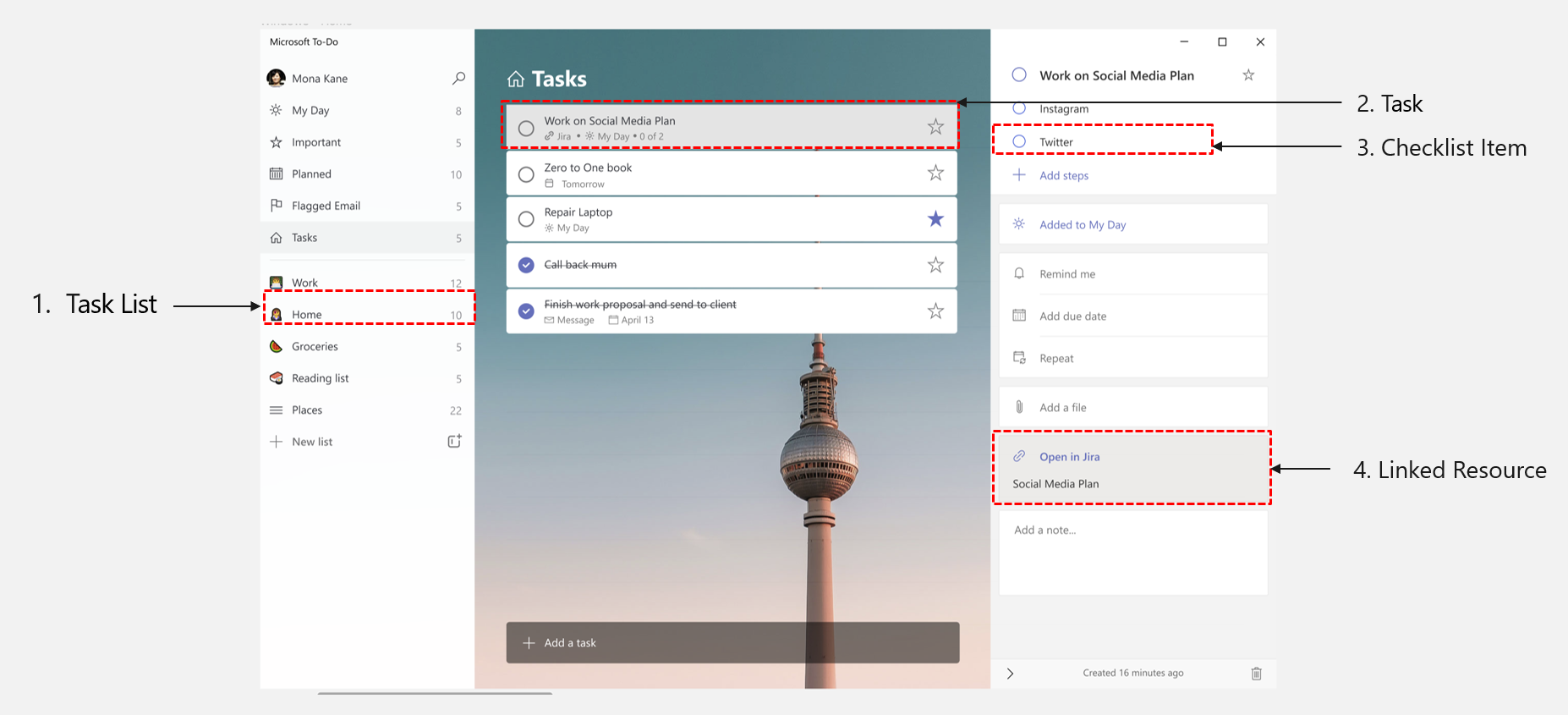
Task list
A todoTaskList represents a logical container of todoTask resources. You can currently create tasks only in a task list. To get all your task lists, make the following HTTP request:
GET /me/todo/lists
Task
A todoTask represents a task, i.e. a piece of work or personal item that can be tracked and completed. To get your tasks from a task list, make the following HTTP request:
GET /me/todo/lists/{todoTaskListId}/tasks
Checklist item
A checklistItem represents a subtask in a bigger todoTask. ChecklistItem allows breaking down a complex task into more actionable, smaller tasks. To get a checklistItem from a task, make the following HTTP request:
GET /me/todo/lists/{todoTaskListId}/tasks/{todoTaskId}/checklistItems/{checklistItems}
Linked resource
A linkedResource represents any item from a partner application related to the task, for example, an item like email from where a task was created. You can use it to store information and the link back to the related item in your app. To get a linked resource from a task, make the following HTTP request:
GET /me/todo/lists/{todoTaskListId}/tasks/{todoTaskId}/linkedresources/{linkedResourceId}
Track changes using delta query
For performance reasons, you may want to maintain a local cache of objects, and periodically synchronize the local cache with the server, using delta query.
The following To Do API resources support delta query:
- todoTask collection in a task list
- todoTaskList