Note
Access to this page requires authorization. You can try signing in or changing directories.
Access to this page requires authorization. You can try changing directories.
Caution
The Microsoft Graph Toolkit is deprecated. The retirement period begins September 1, 2025, with full retirement planned for August 28, 2026. Developers should migrate to using the Microsoft Graph SDKs or other supported Microsoft Graph tools for building web experiences. For more information, see the deprecation announcement.
The Microsoft Graph Toolkit supports caching of select Microsoft Graph API calls. Calls are cached per entity, such as people, contact, photo. This allows one component to retrieve the data and other components to reuse it without calling Microsoft Graph.
Tip
For more information about which entities are cached by each component, see the documentation for that component.
Databases created by the Toolkit for caching are prefixed with mgt-. The data for each entity is stored in a separate object store. To inspect the cache, use the Application tab in the developer panel (F12 tools). In the Storage section, choose the IndexedDB tab.
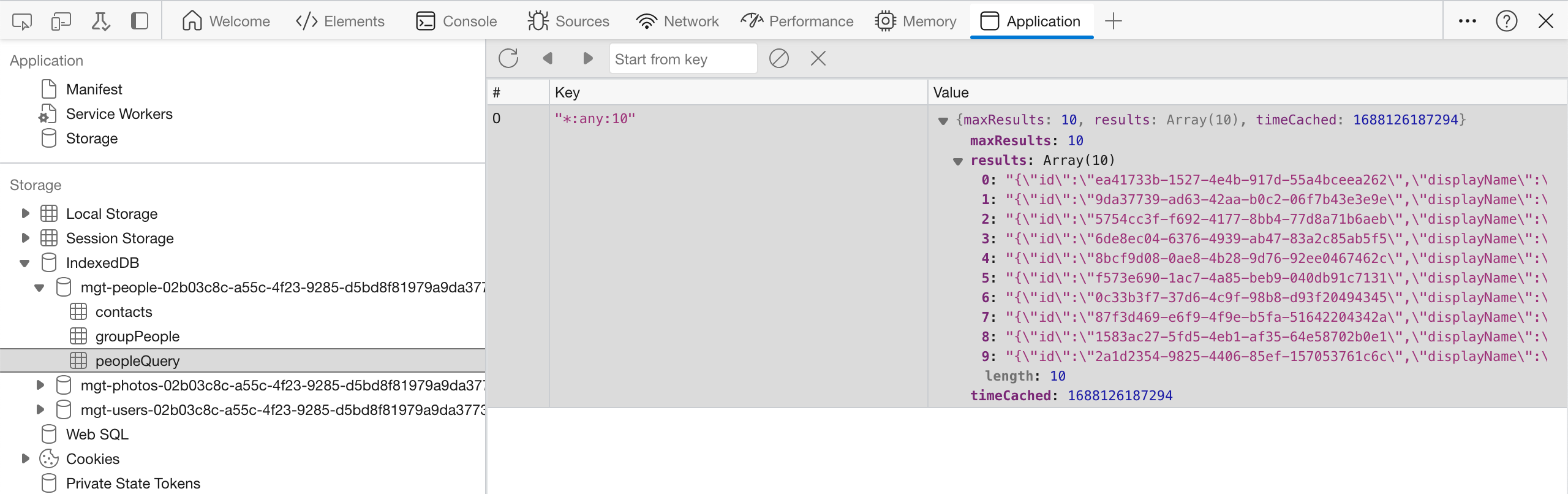
Cache configuration
You can read and write the cache options through the static class CacheService.config object. The following example shows the format.
let config = {
defaultInvalidationPeriod: number,
isEnabled: boolean,
people: {
invalidationPeriod: number,
isEnabled: boolean
},
photos: {
invalidationPeriod: number,
isEnabled: boolean
},
users: {
invalidationPeriod: number,
isEnabled: boolean
},
presence: {
invalidationPeriod: number,
isEnabled: boolean
},
groups: {
invalidationPeriod: number,
isEnabled: boolean
},
response: {
invalidationPeriod: number,
isEnabled: boolean
},
files: {
invalidationPeriod: number,
isEnabled: boolean
},
fileLists: {
invalidationPeriod: number,
isEnabled: boolean
}
};
Individual cache invalidation periods are defaulted to null in the config object, and default to the general defaultInvalidationPeriod value of 3,600,000 ms (60 minutes). Any value passed into config.x.invalidationPeriod will override defaultInvalidationPeriod.
The presence store is the only exception, and has a default value of 300000 ms, or 5 minutes.
Examples
To individual disable a store simply set the value of isEnabled in that store's config properties to false:
import { CacheService } from '@microsoft/mgt-element';
CacheService.config.users.isEnabled = false;
Disabling the cache does not clear the cache.
Changing the invalidation period is similar:
import { CacheService } from '@microsoft/mgt';
CacheService.config.users.invalidationPeriod = 1800000;
Clearing the cache
The cache is automatically cleared when the user signs out. It can also be cleared manually.
To clear all the stores in the cache for the currently signed-in user, use the clearCacheById() method of the CacheService class, providing the user's cache ID. To retrieve the user's cache ID, call the getCacheId method from the Providers class.
import { Providers } from '@microsoft/mgt';
import { CacheService } from '@microsoft/mgt-element';
const cacheId = await Providers.getCacheId();
await CacheService.clearCacheById(cacheId);
Creating your own cache stores
If you want to create and populate your own cache stores for your custom components, use the CacheService static class.
CacheService.getCache(schema: CacheSchema, storeName: String);
Note: The
storeNameyou reference in the call togetCache()must match one of the stores listed in yourCacheSchemaobject.
The CacheSchema object is a dictionary with the key/value pairs.
import { CacheSchema } from '@microsoft/mgt-element';
const cacheSchema: CacheSchema = {
name: string,
stores: {
store1: {},
store2: {},
...
},
version: number
};
The following example shows the cache implementation.
import { CacheItem, CacheSchema, CacheService, CacheStore } from '@microsoft/mgt-element';
const cacheSchema: CacheSchema = {
name: 'users',
stores: {
users: {},
usersQuery: {}
},
version: 1
};
interface CacheUser extends CacheItem {
user?: string;
}
// retrieves invalidation time from cache config
const getUserInvalidationTime = (): number =>
CacheService.config.users.invalidationPeriod || CacheService.config.defaultInvalidationPeriod;
// checks for if cache is enabled
const usersCacheEnabled = (): boolean => CacheService.config.users.isEnabled && CacheService.config.isEnabled;
// declare the desired cache store
let cache: CacheStore<CacheUser>
// check if the cache is enabled
if (usersCacheEnabled()) {
cache = CacheService.getCache<CacheUser>(cacheSchema, 'users');
const user = await cache.getValue(query);
// check if an item is retrieved, and if it's not expired
if (user && getUserInvalidationTime() > Date.now() - user.timeCached) {
return JSON.parse(user.user);
}
}
// graph call
const graphRes = graph
.api('me')
.middlewareOptions(prepScopes('user.read'))
.get();
// store graph result into the cache if cache is enabled
if (usersCacheEnabled()) {
cache.putValue(userId, { user: JSON.stringify(graphRes) });
}