Note
Access to this page requires authorization. You can try signing in or changing directories.
Access to this page requires authorization. You can try changing directories.
This tutorial teaches you how to build a PowerShell script that uses the Microsoft Graph API to access data on behalf of a user.
Note
To learn how to use Microsoft Graph to access data using app-only authentication, see this app-only authentication tutorial.
In this tutorial, you will:
Tip
As an alternative to following this tutorial, you can download the completed code through the quick start tool, which automates app registration and configuration. The downloaded code works without any modifications required.
You can also download or clone the GitHub repository and follow the instructions in the README to register an application and configure the project.
Prerequisites
Before you start this tutorial, you should have PowerShell installed on your development machine. PowerShell 5.1 is the minimum requirement, but PowerShell 7 is recommended.
You should also have a Microsoft work or school account with an Exchange Online mailbox. If you don't have a Microsoft 365 tenant, you might qualify for one through the Microsoft 365 Developer Program; for details, see the FAQ. Alternatively, you can sign up for a one-month free trial or purchase a Microsoft 365 plan.
Note
This tutorial was written with PowerShell 7.2.2 and Microsoft Graph PowerShell SDK version 1.9.5. The steps in this guide might work with other versions, but that has not been tested.
Register an application for user authentication
Register an application that supports user authentication using device code flow. You can register an application using the Microsoft Entra admin center, or by using the Microsoft Graph PowerShell SDK.
Open a browser and navigate to the Microsoft Entra admin center and sign in using a Global administrator account.
Select Microsoft Entra ID in the left-hand navigation, expand Identity, expand Applications, then select App registrations.
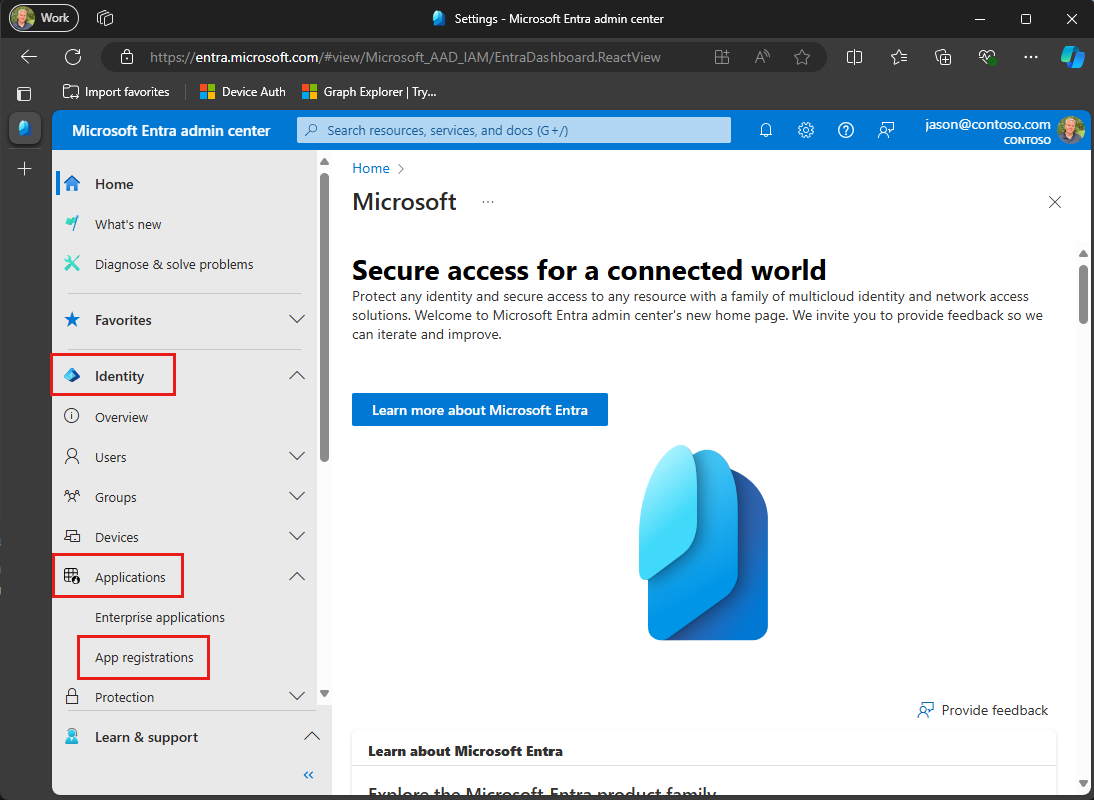
Select New registration. Enter a name for your application, for example,
Graph User Auth Tutorial.Set Supported account types as desired. The options are:
Option Who can sign in? Accounts in this organizational directory only Only users in your Microsoft 365 organization Accounts in any organizational directory Users in any Microsoft 365 organization (work or school accounts) Accounts in any organizational directory ... and personal Microsoft accounts Users in any Microsoft 365 organization (work or school accounts) and personal Microsoft accounts Leave Redirect URI empty.
Select Register. On the application's Overview page, copy the value of the Application (client) ID and save it. You'll need it in the next step. If you chose Accounts in this organizational directory only for Supported account types, also copy the Directory (tenant) ID and save it.
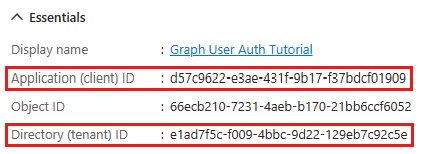
Select Authentication under Manage. Locate the Advanced settings section and change the Allow public client flows toggle to Yes, then choose Save.
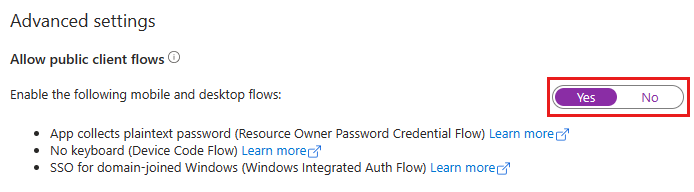
Note
Notice that you didn't configure any Microsoft Graph permissions on the app registration. The sample uses dynamic consent to request specific permissions for user authentication.
Note
Registering an application for user authentication for the Microsoft Graph PowerShell SDK is optional. The SDK has it's own application registration and corresponding client ID. However, using your own application ID allows for greater control over permission scopes for a particular PowerShell script.
Authenticate the user
The Microsoft Graph PowerShell SDK provides two authentication methods for user authentication: interactive browser and device code authentication. Interactive browser authentication uses a device's default browser to allow the user to sign in. Device code authentication allows authentication in environments that do not have a default browser. In this exercise you will use device code authentication.
Important
If you do not already have the Microsoft Graph PowerShell SDK installed, install it now before proceeding.
Open PowerShell and use the following command to set the
$clientIDsession variable, replacing <your-client-id> with the client ID of your app registration.$clientId = <your-client-id>Set the
$tenantIdsession variable. If you chose the option to only allow users in your organization to sign in when registering your application, replace <tenant-id> with your organization's tenant ID. Otherwise, replace withcommon.$tenantId = <tenant-id>Set the
$graphScopessession variable.$graphScopes = "user.read mail.read mail.send"Use the following command to authenticate the user inside the current PowerShell session.
# Authenticate the user Connect-MgGraph -ClientId $clientId -TenantId $tenantId -Scopes $graphScopes -UseDeviceAuthenticationTip
If you would prefer to use interactive browser authentication, omit the
-UseDeviceAuthenticationparameter.Open a browser and browse to the URL displayed. Enter the provided code and sign in.
Important
Be mindful of any existing Microsoft 365 accounts that are logged into your browser when browsing to
https://microsoft.com/devicelogin. Use browser features such as profiles, guest mode, or private mode to ensure that you authenticate as the account you intend to use for testing.Once completed, return to the PowerShell window. Run the following command to verify the authenticated context.
# Get the Graph context Get-MgContextClientId : 2fb1652f-a9a0-4db9-b220-b224b8d9d38b TenantId : 601faea3-be45-4960-898f-92b379b17cd9 CertificateThumbprint : Scopes : {Mail.Read, Mail.Send, openid, profile…} AuthType : Delegated AuthProviderType : DeviceCodeProvider CertificateName : Account : MeganB@contoso.com AppName : PowerShell Graph Tutorial ContextScope : CurrentUser Certificate : PSHostVersion : 2022.4.1 ClientTimeout : 00:05:00
Get the authenticated user
In this section you will get the authenticated user.
In your authenticated PowerShell session, run the following command to get the current context. The context provides information to identify the authenticated user.
$context = Get-MgContextRun the following command to get the user from Microsoft Graph.
# Get the authenticated user by UPN $user = Get-MgUser -UserId $context.Account -Select 'displayName, id, mail, userPrincipalName'Tip
You can add the
-Debugswitch to the previous command to see the API request and response.Run the following commands to output user information.
Write-Host "Hello," $user.DisplayName # For Work/school accounts, email is in Mail property # Personal accounts, email is in UserPrincipalName Write-Host "Email:", ($user.Mail ?? $user.UserPrincipalName)Hello, Megan Bowen! Email: MeganB@contoso.com
Code explained
Consider the command used to get the authenticated user. It's a seemingly simple command, but there are some key details to notice.
Accessing 'me'
The Get-MgUser command builds a request to the Get user API. This API is accessible two ways:
GET /me
GET /users/{user-id}
The Microsoft Graph PowerShell SDK does not support the GET /me API endpoint. In order to use the GEt /users/{user-id} endpoint, we must provide a value for the {user-id} parameter. In the example above, the $context.Account value is used. This value contains the authenticated user's user principal name (UPN).
Requesting specific properties
The function uses the -Select parameter on the command to specify the set of properties it needs. This adds the $select query parameter to the API call.
Strongly-typed return type
The function returns a MicrosoftGraphUser object deserialized from the JSON response from the API. Because the command uses -Select, only the requested properties will have values in the returned object. All other properties will have default values.