Note
Access to this page requires authorization. You can try signing in or changing directories.
Access to this page requires authorization. You can try changing directories.
by Gary Ericson
In IIS 8.5, the administrator has the option of sending logging information to Event Tracing for Windows (ETW).
Compatibility
| Version | Notes |
|---|---|
| IIS 8.5 and later | Logging to ETW was introduced in IIS 8.5. |
| IIS 8.0 and earlier | Logging to ETW was not supported prior to IIS 8.5. |
Problem
Internet Information Services (IIS) on Windows Server 2012 provides basic logging capabilities. However, because IIS takes some time to flush logs to disk, administrators do not have access to logging information in real-time. In addition, text-based log files can be difficult and time-consuming to process.
Solution
In IIS 8.5, the administrator has the option of sending logging information to Event Tracing for Windows (ETW). This option gives the administrator the ability to use standard query tools, or create custom tools, for viewing real-time logging information in ETW. This provides a significant advantage over parsing text-based log files that are not updated in real time. For more information on ETW, see Event Tracing.
Step by Step Instructions
Configure ETW Logging
- Open IIS Manager.
- Select the server or site in the Connections pane, and then double-click Logging. If you configure logging for a site, then that configuration applies to the site regardless how you configure logging at the server level. If you configure logging for the server, then the configuration will be applied to all newly-created sites on the server and any sites for which you have not configured site-level logging.
- In the Format field under Log File, make sure that W3C is selected.
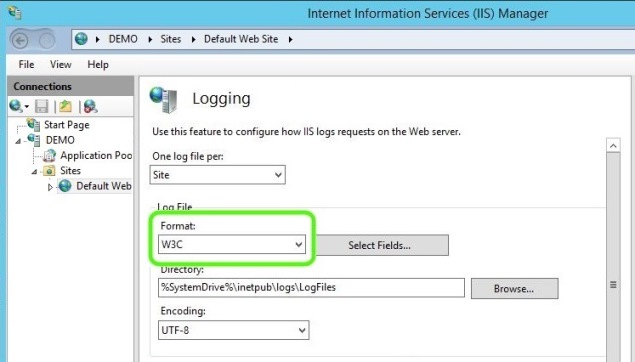
- Under Log Event Destination, select ETW event only, or, if you want the log information sent to both ETW and the log file, select Both log file and ETW event.
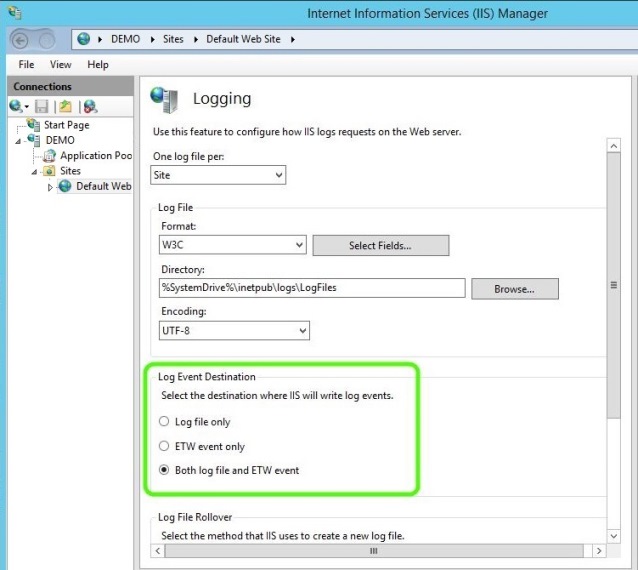
- Use any of the publicly available tools to query ETW for events. For example, Message Analyzer can be used by configuring it to query the "Microsoft-Windows-IIS-Logging" provider. For more information about Message Analyzer, see the MessageAnalyzer blog.
Summary
In this guide, you have configured IIS to log events to ETW or to both ETW and the log file. You can view ETW events using a number of publicly available tools.