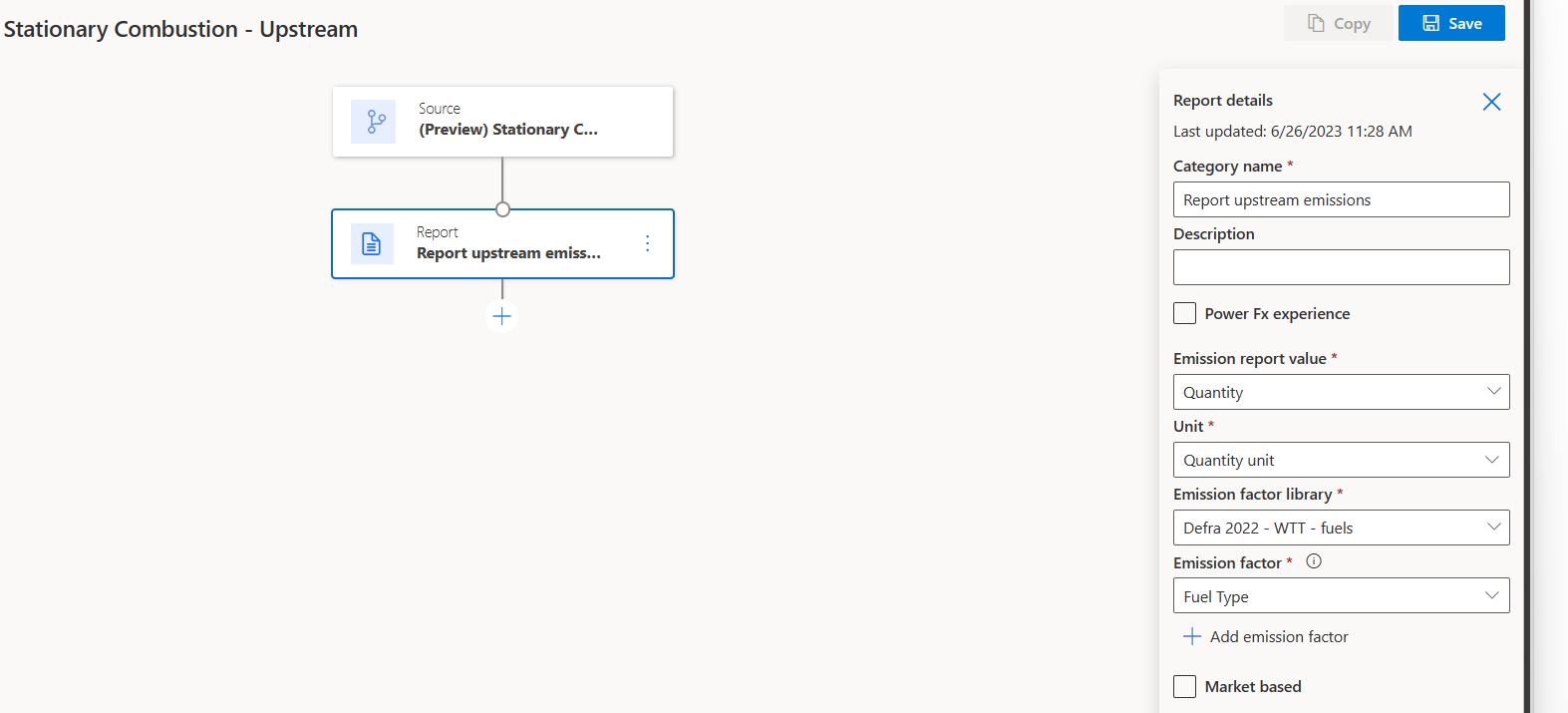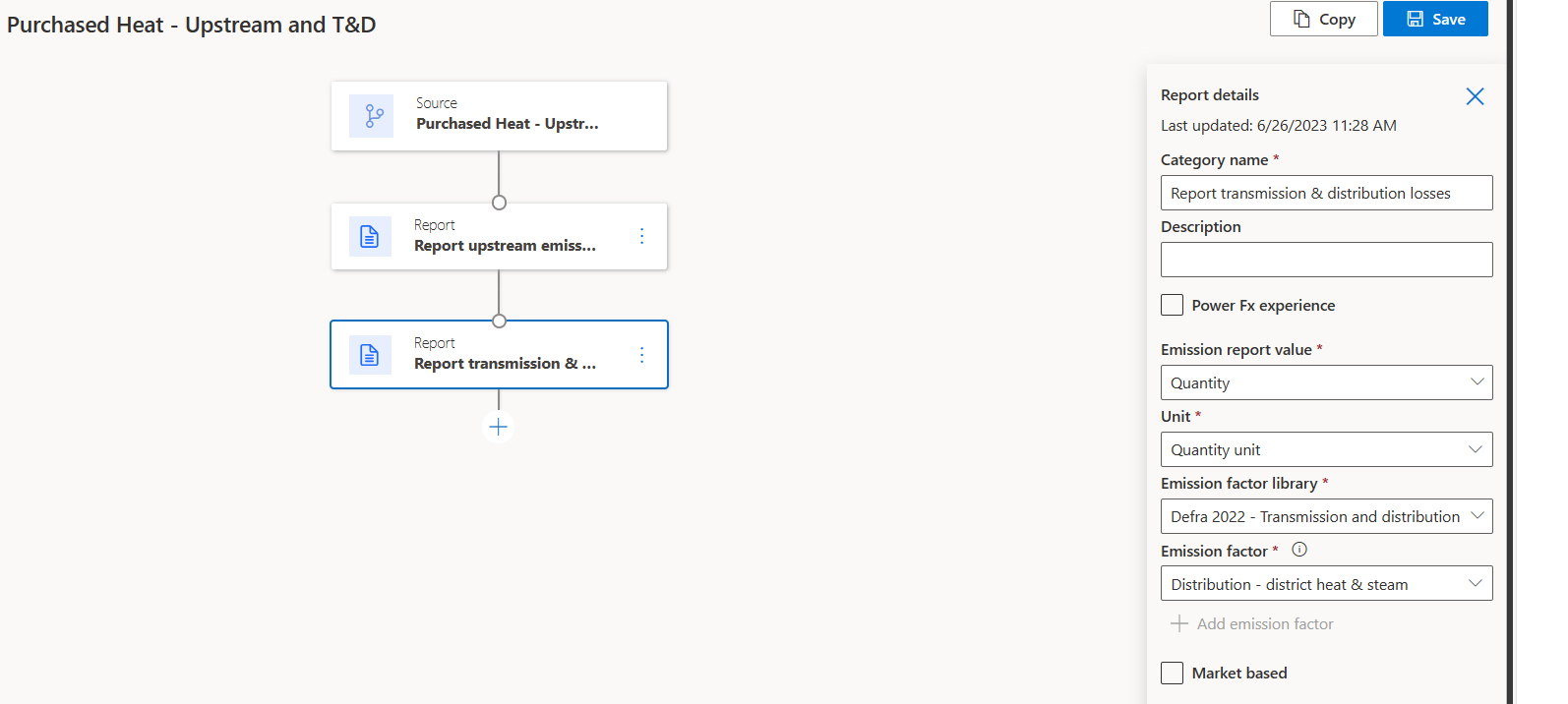Note
Access to this page requires authorization. You can try signing in or changing directories.
Access to this page requires authorization. You can try changing directories.
Microsoft Sustainability Manager includes the capability to store activity data and calculate all scope 3 emissions. The solution can store emission data for any scope 3 category. Expanded functionality for each category is explained in more detail later in this article. For general information about scope 3 accounting, see Scope 3 Calculation Guidance from Greenhouse Gas Protocol.
Categories 1 and 2: Purchased goods and services and capital goods
Purchased goods and services, and capital goods, can be calculated in various ways. The activity data model that supports them can support different methods of activity data. However, the default method is the spend-based method that uses United States Environmental Protection Agency (EPA) supply chain factors.
This activity data model includes EPA supply chain factors and other reference data categories of spend types and value chain partners.

How to use the Environmentally Extended Input-Output (EEIO) model within Sustainability Manager:
- The quantity equals the cost, and the company spend code is used as reference data.
- The spend code is mapped to commodity codes that the EPA outlined in factor mappings.
- The calculation is Cost × Emission factor (EF) (for commodity code)
Currency conversions and their role in spend-based calculations
When you use Microsoft Sustainability Manager for spend-based calculations, we recommend that you explore the role that inflation plays in your inventory management plan. If you account for inflation in your inventory management plan, you probably convert current spend to the base year of your emission factors.
The factors that are stored in Microsoft Sustainability Manager are the 2018 EPA supply chain factors. Therefore, in our currency conversions, we not only convert across currencies but also account for inflation since 2018. In our demo currencies, you can see how this process occurs through the conversion factors.

Average data method
The average data method can easily be substituted for the spend method in four easy steps.
- Use the quantity and quantity unit that are provided. Use the goods quantity when mass or some other unit must be considered in the calculation.
- Substitute your material or goods data categories for the reference data spend categories.
- Substitute average data-based factors for your supply chain factors.
- Update the calculation model by selecting quantity as an input unit and selecting the new factor library.
Category 3: Fuel- and energy-related activities
Fuel- and energy-related activities use scope 1 and scope 2 activity data for the calculations.
The calculation using scope 1 activity data (for example, mobile or stationary combustion) is:
Scope 3 category 3 emissions = (Scope 1 activity data × Upstream emission factor)
The calculation using scope 2 activity data (for example, purchased energy) is:
Scope 3 category 3 emissions = (Scope 2 activity data × Upstream emission factor) + (Scope 2 emissions data × Transmission and distribution factor)
Categories 4 and 9: Upstream and downstream transportation and distribution
Upstream and downstream transportation and distribution can be calculated by using distance, fuel, and cost. In general, the calculation considers weight conversions. Our default model includes EPA factors for transportation and distribution. It also includes a new reference data category for the mode of transport.
Distance method from table 8:
Passenger vehicle distance in miles × EF = Greenhouse gas (GHG) per vehicle
Shared cargo vehicle distance in miles × Tons (short ton) of cargo × EF = GHG
Here's the calculation for category 4.
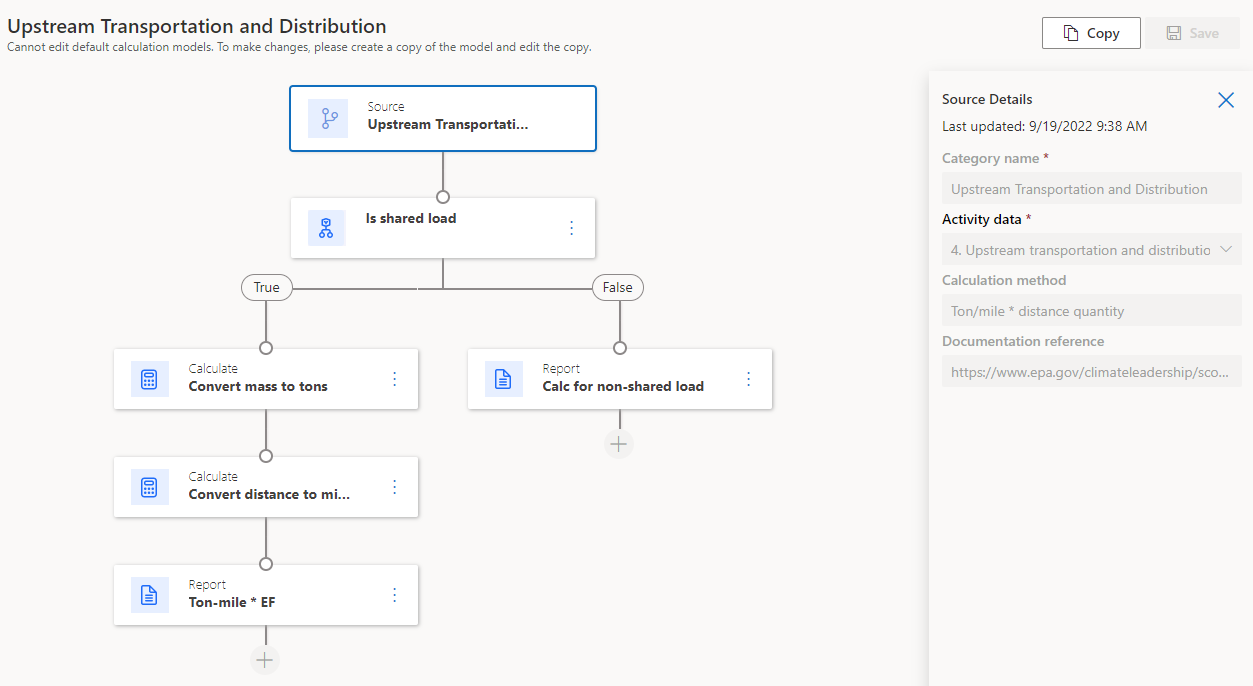
Here's the calculation for category 9.
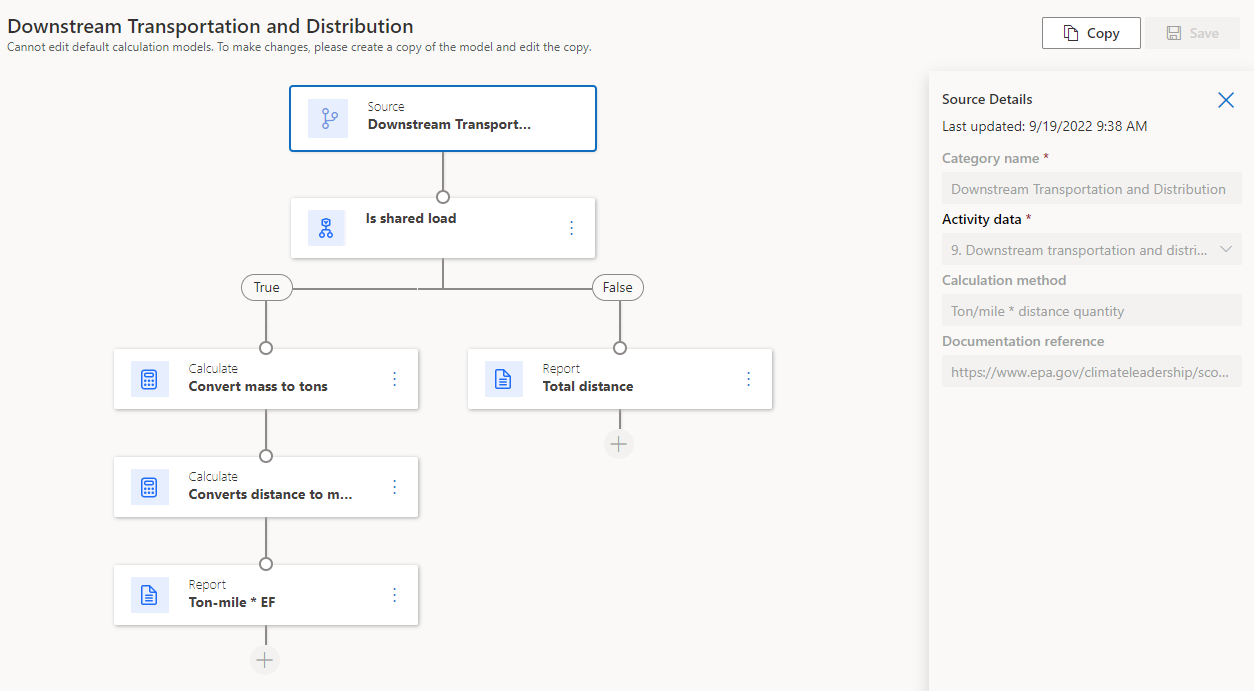
You can easily create a model that uses the fuel method. To create this model, you should look at examples from stationary combustion.
Categories 5 and 12: Waste generated in operations and end-of-life treatment of sold products
Waste generated in operations releases emissions created from the disposal of waste to another party. Organizations define waste included in this category in their GHG accounting scope. It's typically any waste picked up from operational activity and taken to a landfill, recycling facility, or to be composted.
End-of-life treatment of sold products releases emissions created from the waste disposal and treatment of products sold by the reporting company at the end of their life. This category includes the total expected end-of-life emissions from all products sold in the reporting year.
Sustainability Manager calculates waste generated in operations and end-of-life treatment of sold products. These calculations are based on the material and disposal method, and they use the EPA factors by default to convert activity data into emissions. However, if your organization uses alternate factors such as DEFRA or IPCC, you can ingest them into the tool as reference data and used in the calculation instead.
The following image shows how to upload your own reference data for category 5 or category 12.
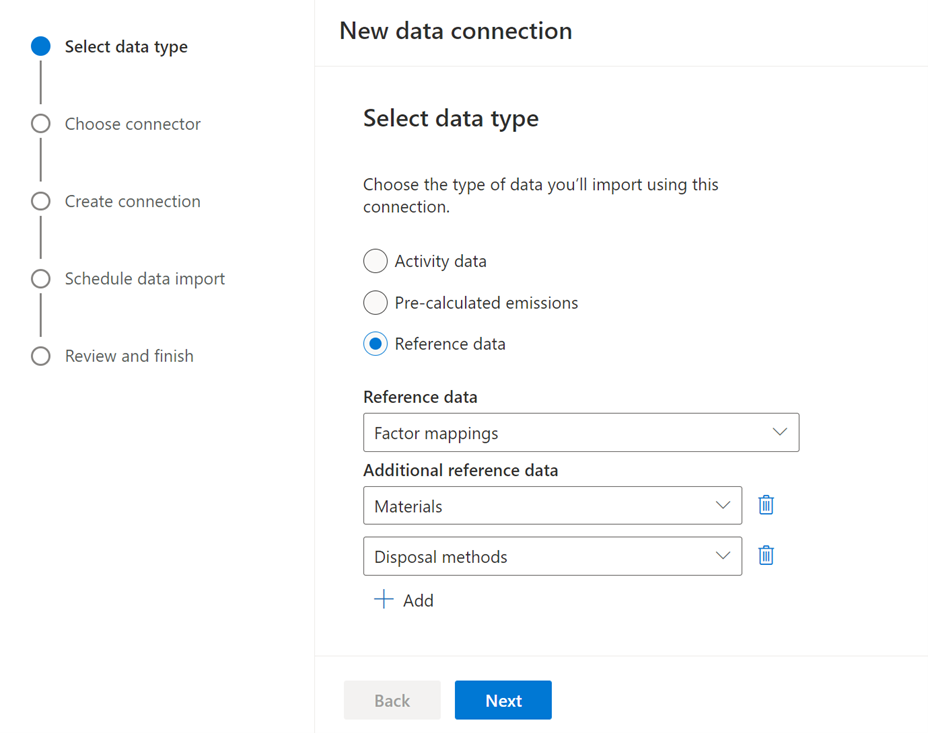
For more information, review Emission factors documentation.
The calculation for category 5 and category 12 is:
- Waste produced × Emissions factor based on material and disposal method = GHG
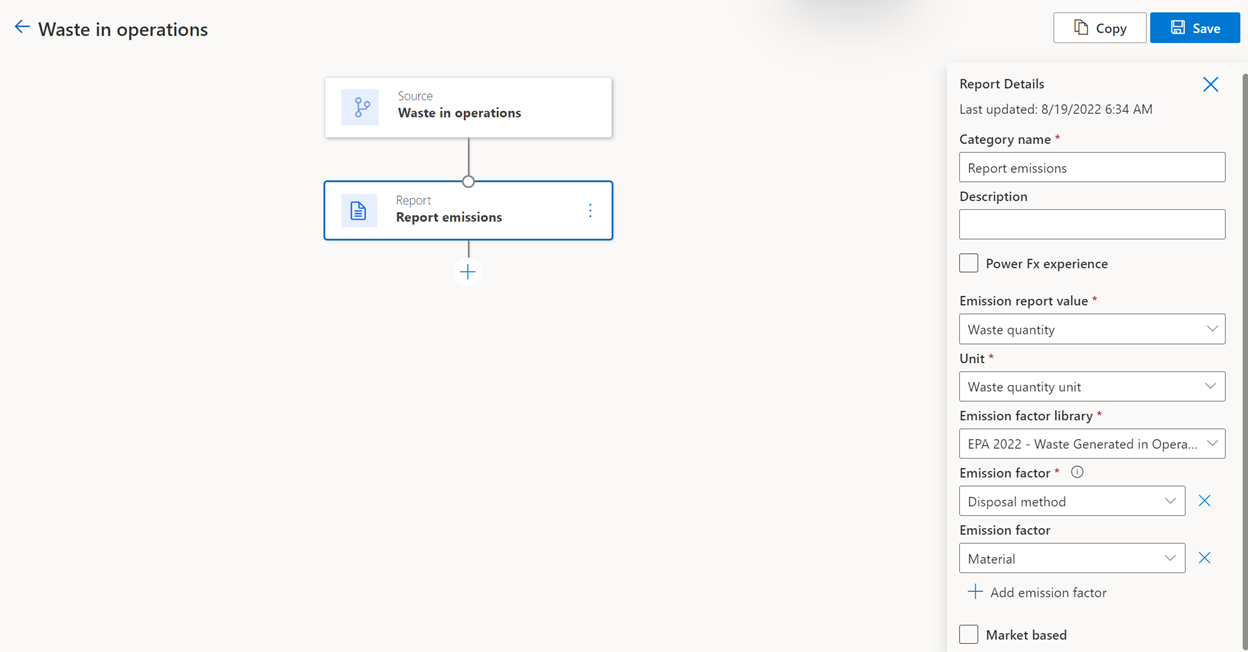
The following factors are stored as default factors:
- Waste generated in operations (Category 5): Table 9
- GHG Emission Factors Hub (April 2022) (epa.gov)
Categories 6 and 7: Business travel and employee commuting
Business travel calculations include distance and hotel calculations. Our default model includes EPA factors for hotel stays and travel.
Employee commuting calculations include emissions from the transportation of employees between their homes and their worksites. Emissions from employee commuting arise from mobile combustion. You can include emissions from teleworking (employees working remotely) in this category by using the calculations for stationary combustion and purchased energy.
New categories of the accommodation and business travel type, together with new estimation factor nodes, make it easy to customize beyond the standards to supplier-specific factors.
Mobile combustion:
Preferred: Distance × EF (specific to vehicle type) = GHG
Distance method from table 10
Hotel stays (only applicable to Category 6 business travel):
Number of nights in hotels × Estimation/consumption factor from hotel or EPA hotel guidance = Energy and natural gas from hotel stays
Energy × EF = GHG
Fuel × EF = GHG
The following factors are stored as default factors:
- Business travel (category 6): Table 10
- GHG Emission Factors Hub (April 2022) (epa.gov)

Categories 8 and 13: Upstream and downstream leased assets
Upstream and downstream leased assets can be calculated by using energy or fugitive emissions data from a leased asset. For Upstream leased assets (Category 8), these emissions would be from an asset leased by the reporting company. For Downstream leased assets (Category 13), they would come from an asset that the reporting company leases to someone else.
Emissions from upstream and downstream leased assets can be calculated in several ways, and the activity data model supports them. However, our default model is the asset-specific method and includes EPA factors for purchased energy, fuels, and fugitive emissions. It also includes a new reference data category for the facility type and facility usage detail.
Asset-specific method from calculation formula 8.1:
Scope 1 emissions of leased asset = ∑ (quantity of fuel consumed (for example, liter) × emission factor for fuel source (for example, kg CO2 e/liter)) + ∑ ((quantity of refrigerant leakage (kg) × emission factor for refrigerant (kg CO2 e/kg)) + process emissions)
Scope 2 emissions of leased asset = ∑ (quantity of electricity, steam, heating, cooling consumed (for example, kWh) × emission factor for electricity, steam, heating, cooling (for example, kg CO2 e/kWh))
Then sum across leased assets: ∑ scope 1 and scope 2 emissions of each leased asset
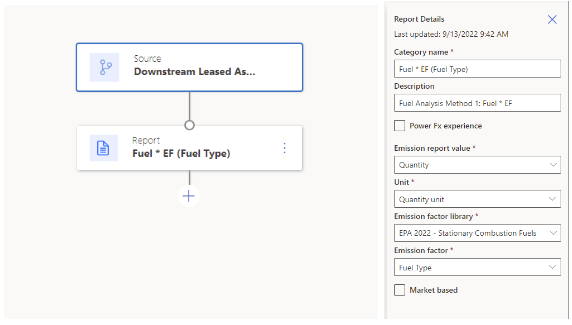
You can easily create a model that uses the lessor-specific method using total area/volume/quantity of the lessee/lessor’s and reporting company’s assets.
Category 10: Processing of sold products
The Processing of sold products category is emissions from processing sold intermediate products by other manufacturers. They can be calculated by uploading scope 3 category 10 activity data categorized into any of the scope 1 or scope 2 emission sources or scope 3 category 5: Waste generated in operations. The following emission sources are enabled for scope 3 category 10:
- Fugitive emissions
- Industrial process
- Mobile combustion
- Stationary combustion
- Purchased cooling
- Purchased electricity
- Purchased heat
- Purchased steam
- Waste generated in operations
This category has these new fields enabled:
- Account: Captures other manufacturers' data
- Sustainability product and Sustainability product ID: Ties emissions back to a particular product
Category 11: Use of sold products
Use of sold products are emissions from a customer's use or consumption of a company's products. This category can be calculated by using any of the scope 1 or scope 2 emission sources.
The following emission sources are enabled for scope 3 category 11:
- Fugitive emissions
- Industrial process
- Mobile combustion
- Stationary combustion
- Purchased cooling
- Purchased electricity
- Purchased heat
- Purchased steam
This category has these new fields enabled:
- Account: Captures customer data
- Sustainability product and Sustainability product ID: Ties emissions back to a particular product
- Lifespan in years (calculated, read-only): Takes the difference between Consumption start date and Consumption end date to calculate the product's lifespan.
Our calculations assume that you want to follow GHG Protocol and report total product lifespan emissions at the time the product is sold.
Category 14: Franchises
This category captures indirect emissions resulting from franchisee activities. It can be calculated by using any of the scope 1 or scope 2 emission sources.
The following emission sources are enabled for scope 3 category 14:
- Fugitive emissions
- Industrial process
- Mobile combustion
- Stationary combustion
- Purchased cooling
- Purchased electricity
- Purchased heat
- Purchased steam
This category has this new field enabled:
- Account: Captures franchisee data
Category 15: Investments
The Investments category is based on the Partnership for Carbon Accounting Financials (PCAF) methodology. It's an industry-led initiative enabling financial institutions to measure and disclose GHG emissions for loans and investments. PCAF defines the calculation for the attribution factor.
The basic calculation is:
Attribution factor × Emissions = Scope 3 category 15 emissions
For example: Bank A has a 30% equity stake in Investee 1. Thirty percent is the attribution factor, which is calculated according to the PCAF methodology. Bank A's emissions are 30% × Investee 1's emissions.
Users can currently ingest activity data where emissions are known but the attribution factor has to be calculated. We implemented PCAF Part A Financed Emissions, which include:
Listed equity and corporate bonds:
(Outstanding amount / EVIC or Total company equity + debt) × Company emissions
where EVIC = enterprise value including cash
Business loans and unlisted equity:
(Outstanding amount / EVIC or Total company equity + debt) × Company emissions
where EVIC = enterprise value including cash
Project finance:
(Outstanding amount / Total project equity + debt) × Project emissions
Commercial real estate:
(Outstanding amount / Property value at origination) × Building emissions
Mortgages:
(Outstanding amount / Property value at origination) × Building emissions
Motor vehicles loans:
(Outstanding amount / Total value at origination) × Vehicle emissions
Sovereign bonds:
(Exposure to sovereign bond (USD) / PPP-adjusted GDP (International USD)) × Sovereign emissions