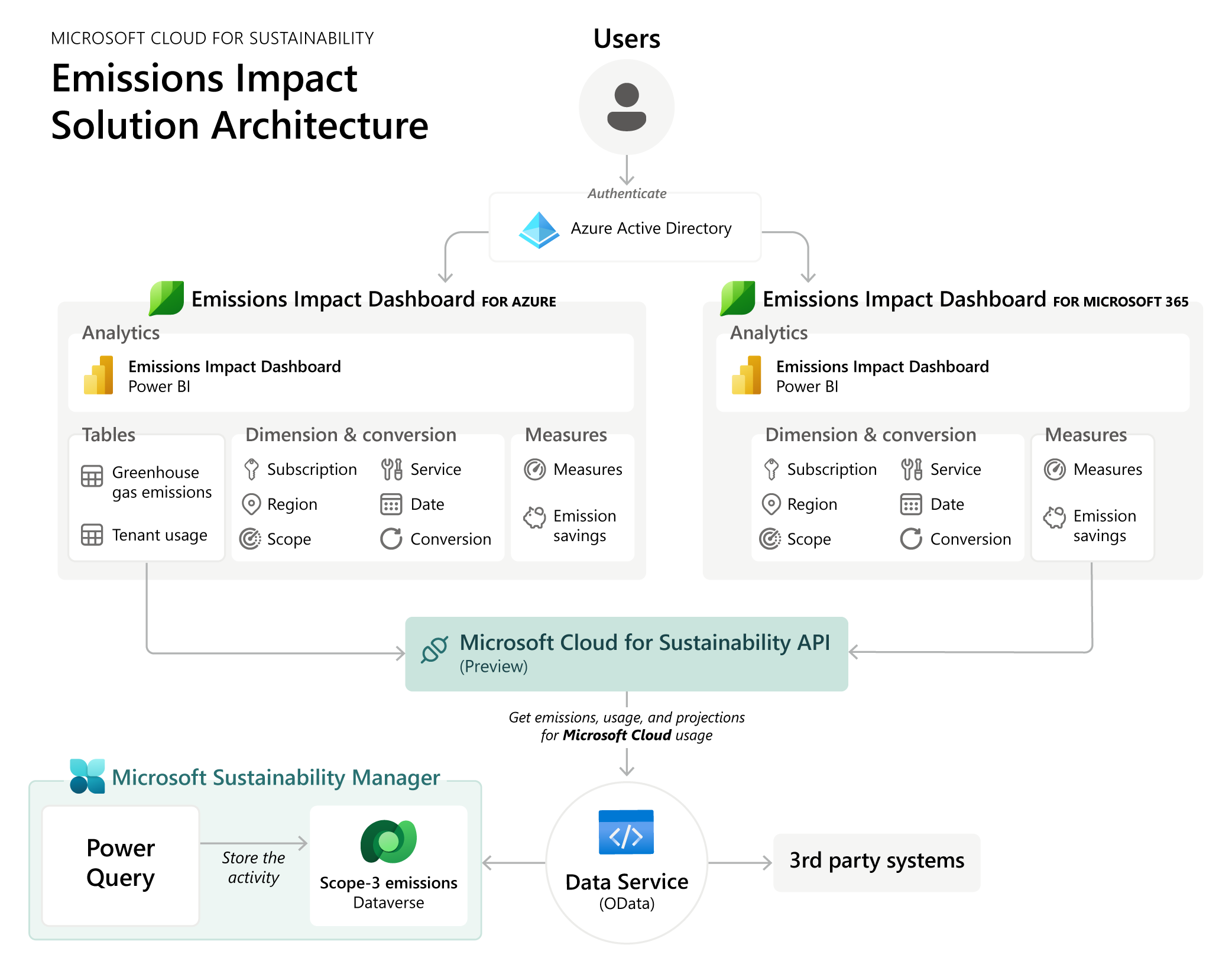Architecture for Emissions Impact Dashboard
The Emissions Impact Dashboards are built using Microsoft Power BI and managed data services. To establish these dashboards, you need to install the appropriate Microsoft Power BI applications with the Power BI Pro license and specific admin role privileges. For more information about this process, see Emissions Impact Dashboard for Azure and Emissions Impact Dashboard for Microsoft 365.
The following diagram shows the Emissions Impact Dashboard solution architecture.
Download a printable PDF of this solution architecture diagram.
The rest of this article describes the component layers that compose the solution architecture layer.
Security
Authentication
Sustainability users authenticate to Emissions Impact Dashboard via Microsoft Entra ID, just like any other Power BI application. Microsoft Entra ID performs the authentication methods that are enabled in the tenant and enforces any conditional access policies such as Microsoft Entra multifactor authentication for users that access the application.
Authorization
The Power BI workspace that hosts the Power BI Apps manages authorization to the Power BI dashboard. There's no row-level security enabled for the tables that populate the dashboard.
User interface
Each Emissions Impact Dashboard is a Power BI app that interfaces with users.
Data layer
Microsoft's specialized managed data services fuel the Emissions Impact Dashboards with data. However, with the preview release of Microsoft Cloud for Sustainability API, you can access emissions data related to your Azure and Microsoft 365 usage.
Analytics
The Emissions Impact Dashboards come with ready-to-use Microsoft Power BI reports that use the analytics data retrieved from Azure and Office 365 data services.
If you want to create custom analytics with the same data, you can use Microsoft Cloud for Sustainability API (preview). This API enables you to access emissions data related to your Azure and Microsoft 365 usage.
Integration
The managed data services provide the source data for the dashboards. Power BI authenticates these services using the OAuth2 token generated from the admin account that connects the application to your organization's data. Any changes to admin role privileges or the credentials of the connecting admin account impact the connectivity to these services.
Microsoft Sustainability Manager provides the connected experience by integrating with the Emissions Impact Dashboard through its connector framework. Azure customers can use Microsoft Sustainability Manager not only to determine their overall carbon emissions across the different scopes but also to gain insight into their scope 3 emissions from Azure services.
If you need to access the same emissions data used in dashboards for your own custom scenarios, you can use the Microsoft Cloud for Sustainability API (preview). This API enables you to programmatically access greenhouse gas emissions data from data centers associated with your usage of Microsoft 365 services by scope type, month, year, and region.