WINDOWS LOGO LICENSE AGREEMENT (LLA)
Version September 2021
Except as may be required under a Microsoft marketing campaign or a separate agreement with Microsoft or a Microsoft Affiliate, use of Microsoft Marks as defined below in 1(f) under this LLA remains optional and at Licensee’s discretion. If Licensee elects to use any of these Marks, then Licensee must comply with all applicable requirements as described in this LLA.
This Windows Logo License Agreement (“LLA”) is between Microsoft Corporation (“Microsoft”) and Licensee (see Definition 1(c) below) and supersedes any previous version of the Windows Logo License Agreement.
1. DEFINITIONS
(a) “Criteria” are the requirements in Exhibit 2 of this LLA that need to be met to use Microsoft Marks associated with an offering of the Windows product family.
(b) “Icon” or “Icons” are the visual representations of a specific feature, functionality, capability, or application of the Windows user interface, as shown in Exhibit 3. Microsoft may update the Icons or discontinue use of the Icons at any time and at Microsoft’s discretion. It is the responsibility of Licensee to confirm they are using the most recent version of any Icon by verifying accuracy within the latest version of Windows and/or relevant applications or contacting their Microsoft account manager.
(c) “Licensee” or “You/Your” refers to the person or company that accepts this LLA by typing their name and clicking “Accept”.
(d) “Logo” or “Logos” are the trademarked visual representations of the Windows brand or any offerings within the Windows product family (including but not limited to Windows 11, Windows 10, Windows 8.1). It is composed of the brand symbol and the name of the product, as shown in Exhibit 1. Microsoft may update the Logos or discontinue use of the Logos at any time and at Microsoft’s discretion. It is the responsibility of Licensee to confirm they are using the most recent version of any Logo by verifying accuracy within the Microsoft Trademark and Brand Guidelines website (https://www.microsoft.com/legal/intellectualproperty/trademarks/) or contacting their Microsoft account manager.
(e) “Microsoft Affiliate” is any entity directly or indirectly controlled by or under common control with Microsoft.
(f) “Microsoft Marks” means the “Windows” trademark, Logos, and Icons.
(g) “OEM License” means at least one of the following license agreements that is currently in effect with Microsoft or a Microsoft Affiliate: (i) Microsoft Global Partner Agreement and applicable program appendix(ces); or (ii) Microsoft OEM System Builder License.
(h) “OS” refers to the Windows operating system.
(i) “Product” or “Products” are Licensee’s product(s) identified and entered by product name and model name or number on the Windows Hardware Dev Center at https://developer.microsoft.com/windows/hardware through the Licensee’s Dashboard. The Product names and model names or numbers entered on the website must readily identify the system or device model.
(j) “Quality Standards” are the conditions described in Section 4 (Quality Control) of this LLA.
(k) “Start Date” is the date Licensee accepts this LLA by typing their name and clicking “Accept”. It will be the date when the LLA takes effect.
(l) “Style Specifications” means the specifications for using Microsoft Marks, as described in the Exhibits to the LLA. Microsoft may change the location of these Style Specifications, but if it does, Microsoft will use reasonable means to redirect Licensee to any new location where the Style Specifications are posted. Microsoft may, with reasonable notice to Licensee, change the Style Specifications now and then to include new and/or retire Microsoft Marks, form factors, or revise other items.
(m) “Subsidiary(ies)” has the same meaning in this LLA as the defined term “Company Affiliate” in the OEM License if Licensee is licensed under an OEM License. Otherwise, “Subsidiary(ies)” means an entity in which Licensee directly or indirectly owns more than 50% of the stock or other ownership interest entitled to (i) vote for the election of directors or managing authority, or (ii) control or otherwise direct decisions for such entity.
2. LICENSE GRANT & RESTRICTIONS
(a) Microsoft grants Licensee a worldwide, nonexclusive, nontransferable, royalty-free license to use the Microsoft Marks in connection with Products that meet the Quality Standards and all other requirements communicated by Microsoft and comply with the restrictions and applicable embargos for distribution, marketing, or advertising of the OEM License. Licensee may use the “Windows” word mark only in plain text, to describe Product in phrases such as, for example, “Windows device”. Licensee must use the Microsoft Marks as shown in the Exhibits to the LLA and described in the Style Specifications. The Logos may only be used on Product casing, packaging, packaging inserts, documentation, marketing materials and advertising for the Product. Microsoft reserves all rights not expressly granted herein.
(b) Licensee may sublicense use of the Microsoft Marks to (i) its Subsidiaries and (ii) retailers in Licensee’s distribution channel solely for use on advertising and marketing materials exclusively for Products. Sublicensees are bound by all terms of this LLA to the same extent as Licensee, and Licensee must ensure that its sublicensees comply with the terms of this LLA. Licensee will be jointly and severally liable for any breach by any of its sublicensees. If Microsoft would be entitled to terminate the LLA because of a breach by a sublicensee, the termination will apply only to the breaching sublicensee. Licensee will provide Microsoft with the name and address of those sublicensees exercising rights under this LLA upon reasonable request by Microsoft. In addition, all Products sold or distributed by Licensee’s Subsidiaries under this LLA must be identified and entered on the Dashboard of the Windows Hardware Dev Center (https://developer.microsoft.com/windows/hardware)). No other sublicense shall be permitted.
(c) Licensee may not:
(i) assign this LLA without Microsoft’s written consent;
(ii) use the Microsoft Marks in a way that may cause confusion about whether Products are Microsoft’s products;
(iii) do or say anything that implies that Microsoft is affiliated with, sponsors, endorses or approves of Licensee or its Products other than as allowed by this LLA;
(iv) use the Microsoft Marks in a way that implies that non-licensed products meet the Criteria;
(v) do or say anything that may cause confusion about whether Microsoft owns the Microsoft Marks;
(vi) register, adopt or use any name, trademark, domain name or other designation that includes or violates Microsoft’s rights or any Microsoft trademark in the Microsoft Marks;
(vii) use the Microsoft Marks in a way that would damage Microsoft’s reputation or goodwill in the Microsoft Marks;
(viii) alter, animate, or distort the Microsoft Marks or combine them with any other symbols, words, images or designs; or
(ix) use the Microsoft Marks that relate to Microsoft Products that are no longer supported by Microsoft. Extended Security Updates do not qualify as part of the official product lifecycle. See: https://support.microsoft.com/lifecycle/search/.
(d) Licensee must disclose any limitations that Product may have when operating with a device with any supported versions and editions of the Windows operating system installed, in accordance with applicable laws and the OEM License.
(e) Microsoft reserves the right to identify Product(s) on its online services currently known as the Windows Hardware Dev Center (https://developer.microsoft.com/windows/hardware), Windows Featured Devices List, and the Windows Server Catalog (https://www.windowsservercatalog.com/). Licensee may opt out of these resources by written notice to Microsoft.
(f) Microsoft may occasionally provide Licensee with additional Microsoft Marks and other marketing materials that may only be used according to the guidance provided with those assets.
3. OWNERSHIP & USE
(a) Licensee acknowledges that:
(i) Microsoft is the sole owner of the Microsoft Marks and the goodwill associated with the Microsoft Marks;
(ii) Licensee will not acquire any right, title, or interest in the Microsoft Marks because of Licensee’s use of the Microsoft Marks; and
(iii) Microsoft is the sole beneficiary of the goodwill associated with Licensee’s use of the Microsoft Marks.
(b) Where Licensee includes a trademark footnote to give notice of its own trademarks or third-party trademarks, Licensee must add the following wording to the trademark footnote, when using a Microsoft Mark: “All other trademarks are the property of their respective owners.”
(c) Licensee will take reasonable steps to notify Microsoft if Licensee becomes aware of any suspected violation of or challenge to Microsoft’s rights in a Microsoft Mark. Microsoft will have the sole right to determine, in its sole discretion, whether to take legal action to enforce or defend its rights in the Microsoft Marks and will control any legal action concerning the Microsoft Marks.
4. QUALITY CONTROL
(a) Licensee may use the Microsoft Marks solely in connection with Product that meets the following quality standards (collectively the “Quality Standards”). Product distributed in connection with the Microsoft Marks must:
(i) meet the Criteria for the specific Microsoft Marks being used;
(ii) meet or exceed the quality of products distributed by Licensee before the Start Date;
(iii) meet or exceed standards of quality and performance generally accepted in the industry; and
(iv) comply with all applicable laws, rules, and regulations.
(b) Licensee will cooperate with Microsoft to enable Microsoft to review Licensee's use of the Microsoft Marks and ensure that Product complies with the Quality Standards. Licensee will promptly correct any improper use of the Microsoft Marks and any Product that does not comply with the Quality Standards upon reasonable notice from Microsoft.
5. INDEMNIFICATION FROM LICENSEE
Licensee will indemnify and defend Microsoft and Microsoft Affiliates from and against all third-party claim(s), damages, costs, and expenses (including reasonable attorneys' fees) related to any material breach of this LLA by Licensee, including failure to meet the Quality Standards set forth herein, (“Licensee Claim”), provided:
(a) Licensee is notified promptly in writing of any Licensee Claim;
(b) Licensee has sole control over the defense of the Licensee Claim; and
(c) Microsoft and Microsoft Affiliates provide reasonable cooperation in the defense of the Licensee Claim.
6. INDEMNIFICATION FROM MICROSOFT
(a) Microsoft will indemnify and defend Licensee and any of its sublicensees authorized under this LLA from and against all third-party claim(s), damages, costs, and expenses (including reasonable attorney’s fees) that the Microsoft Marks infringe any trademark rights of such third party (“Microsoft Claim”), provided:
(i) Microsoft is notified promptly in writing of any Microsoft Claim,
(ii) Microsoft has sole control over the defense of the Microsoft Claim, and
(iii) Licensee and its sublicensees provide reasonable cooperation in the defense of the Microsoft Claim.
(b) If Microsoft has reason to believe that Licensee’s or any of its sublicensee’s use of the Microsoft Marks is likely to result in a Microsoft Claim, Licensee and its sublicensees will promptly discontinue or modify their use of the Microsoft Marks upon Microsoft’s request. Microsoft will not be liable for any Microsoft Claim if Licensee or sublicensees continue to use the Microsoft Marks on any new Product or materials more than 20 days after Microsoft notifies Licensee in writing that it should stop using the Microsoft Marks due to such a claim. Licensee will indemnify and defend Microsoft from and against all damages, costs, and expenses (including reasonable attorneys’ fees) that Microsoft may incur due to Licensee’s or any sublicensee’s continued use of the Microsoft Marks on any new Product or materials after the 20 days’ notice period.
7. DISCLAIMER OF WARRANTY & LIMITATION OF LIABILITY
(a) MICROSOFT MAKES NO WARRANTIES REGARDING THE MICROSOFT MARKS, AND HEREBY DISCLAIMS ALL WARRANTIES THAT MIGHT OTHERWISE BE IMPLIED BY LAW.
(b) TO THE EXTENT PERMITTED BY APPLICABLE LAWS, NEITHER PARTY SHALL BE LIABLE TO THE OTHER FOR ANY DAMAGES FOR LOSS OF PROFITS OR REVENUES, BUSINESS INTERRUPTION, OR LOSS OF BUSINESS INFORMATION OR DATA, CONSEQUENTIAL, SPECIAL, INCIDENTAL, INDIRECT, OR PUNITIVE DAMAGES.
8. TERM AND TERMINATION
(a) For each individual Product, this LLA will run for the period in which Licensee is offering the Product for sale, unless:
(i) this LLA is terminated earlier; or
(ii) Microsoft discontinues use of a Microsoft Mark pursuant to Section 8(d).
(b) Each party will have the right to terminate this LLA without cause with 60 days prior written notice. Each party will have the right to terminate this LLA immediately for a material breach by the other party if the breach is not cured within 30 days of written notice to the other party of such breach.
(c) Upon termination of this LLA, Licensee will immediately cease all use of the Microsoft Marks as licensed herein. Licensee may sell off any inventory of Product and distribute its remaining stock of advertising materials showing the Microsoft Marks as licensed herein for 180 days from the date of termination, provided that:
(i) the LLA is not terminated for breach;
(ii) all Product and advertising distributed during the sell-off period complies with this LLA; and
(iii) if Microsoft notifies Licensee of a Microsoft Claim during the sell-off period, the provisions of Section 6(b) will apply.
(d) Microsoft Marks licensed under this LLA may be discontinued or modified at Microsoft’s discretion. Upon notice from Microsoft regarding the discontinuation or modification of a Microsoft Mark,
(i) for discontinued Microsoft Marks: Licensee must discontinue its use of the Microsoft Mark on all Products within 60 days of notice and remove any discontinued Microsoft Mark from its websites, marketing materials and advertising within 30 days of notice. Licensee shall have 180 days after notice to sell off any inventory of Product with the discontinued Microsoft Mark.
(ii) for modified Microsoft Marks: Licensee must adapt its use of the Microsoft Mark to the new Mark on all Products within 60 days of general availability and adapt its websites, marketing materials and advertising within 30 days of general availability. Licensee shall have 180 days after general availability to sell off any inventory of Product with the previous Microsoft Mark.
Microsoft will make commercially reasonable efforts to give 60 days prior notice of any discontinued or modified Microsoft Mark. Notice may be provided via the Windows Dev Center, the Windows developer blog (https://devblogs.microsoft.com/), the Device Partner Center (https://devicepartner.microsoft.com/), or other communication from Microsoft.
9. NOTICES
All notices, approvals, and requests may be delivered by electronic or physical mail, and addressed to the contacts shown below. Microsoft may also provide to Licensee additional required disclosure statements, notices, or other information about the Microsoft Marks, including changes to this LLA or any discontinuation of Microsoft Marks via the Windows Dev Center, the Windows developer blog, the Device Partner Center, or other communication from Microsoft.
MICROSOFT:
Microsoft Corporation
One Microsoft Way
Redmond, WA 98052-6399
USA
Attention: whqlegal@microsoft.com
CELA – Windows Marketing
LICENSEE: Information in the registration form.
10. MISCELLANEOUS
(a) Entire Agreement. The parties agree that this LLA (including any exhibits) is the entire agreement between the parties regarding its subject matter. It replaces all prior agreements, communications, and representations between the parties regarding its subject matter. This LLA may be changed only by an amendment signed by both parties.
(b) Governing Law, Jurisdiction and Venue. This LLA is governed by Washington State Law (disregarding conflicts of law principles), and the parties' consent to exclusive jurisdiction and venue in the federal courts in King County, Washington. Neither party will claim lack of personal jurisdiction or forum non conveniens in these courts. In any suit related to this LLA, the prevailing party is entitled to recover its costs including reasonable attorneys’ fees.
(c) Attorneys’ Fees. In any action to enforce this LLA, the non-prevailing party shall pay the prevailing party’s reasonable costs, attorneys' fees, and other expenses.
(d) No Waiver. Failure to enforce any provision of the LLA will not constitute a waiver. Any waiver must be in writing and signed by the waiving party.
(e) Severability. If a court of competent jurisdiction finds any term of the LLA illegal, invalid, or unenforceable, the remaining terms will remain in full force and effect.
(f) Relationship. Neither this LLA, nor any terms contained herein, shall be construed as creating a partnership, joint venture or agency relationship or as granting a franchise.
(g) Survival. The provisions of Sections 7, 8, 9, 10, as well as Section 5 with respect to Product(s) distributed with the Microsoft Marks and Section 6 for claims based on use of the Microsoft Marks permitted herein, shall survive termination of this LLA.
(h) Exhibits. This LLA includes Exhibits 1, 2, 3, 4 and 5 which are hereby incorporated by reference.
EXHIBIT 1
Windows Logo License Agreement
Version July 2021
Logos

In general, the Windows Logo should only be used in conjunction with the software product itself, or with devices that run a genuine edition of the operating system (e.g., Windows 11 Home, Windows 10 Pro, etc.), not with other devices like peripherals and accessories, nor to show compatibility for other software products. For using the Windows Logos in association with devices running the operating system, devices must meet the Criteria described in Exhibit 2.
Devices that claim compatibility with Windows should do so in plain text as explained on this Tech community article. For accessories/peripherals that want to claim compatibility with a specific feature of Windows, feature compatibility badges may be used as described below and only when the device meets the specific requirements associated with that feature. The Windows Symbol or Windows Logos should not be used to claim compatibility in any other way than through a hero feature badge as provided by Microsoft. In addition, the Windows Symbol or Windows Logo should not be used in relation with Microsoft Products that are no longer supported by Microsoft. For more information see Microsoft Lifecycle Database: https://support.microsoft.com/lifecycle/search/.
Several versions of the Windows Logo are made available, each with their specific use cases.
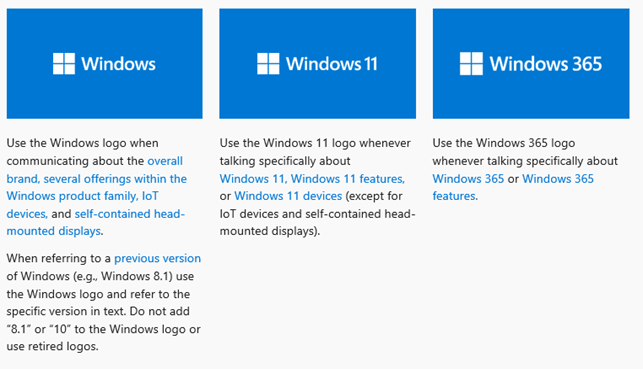
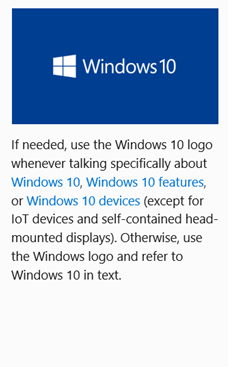
We also allow the use of specific edition lockups in association with devices that have the corresponding edition preinstalled, and when not doing so could create customer confusion with other similar devices running on other editions (e.g., Windows 10/11 Home). This Logo lockup should only be used at a device level in the last steps of the sales journey. Therefore, we do not use it for things like signage where descriptive language like “business-ready PCs” has proven to be more comprehensible to customers.


When referring to previous versions of Windows (like Windows 8.1), use the latest Windows Logo and refer to the specific version in text only. Do not add 8.1 to the Windows Logo. Do not use the old Logos of previous versions. For Windows 10, Licensee can choose between using the existing Windows 10 Logo or use the latest Windows Logo and refer to “Windows 10” in copy.
The names “Windows”, “Windows 10”, “Windows 11”, and “Windows 365” should always and only be referred to in the Latin alphabet, whether used within or separately from the Windows Logo.
The symbol may only be used on its own to refer to the Start menu (e.g., on a keyboard or controller – its use on hardware is regulated by Criteria in Exhibit 2), not the Windows brand. Exceptions can be made for some small space executions such as tech specs lists when the name “Windows” is in direct proximity to the symbol. All other implementations need to be reviewed and approved by Microsoft.
The Windows Logo may only be used in 4 colors: white, blue, dark gray, and black. Blue should be used by default and on white and light backgrounds. White should be used on dark or colored backgrounds. Dark gray may only be used in co-branding executions when all third-party logos are treated with the same gray color.
Black may only be used for black-and-white or high-contrast executions. For accessibility reasons, all Microsoft assets should always allow for a minimum color contrast ratio of 3:1.
Regarding sizing, the good practice is for the symbol height to be 1.618% (golden ratio) of the layout’s width + height.
When using the Windows Logo, always respect the clear space policy around the Logo, using the symbol as reference.

We maintain at least one symbol of clear space around the Windows Logo. This clear space is also the preferred clear space when the symbol is used on its own. The minimum clear space around the symbol when used on its own is 50% of the width of the symbol itself.
Sometimes, reducing the size of the Logo can help respect the clear space policy.
The height of the Windows Logo should never be smaller than this minimum size:
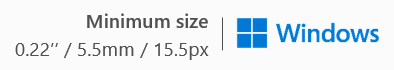
When the Windows symbol is placed on a hardware key, the minimum size is 4.2mm. Maintain at least one symbol of clear space on all sides.
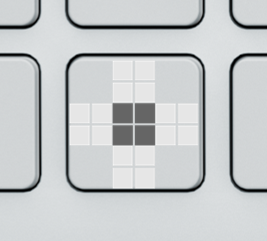
When co-branding, make sure to respect the good relationship between the Windows Logo, the Licensee logo and other third parties. When the Windows Logo is used next to other 3rd-party partner logos, the height of the Windows Logo should be of the same height as the other partner logos.
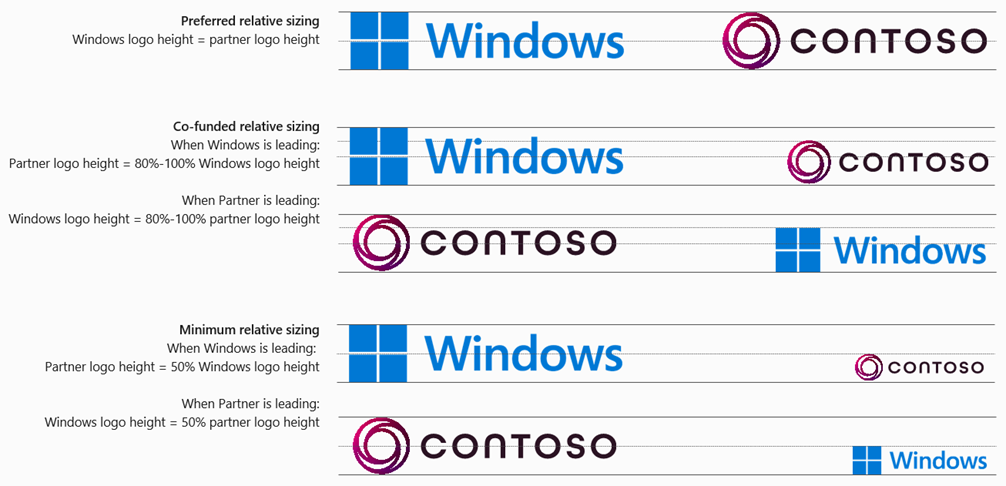
And respect the clear space policy as follows:
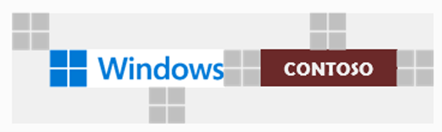
The Windows symbol is also used as part of the GML (Genuine Microsoft Label) and the compatibility badges (see below). The GML should only be used according to the GML policies. Find more information about GML on https://www.microsoft.com/howtotell/Hardware.aspx.
The GML should be placed in a non-visible area of the device (e.g., on the bottom of a laptop). Please refer to Program Execution Guide for specific placement information for the GML.
The Windows Logo should never be printed permanently on a device except when expressively authorized by Microsoft and/or in a way that has been provided and approved by Microsoft (e.g., the GML or license key stickers, or for the Windows key that triggers the Start menu on accessories/peripherals).
Going forward, the below Windows Logo has officially been discontinued.

Microsoft Marks may never be altered in any way
Feature compatibility badges can only be used as a compatibility badge on packaging of devices and peripheral, and manufacturer's product webpage. It requires compliance with technical eligibility requirements as detailed in Exhibit 2. These should not be used in marketing materials and must be placed on front or side of packaging. For Windows Hello peripherals, in addition to passing the technical requirements as detailed in Exhibit 2, the product must be validated by the Microsoft qualification lab before using the artwork on the peripheral’s packaging.
Here are a few examples of feature compatibility badges:
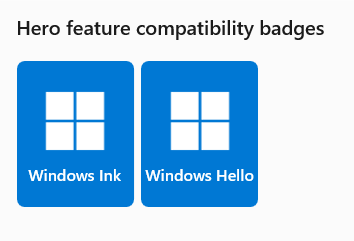
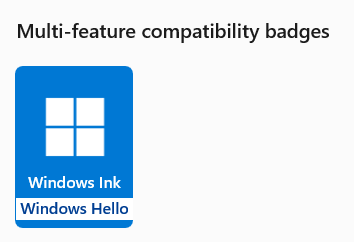
Feature compatibility badges should always be placed with a 25% clear space around it and should never be used in a smaller size than the approved minimum width.
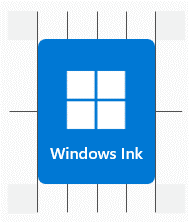
The height of the badge may never be smaller than 0,5’’ / 12.7mm
As per our official communication of May 16, 2017, the Windows Compatible badge has been retired. Licensees and Partners need to claim their compatibility with Windows as per the guidelines within that communication: https://techcommunity.microsoft.com/t5/Windows-Hardware-Certification/.
Microsoft may update the Logos or discontinue use of the Logos at any time and at Microsoft’s discretion.
For questions about the Logos: contact whqlegal@microsoft.com
EXHIBIT 2
Windows Logo License Agreement
Version July 2021
Criteria
Microsoft may change or update any of the following requirements with reasonable notice. Products must comply with all applicable requirements as of the date the Product is tested by Licensee or, where required, submitted to Microsoft for testing. Microsoft may also change any URL identified in this document. If it does, Microsoft will use reasonable means to redirect Licensee to the new URL.
CRITERIA FOR WINDOWS 365
The Windows 365 Logos may only be used in marketing in direct association with the promotion of Windows 365 and in the following scenarios:
- For the promotion of Windows 365 on its own, as the only product part of the execution;
- For the promotion of Windows 365 together with other software offerings; or
- For the promotion of Windows 365 in association with a device meeting the minimum requirements as listed at https://learn.microsoft.com/windows-365/requirements.
CRITERIA FOR THE WINDOWS DEVICE OS
For the Windows, Windows 10 and Windows 11 Logos
If using the Windows, Windows 10 or Windows 11 Logos provided for marketing (including online), Personal Computer Systems (PCs) must:
(i) Meet the Minimum Hardware Requirement criteria for the applicable OS for the system, as described at
http://go.microsoft.com/fwlink/?LinkId=239763 (for Windows 8.1) or at
https://go.microsoft.com/fwlink/?linkid=871669 (for Windows 10 and Windows 11), also taking into account any additional restrictions for specific form factors; and
(ii) Either:
a. Be enrolled in a Microsoft marketing program with defined criteria for use of the Microsoft Marks, where use of the Microsoft Marks is clearly defined, and the Licensee’s use does not exceed the scope of the uses and criteria of this program; or
b. Pass the applicable HCK (Windows 8.1) at https://go.microsoft.com/fwlink/?linkid=871670 or HLK (for Windows 10 and Widows 11) tests for systems as described at https://go.microsoft.com/fwlink/?linkid=2165038 according to the testing procedures as detailed in the Windows Hardware Compatibility Program Specifications and Policies https://go.microsoft.com/fwlink/?linkid=2165128.
For all Microsoft Marks, including Logos for marketing, PCs must:
(i) Support the OS preinstalled on the system;
(ii) Ship to the user with the applicable OS preinstalled in accordance with the OEM License; and
(iii) Meet the following requirements for a particular OS as described below:
a. For Windows 10, Windows 11 and Windows 8.1
i The Logos may be used only in connection with x86, x64, and ARM64 architecture PCs.
ii Product that ships with Windows 11 must be preinstalled with a Windows 11 OS (any edition), or downgrade software as expressly provided in the Windows 11 Pro software license terms.
iii Product that ships with Windows 10 must be preinstalled with a Windows 10 OS (any edition), or downgrade software as expressly provided in the Windows 10 Pro software license terms.
b. Disclosures
i. In addition to the required disclosure statements and notices for Windows 10, Windows 11, and Windows 8.1 set forth herein, Licensee must include all other consumer disclosures and notices required under applicable laws and the OEM License. Microsoft may require that Licensee provide to End Users additional disclosure statements and notices, as Microsoft deems reasonably necessary, via the Windows Hardware Compatibility Program website or blog (https://learn.microsoft.com/windows-hardware/design/compatibility/). If Microsoft determines that any such additional End User disclosure statements or notices are necessary, Licensee will provide such disclosure statements or notices to End Users within a commercially reasonable time after Microsoft informs Licensee of the requirement, unless Microsoft otherwise specifies the time by which such disclaimer statements or notices must be provided.
ii. Product that ships with Windows 8.1 or Windows 10 with a DirectX 9 class Graphics Processor Unit (GPU) must include notice of that fact and the fact that some advanced games and programs may need a DirectX 10 or higher GPU for superior performance and graphics. Licensee must use the following disclosure statement or substantially similar.
For Windows 8.1:
“Graphics processor supports DirectX 9. Some games and programs may require DirectX 10 or higher for superior performance and graphics. Check http://www.windows.com/upgrade for details.”
For Windows 10:
“Graphics processor supports DirectX 9. Some games and programs may require DirectX 10 or higher for superior performance and graphics. Check http://www.windows.com/windows10specs for details.”
iii. Product that does not include hardware components required to support all the features of the edition of Windows 8.1, Windows 10 or Windows 11 installed on the device, or does not meet the requirements for either the Windows certification program or Windows Hardware Certification Compatibility Program, must include notice of the fact that advanced or additional hardware may be required to take advantage of the advanced features of Windows 8.1, Windows 10 or Windows 11, as applicable. Licensee must use the following disclosure statement or substantially similar, if appropriate:
Windows 8.1:
“Some Windows 8.1 features—such as [insert feature capability description, e.g., support for 5-point touch, snapping apps side by side, USB peripheral support]—may require advanced hardware. Check [insert URL for webpage on your site] for details.”
For Windows 10:
“Some Windows 10 features—such as [insert feature capability description, e.g., Windows Hello, Cortana with voice, support for 5-point touch, USB peripheral support]—may require advanced hardware. Check [insert URL for webpage on your site] for details.”
For Windows 11:
“Some Windows 11 features—such as [insert feature capability description, e.g., Windows Hello, Cortana with voice, support for 5-point touch, USB peripheral support]—may require advanced hardware. Check [insert URL for webpage on your site] for details.”
iv. Product that works only with a specific version of Windows, or does not work with a specific version, must include notice of that fact. Licensee may use the following disclosure statement, if appropriate:
For Product that works only with Windows 8.1:
“This product will only work with Windows 8.1.”
For Product that works only with Windows 10:
“This product will only work with Windows 10.”
For Product that works only with Windows 11:
“This product will only work with Windows 11.”
v. All disclosure statements required under this Section 1(iii)(b) must be provided in a clear and conspicuous manner to end users before they acquire the Product. For example, Licensee may provide the notice in advertisements, websites, packaging, and point of purchase materials. Licensee may modify the above disclosure statements in subsections i through iii and substitute a different URL if the modified statement and the webpages to which the URL links provide disclosures that conform to the requirements of the applicable subsection. All disclosure statements required under this Section 1(iii)(b) must at a minimum be in the language of the Windows operating system that is pre-installed on the Product or in accordance with local legal linguistic requirements.
vi. Microsoft in its discretion may amend, supplement, or otherwise modify the disclosure statements required under this Section 1(iii)(b). Licensee will implement any updated requirements in accordance with this Section 1(iii)(b) and any other instructions provided by Microsoft.
PERIPHERALS CRITERIA
The use of Windows feature icons and compatibility badges on packaging and in marketing requires additional testing in the Microsoft Windows Experience Review Lab before use of the artwork. Artwork for use with qualification passing peripherals must be obtained from the Device Partner Center (https://devicepartner.microsoft.com/) or your Microsoft representative.
CRITERIA FOR KEYBOARDS AND HARDWARE BUTTONS
1. For the Windows Symbol
Keyboards, PCs, or mice (for the Windows Symbol only) must:
(i) Meet all criteria for the applicable Logo, as described in the Keyboard Scan Code Specification located at https://go.microsoft.com/fwlink/?linkid=2166229;
(ii) Comply with the requirements described in the Windows Hardware Start Button Specification located at https://go.microsoft.com/fwlink/?linkid=2165128; and
(iii) The Windows button must comply with the latest version of the Windows Hardware Certification Requirements, currently available at https://go.microsoft.com/fwlink/?linkid=2165128.
These Windows Logos may only be used on hardware keys or buttons that launch the applicable Windows functionality as described in the above documentation; the functionality must launch fully and consistently. The Logos may not be used in connection with any other function or feature.
The key or button must be non-functional when shipped with a system that does not have Windows pre-installed.
Note: Any request to use the Windows Symbol on soft keys or buttons must be submitted to whqlegal@microsoft.com.
2. For the Application Icon (more information on icons in Exhibit 3)
Keyboards or PCs must meet all criteria for the Icon, as described in the Keyboard Scan Code Specification located at https://go.microsoft.com/fwlink/?linkid=2166229.
The Application Icon may only be used on hardware keys or buttons that launch the Windows application menu for the application that is in use when the key or button is pressed. It may not be used in connection with any other function or feature.
The key or button must be non-functional when shipped with a system that does not have Windows pre-installed.
Note: Any request to use the Application Icon on soft keys or buttons must be submitted to whqlegal@microsoft.com.
WINDOWS 10/11 HERO FEATURES CRITERIA
To claim compatibility with a Windows 10 or Windows 11 hero feature, the Licensee must be able to prove that it successfully follows the criteria specific to each feature. This then allows it to use the respective compatibility badge and icon according to their respective guidelines.
Windows Ink: https://go.microsoft.com/fwlink/?linkid=2166340
Windows Hello: https://go.microsoft.com/fwlink/?linkid=2166341
Windows Hello – companion device: Windows Unlock with Windows Hello companion (IoT) devices
Cortana (only available on Windows 10): https://learn.microsoft.com/windows-hardware/customize/desktop/cortana-voice-support
For Windows Mixed Reality devices, the product must be validated by Microsoft qualification lab before using the artwork in connection with the product. For more information, visit the Windows Dev Center: https://developer.microsoft.com/windows/mixed-reality
Other features will be documented and detailed on https://developer.microsoft.com/windows/hardware and https://learn.microsoft.com/windows-hardware/design/index as more details become available.
EXHIBIT 3
Windows Logo License Agreement
nbsp;Version July 2021
Icons
System Icons can only be used to refer to the feature, experience, or action they represent in the product.
Icons should never be used in marketing as if they were Logos and should only be used to refer to the specific feature they stand for.
Icons should never be used on their own. They should always be accompanied with the proper marketing messaging, as provided by Microsoft, and/or the feature name at the very least.
A clear space of 25% needs to always be respected around every Icon, as follows:
![]()
Icons should also never be used in a smaller size than the approved minimum width.
Examples of feature icons
Windows Ink
![]()
Windows Hello
![]()
Microsoft may update the Icons or discontinue use of the Icons at any time and at Microsoft’s discretion. These Icons can be found on a Microsoft asset database that the Licensee has been given access to, or through a Microsoft contact person.
EXHIBIT 4
Windows Logo License Agreement
Version July 2021
Software compatibility
As per our official communication of May 16, 2017, the Windows Compatible badge has been retired. Licensees and Partners need to claim their compatibility with Windows as per the guidelines within that communication: https://techcommunity.microsoft.com/t5/Windows-Hardware-Certification/Notification-of-Discontinuance-for-the-Windows-10-Compatibility/ba-p/364908.
As an exception, the Windows Logo may be used in a compatibility context when Windows is called out next to other platforms (e.g., macOS or Android) being compatible with a product, and when the name “Windows” is in direct proximity to the symbol—more complete compatibility information still needs to be provided in plain text. Contact windowsbrand@microsoft.com for more information, support, review or approvals.
Windows Server badging information is available in Exhibit 5.
Applications available in the Microsoft Store (previously known as Windows Store) can follow the guidelines available for Microsoft Store badging: https://developer.microsoft.com/store/badges.
Microsoft may update badges or discontinue their use at any time and at Microsoft’s discretion.
EXHIBIT 5
Windows Logo License Agreement
Version July 2021
Windows Server
Windows Server does not use the Windows Symbol anymore as part of its visual identity. The Windows Server Logo is composed of “Windows Server” in the Segoe UI font for digital executions and Segoe Pro for print executions.
Windows Server Certification Badge for Hardware and Kernel-Mode Drivers
The Microsoft Hardware Certification badge for Windows Server indicates to a Windows Server customer that the product has been verified with the Hardware Lab Kit relevant to a specific version of Windows Server for compliance with the compatibility, security, reliability, and serviceability requirements published by Microsoft for that version of the Windows Server operating system. For more information, please visit https://www.windowsservercatalog.com/.

Windows Server Certification Badge for Applications
We are no longer certifying applications for Windows Server. If an app was certified prior to the discontinuation of the program, you may continue using the badge associated with that certification.