Marketing Sample Application
Warning
Deprecation Notice
The Marketing Version 202310 (Marketing October 2023) and earlier versions (excluding 202306 and 202307) have been sunset. Additionally, the unversioned APIs will be sunset soon. We recommend that you migrate to the versioned APIs as well as migrate to the new Content and Community Management APIs to avoid disruptions. See the Migration page for more details.
If you haven’t yet migrated and have questions, submit a request on the LinkedIn Developer Support Portal.
The Marketing Sample Application provides ready-to-use code that you can use to try out RESTful API calls to LinkedIn's OAuth and marketing APIs. For example, you can use the sample application to fetch an authenticated user's ad account and role profile to confirm access. This version of the sample application is based on Java. In addition, the sample application code is scalable and customizable so that you can try different application configurations. The sample application is your first step in your development journey using the marketing APIs. The below image displays the marketing sample application:
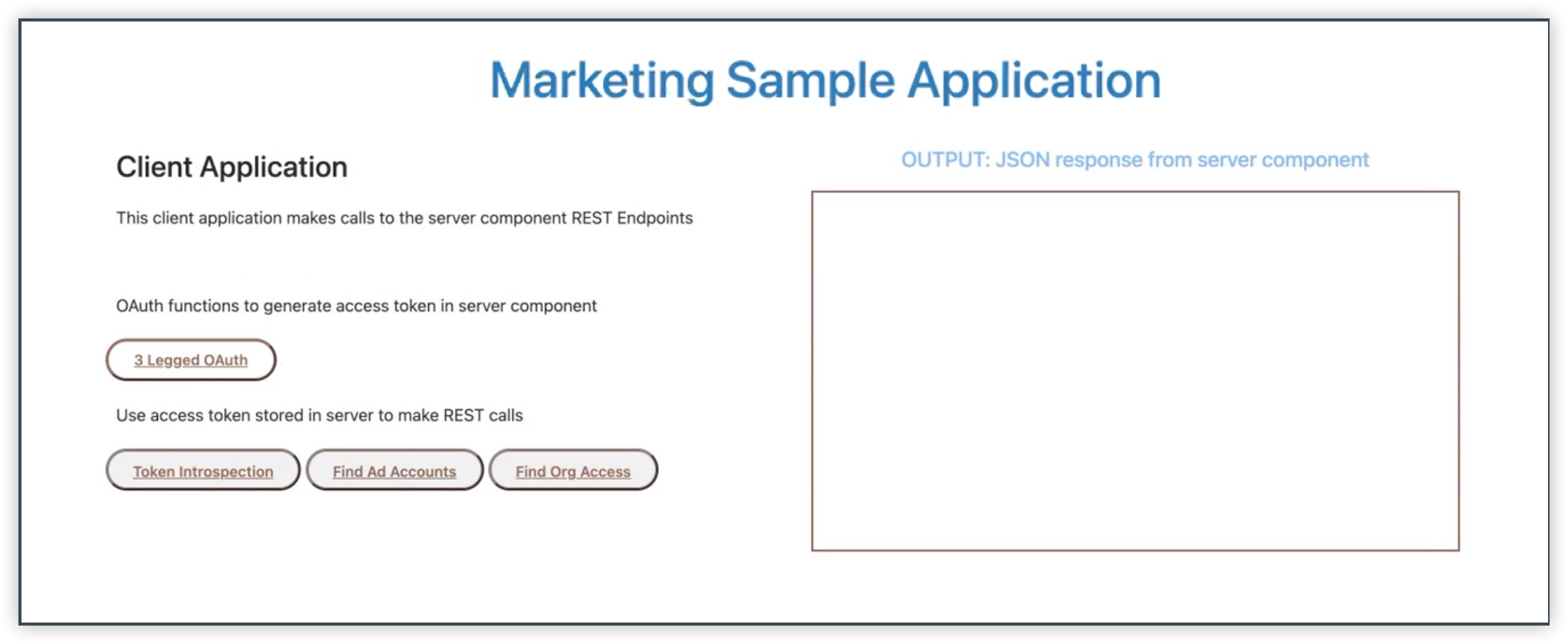
The sample application contains client and server components for managing LinkedIn API requests. The server creates and stores an access token, enabling API access via the client. You can download or clone the sample application and try out some marketing APIs, as shown in the demo.
The sample application uses the following development tools:
- Spring Boot: provides the web server framework [https://spring.io/projects/spring-boot]
- LinkedIn OAuth 2.0: user authorization and API authentication
- Maven: app building and management
- Java: requires SE 7 or later versions for development
Prerequisites
- Download the OAuth sample application from Sample Application Repository
- Configure the OAuth Sample Application before using the Marketing Sample Application
Try the Marketing Solutions Sample Application
In your browser, open the client:
http://localhost:8989/marketingExplore the marketing sample application using the demo below. The demo contains clickable areas on the screen, which you can use to navigate.
Note
You can reset the demo by refreshing the page.