Version Comparison AWLI V2 to AWLI V3
This page describes new features introduced in AWLI V3 and provides a comparison between AWLI V2 and V3 versions.
What's New
- Button Rendering
- User Consent Management
- Profile Response
- Supported Use Cases
Button Rendering
Refer to the description below to see how button rendering for AWLI V2 and V3 is revised:
Button Rendering for AWLI V2
- When not signed in
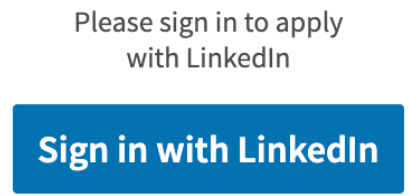
- After sign in to LinkedIn, you will have a LinkedIn cookie on your browser and the "Apply with LinkedIn" button renders
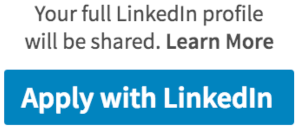

Button Rendering for AWLI V3
Apply with LinkedIn button is rendered as shown below. Also if you are not signed in, the button still displays and you are directed to the sign in screen when you click it
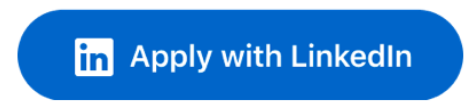
User Consent Management
With new Apply With Linkedin, the current cookie-based Apply with LinkedIn experience is replaced with an OAuth model. Candidate consents are now handled within the OAuth flow. The below images display the non-staffing and staffing variant of the consent screen
Non- Staffing Customer Consent Screen
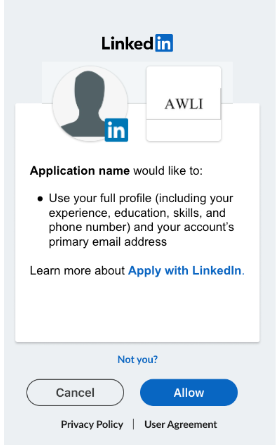
Staffing Customer Consent Screen
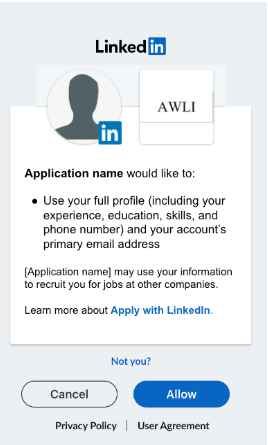
Profile Response
With AWLI V3, the following fields from profile response are deprecated.
SpecialitiesPatentsPublicationsHonorsRecommendationsReceivedProfileImageUrl
To ensure that your exisiting integrations do not break, these deprecated fields will be returned in the response but will have empty value.
AWLI Supported Use Cases
With the Apply With Linkedin V3, we deprecated BUTTON and DATA mode. Multiple page flows such as the Standard Flow and Create Account Flow continue to be supported but require persisting profile data in the first page.
Standard Flow
The Standard Flow consists of a Job Overview (page A), Enter Information (page B), and Finished Application (page C) as shown below: 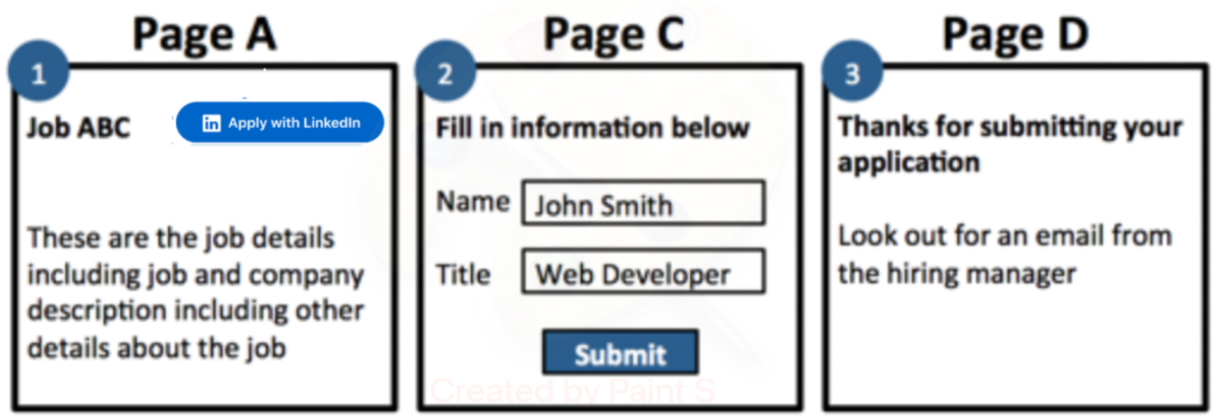
Create Account Flow
The Create Account Flow consists of a Job Overview (page A), create account on ATS (page B), Enter Information (page C) and Finished Application (page D) as shown below: 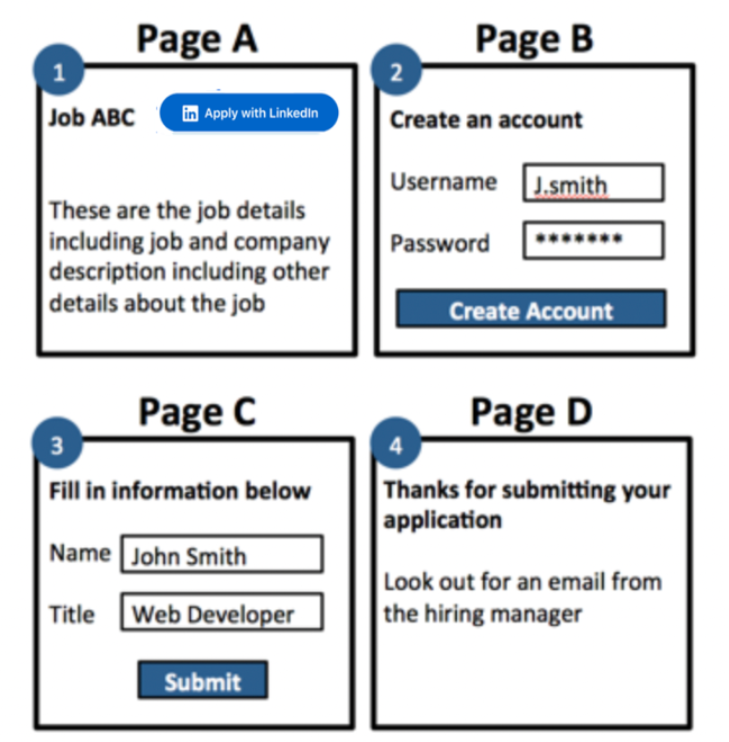
Feedback
Coming soon: Throughout 2024 we will be phasing out GitHub Issues as the feedback mechanism for content and replacing it with a new feedback system. For more information see: https://aka.ms/ContentUserFeedback.
Submit and view feedback for