Note
Access to this page requires authorization. You can try signing in or changing directories.
Access to this page requires authorization. You can try changing directories.
Applies to: Configuration Manager (current branch)
The Surface device dashboard gives you information about Surface devices found in your environment at a single glance.
How to open
To open the Surface device dashboard, use the following steps:
- Open the Configuration Manager console.
- Select the Monitoring workspace.
- To load the dashboard, select the Surface Devices node.
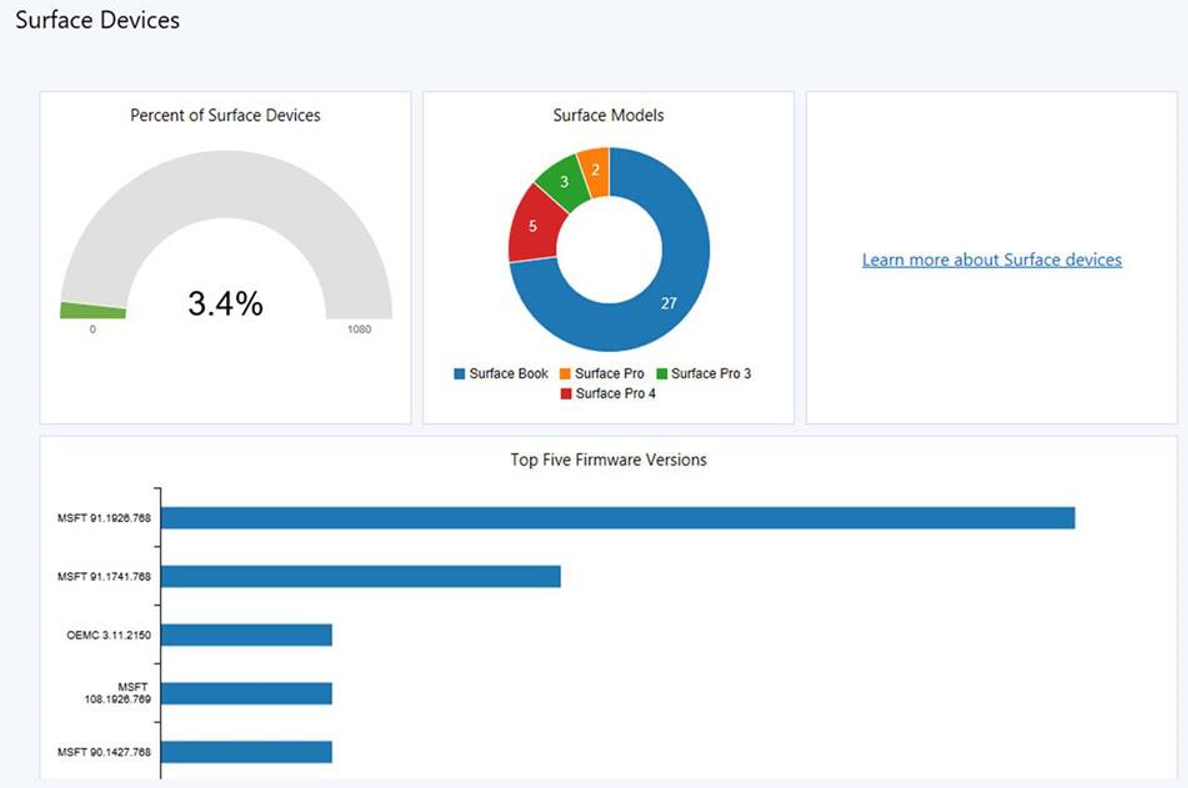
Review information
The Surface device dashboard shows three graphs:
Percent of Surface devices: The percentage of Surface devices throughout your environment.
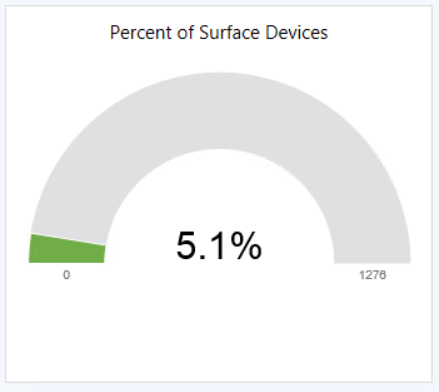
Surface Models: The number of devices per Surface model. Hover over a graph section to see the percentage of Surface devices for that model.
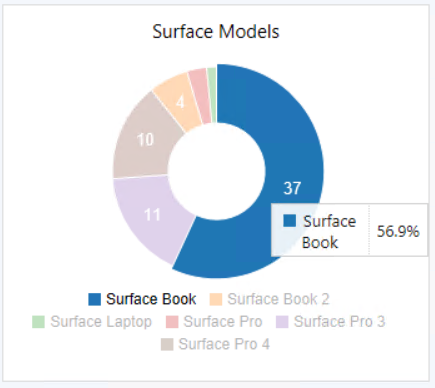
Select a graph section to go through to a device list for that model.
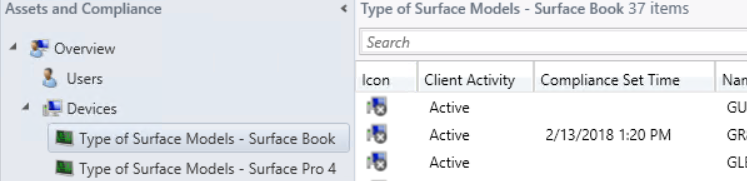
Top five firmware versions: The top five firmware models in your environment. Hover over a graph section to see the number of Surface devices with that firmware version. Select a graph section to go through to a device list.
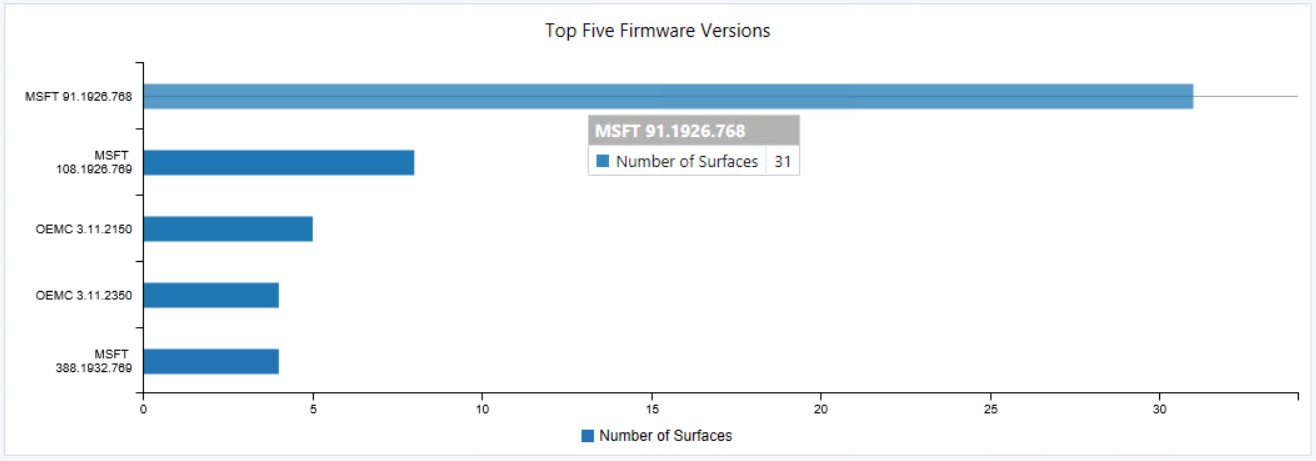
Next steps
You can use Configuration Manager to deploy Surface firmware updates. For more information, see Managing Surface driver updates.
For more information about Surface devices, see the Surface website.