Monitoring for Microsoft Cloud PKI
Monitor the certificates deployed to Intune-managed devices by the Microsoft Cloud PKI service. Every Microsoft Cloud PKI issuing CA has a dashboard that shows the number of deployed certificates, including:
- Active certificates
- Expired certificates
- Revoked certificates
- Total number of issued certificates
You can also view SCEP certificates issued by Cloud PKI.
This article describes how to monitor certificates, revoke certificates, and view SCEP certificate reports in the Microsoft Intune admin center.
View issued certificates
To view issued certificates, go to Devices > Monitor, and then select Certificates.
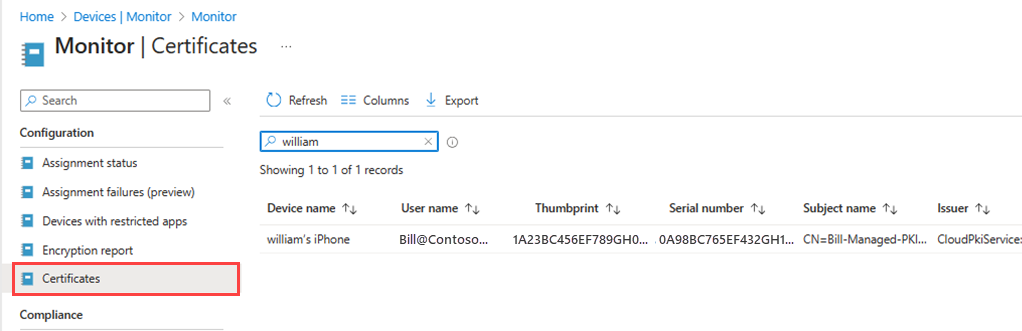
Monitor Cloud PKI issuing CA
Each Cloud PKI issuing CA has a monitoring dashboard. Select View all certificates to view all issued certificates. Certificate report details should be available within 24 hours of the certificate being successfully issued to the device.
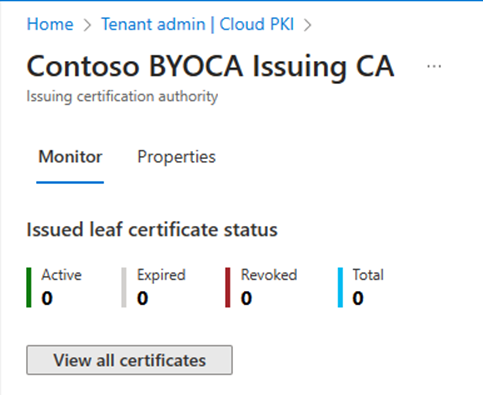
From here, you can also manually revoke an issued leaf certificate.
- Select View all certificates.
- Select the Subject name of the certificate you want to revoke.
- On the certificate's details page, select Revoke.
Tip
When you manually revoke a certificate from a user or device that has an active SCEP certificate profile assignment, then on the next device check-in a new certificate request is made by the device. A certificate is also issued. If you don't want to reissue a certificate to the device, remove all SCEP policy assignments.
View SCEP certificate profile report
Go to Devices > Manage devices > Configuration. Select the SCEP profile, and then select Certificates.
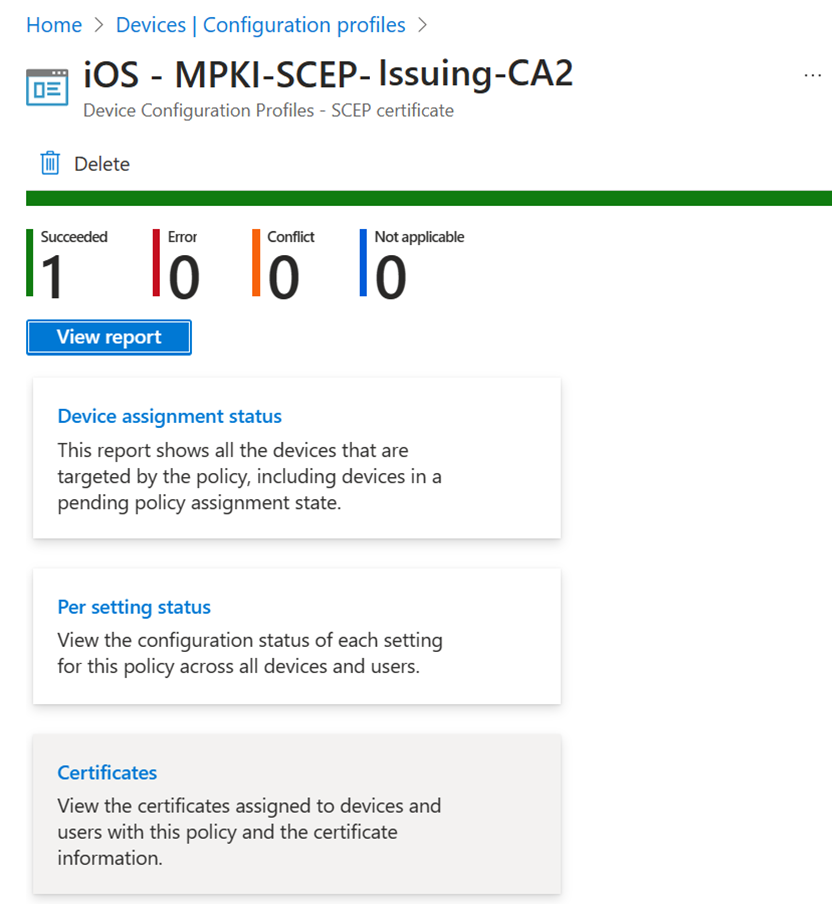
Feedback
Coming soon: Throughout 2024 we will be phasing out GitHub Issues as the feedback mechanism for content and replacing it with a new feedback system. For more information see: https://aka.ms/ContentUserFeedback.
Submit and view feedback for