Note
Access to this page requires authorization. You can try signing in or changing directories.
Access to this page requires authorization. You can try changing directories.
Platform support
| Platform | Interface | Supported |
|---|---|---|
| Windows | Desktop (Teams Client) | Yes |
| Web | View other avatars only | |
| Mac | Desktop (Teams Client) | Yes |
| Web | View other avatars only | |
| Mobile | Teams mobile | View other avatars only |
| VDI | Teams | View other avatars only |
August 26, 02024
July 01, 2024
- Fixed an issue where Avatar visual quality could pop in/out aggressively especially in quest devices. (16748)
June 18, 2024
Create your avatar from a photo! You can now upload an image or use your camera to generate an avatar with your likeness, making avatar creation easier than ever.
Open the avatars app and select the '+' plus symbol, then select Create from photo.
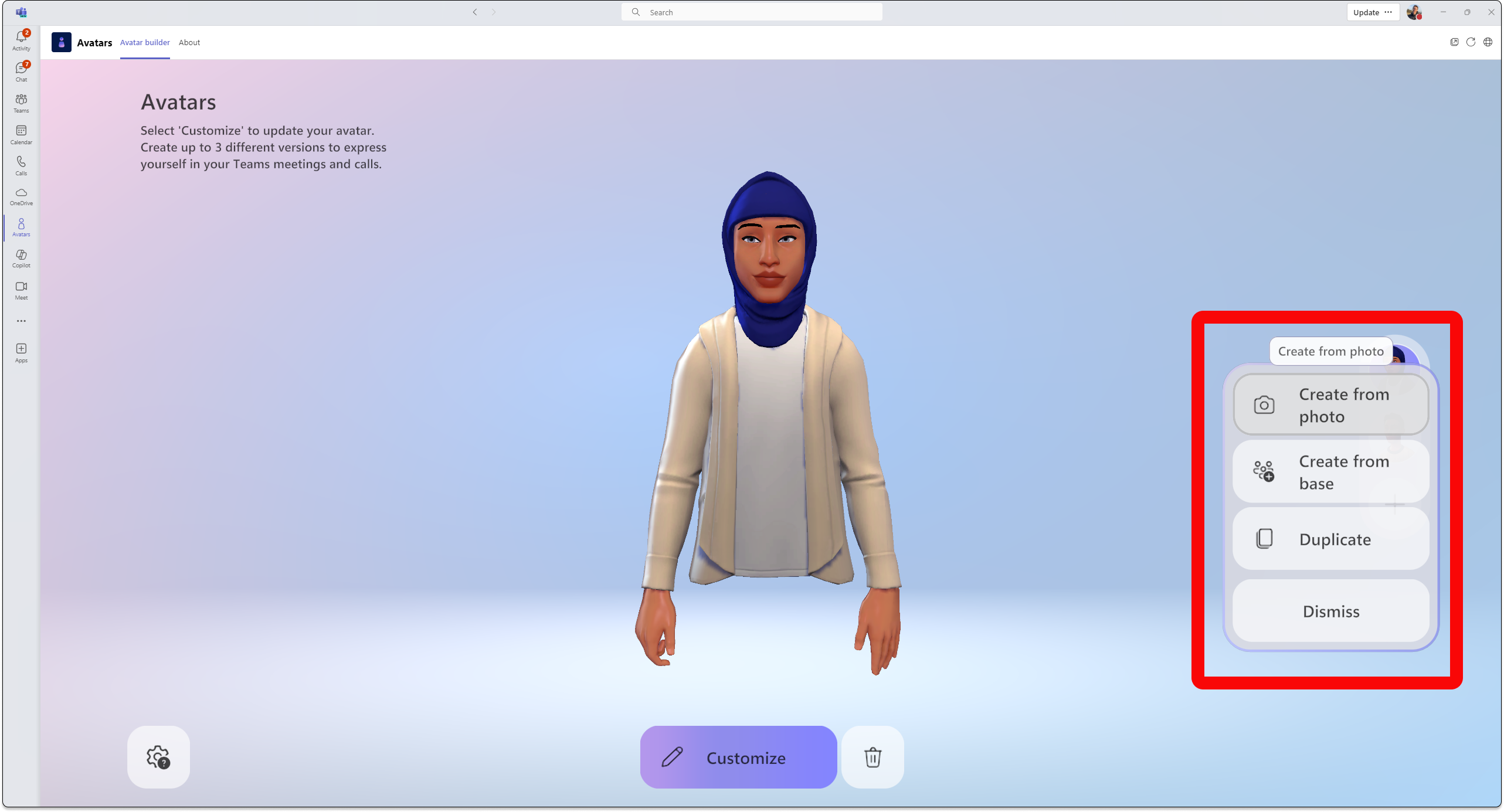
Then choose to Upload an image or Use camera.

June 12, 2024
Avatar autogeneration is now available if your tenant is opted into the M365 Targeted Release channels process and a user is in the Teams preview experience (Rings 0 through 3.6).
Simply create an avatar, choose to Create from photo, then upload an image or use your webcam to take a photo and let the Avatars app do the work.

Accessibility fixes for keyboard navigation now make accessing the avatar customizer sliders possible.
May 23, 2024
A bug that caused roughly 5% of users to experience an outage for Avatars in Teams has been fixed.
May 13, 2024
More professional wardrobe styles for Avatars
More professional wardrobe styles are coming to the Avatar builder. Customize your avatar in the Avatars app to see all the new and updated looks available to freshen up your avatar for your next meeting. This update will be available in Microsoft Teams on Windows PC and Mac, and Microsoft Mesh on Quest.
![]()
Users can update their avatar wardrobe in the Avatars for Teams app and choosing an avatar. Then click ‘Customize’ and navigate to the wardrobe section to view the updated avatar catalog.
Some users may experience a change in color on their outerwear choice as this update rolls out. Customizing the color choice is simple, and can be done so in the Avatars for Teams app. After choosing an avatar, click ‘Customize’ and navigate to the ‘Wardrobe’ section, then choose ‘Outerwear’ in the left menu. Click the ‘color wheel’ to view the color palettes and select the color of choice. Click ‘Save’ to save and apply the changes to the avatar.
Previously available colors might no longer be available in the avatar builder. The update includes a refresh of the wardrobe items and their default color for more polished and professional customization options.
May 02, 2024
- Avatar emotes have been updated/refreshed to make emotes feel more appropriate for business use cases. This includes a removal of some emotes and a tone/intensity adjustment for others.
Jan 26, 2024
When inside a Teams meeting, you can now turn on your avatar from the Camera drop down menu.
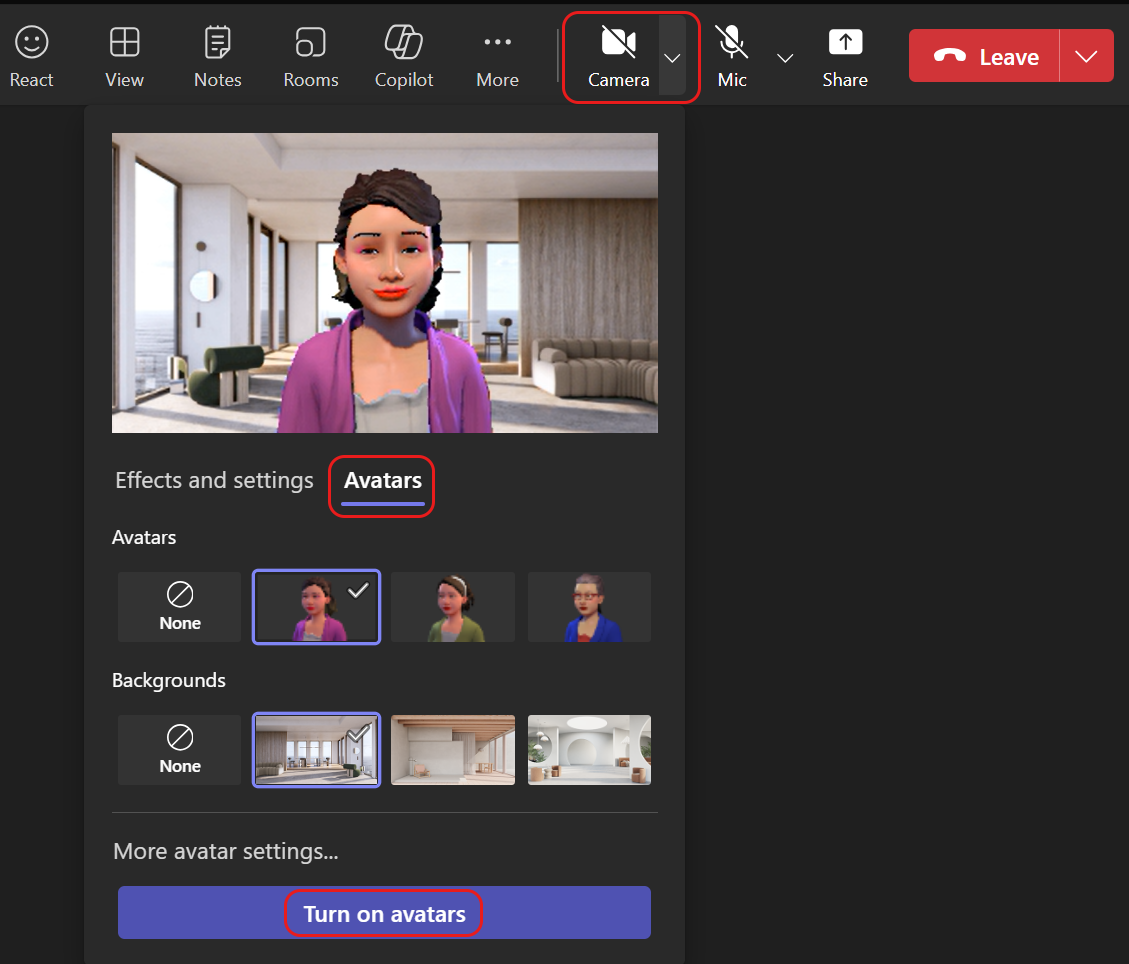
More Avatars options can now be found in the Teams meeting menu under More ... > Video effects and settings > Avatars.
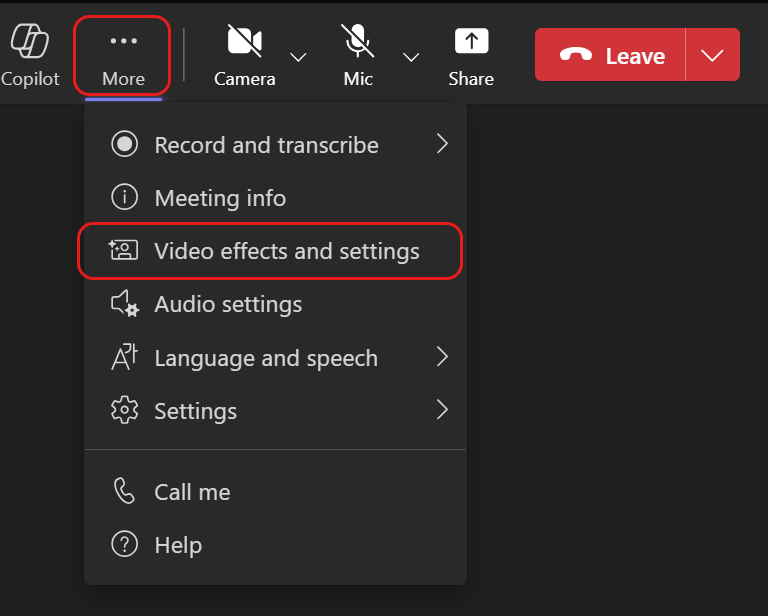
Sept 30, 2023
- Avatars in Microsoft Teams is now available on the new Teams client for Mac Desktops.
Sept 18, 2023
- Avatars in Microsoft Teams is now available on the new Teams client for WindowsDesktop Only. Mac Desktop support is not yet available.
June 21, 2023
This release is published June 21, 2023.
- Light mode is now supported in the UI of the Avatars app. It will be automatically applied for users who have this theme selected as the default in their Teams settings.
- Improved application of makeup and pigmentation for all skin tones.
- Fixed an issue where some text characters failed to render in the Avatars app.
- Fixed an issue where the avatar’s zoom level would reset when an item filter is applied.