Adobe Acrobat Sign
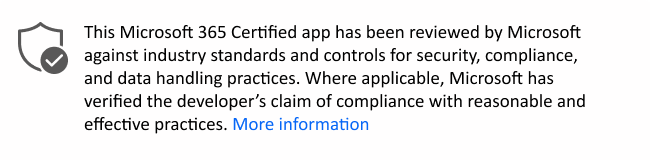
Last updated by the developer on: March 28, 2023
General information
Information provided by Adobe to Microsoft:
| Information | Response |
|---|---|
| App name | Adobe Acrobat Sign |
| ID | WA104381233 |
| Office 365 clients supported | Microsoft Teams |
| Partner company name | Adobe |
| Company's website | https://acrobat.adobe.com/us/en/sign.html |
| App's Terms of Use | https://www.adobe.com/legal/terms.html |
| Core functionality of the app | Get your documents signed faster than ever when you add Adobe Acrobat Sign, Microsoft’s preferred e-signature solution, to Microsoft Teams and the Microsoft 365 App. You can sign documents, send for signature, and get real-time updates, all within Microsoft Teams and the Microsoft 365 App. |
| Company headquarter location | United States of America |
| App info page | https://helpx.adobe.com/sign/help/adobesign_microsoft_teams... |
| What is the hosting environment or service model used to run your app? | Hybrid |
| Which hosting cloud providers does the app use? | Azure, Aws |
Questions
Questions or updates to any of the information you see here? Contact us!
How the app handles data
This information has been provided by Adobe about how this app collects and stores organizational data and the control that your organization will have over the data the app collects.
| Information | Response |
|---|---|
| Does the app or underlying infrastructure process any data relating to a Microsoft customer or their device? | Yes |
| What data is processed by your app? | Email and UserId. To sign user in to ensure their consent for the permission of using Adobe Sign app. |
| Does the app support TLS 1.1 or higher? | Yes |
| Does the app or underlying infrastructure store any Microsoft customer data? | Yes |
| What data is stored in your databases? | Our logs contain sufficient information to be able to identify and fix customer problems. Logs are retained for 90 days and access is restricted. Our database store hashed identification information for authentication while the user is offline. Database retention policy is 30 days from last used |
| If underlying infastructure processes or stores Microsoft customer data, where is this data geographically stored? | United States of America |
| Do you have an established data rentention and disposal process? | Yes |
| How long is data retained after account termination? | Less than 30days |
| Do you have an established data access management process? | Yes |
| Do you transfer customer data or customer content to third parties or sub-processors? | Yes |
| Do you have data sharing agreements in place with any third party service you share Microsoft customer data with? | No |
Questions
Questions or updates to any of the information you see here? Contact us!
Information from the Microsoft Cloud App Security catalog appears below.
| Information | Response |
|---|---|
| Do you perform annual penetration testing on the app? | Yes |
| Does the app have a documented disaster recovery plan, including a backup and restore strategy? | Yes |
| Does your environment use traditional anti-malware protection or application controls? | TraditionalAntiMalware |
| Do you have an established process for indentifying and risk ranking security vulnerabilities? | Yes |
| Do you have a policy that governs your service level agreement (SLA) for applying patches? | Yes |
| Do you carry out patch management activities according to your patching policy SLAs? | Yes |
| Does your enviroment have any unsupported operating systems or software? | No |
| Do you conduct quarterly vulnerability scanning on your app and the infastructure that supports it? | Yes |
| Do you have a firewall installed on your external network boundary? | Yes |
| Do you have an established change management process used to review and approve change requests before they are deployed to production? | Yes |
| Is an additional person reviewing and approving all code change requests submitted to production by the original developer? | Yes |
| Do secure coding practices take into account common vulnerability classes such as OWASP Top 10? | Yes |
| Multifactor Authentication (MFA) enabled for: | CodeRepositories, Credential, DNSManagement |
| Do you have an established process for provisioning, modification, and deletion of employee accounts? | Yes |
| Do you have Intrusion Detection and Prevention (IDPS) software deployed at the perimeter of the network boundary supporting your app? | Yes |
| Do you have event logging set up on all system components supporting your app? | Yes |
| Are all logs reviewed on a regular cadence by human or automated tooling to detect potential security events? | Yes |
| When a security event is detected are alerts automatically sent to an employee for triage? | Yes |
| Do you have a formal information security risk management process established? | Yes |
| Do you have a formal security incident response process documented and established? | Yes |
| Do you report app or service data breaches to supervisory authorities and individuals affected by the breach within 72 hours of detection? | Yes |
Questions
Questions or updates to any of the information you see here? Contact us!
| Information | Response |
|---|---|
| Does the app comply with the Health Insurance Portability and Accounting Act (HIPAA)? | Yes |
| Does the app comply with Health Information Trust Alliance, Common Security Framework (HITRUST CSF)? | No |
| Does the app comply with Service Organization Controls (SOC 1)? | No |
| Does the app comply with Service Organization Controls (SOC 2)? | Yes |
| Which SOC 2 certification did you achieve? | type2 |
| Most recent SOC2 certification date | 2022-10-31 |
| Does the app comply with Service Organization Controls (SOC 3)? | No |
| Do you carry out annual PCI DSS assessments against the appand its supporting environment? | Yes |
| Is the app International Organization for Standardization (ISO 27001) certified? | Yes |
| Does the app comply with International Organization for Standardization (ISO 27018)? | Yes |
| Does the app comply with International Organization for Standardization (ISO 27017)? | Yes |
| Does the app comply with International Organization for Standardization (ISO 27002)? | No |
| Is the app Federal Risk and Authorization Management Program (FedRAMP) compliant? | Yes |
| Does the app comply with Family Educational Rights and Privacy Act (FERPA)? | Yes |
| Does the app comply with Children's Online Privacy Protection Act (COPPA)? | No |
| Does the app comply with Sarbanes-Oxley Act (SOX)? | N/A |
| Does the app comply with NIST 800-171? | No |
| Has the app been Cloud Security Alliance (CSA Star) certified? | No |
Questions
Questions or updates to any of the information you see here? Contact us!
| Information | Response |
|---|---|
| Do you have GDPR or other privacy or data protection requirements or obligations (such as CCPA)? | Yes |
| Does the app have an external-facing privacy notice that describes how it collects, uses, shares, and stores customer data? | Yes |
| Privacy Policy URL | https://www.adobe.com/go/privacy_policy_en |
| Does the app perform automated decision making, including profiling that could have a legal effect or similar impact? | No |
| Does the app process customer data for a secondary purpose not described in the privacy notice (i.e. marketing, analytics)? | No |
| Do you process special categories of sensitive data (i.e. racial or ethnic origin, political opinion, religious or philosophical beliefs, genetic or biometric data, health data) or categories of data subject to breach notification laws? | Yes |
| Does the app collect or process data from minors (i.e., individuals under the age of 16)? | Yes |
| Is consent obtained from a parent or legal guardian? | Yes |
| Does the app have capabilities to delete an individual's personal data upon request? | Yes |
| Does the app have capabilities to restrict or limit the processing of an individual's personal data upon request? | Yes |
| Does the app provide individuals the ability to correct or update their personal data? | Yes |
| Are regular data security and privacy reviews performed (for example, Data Protection Impact Assessments or privacy risk assessments) to identify risks related to the processing of personal data for the app? | Yes |
Questions
Questions or updates to any of the information you see here? Contact us!
| Information | Response |
|---|---|
| Does your application integrate with Microsoft identity platform (Microsoft Entra ID) for single-sign on, API access, etc.? | Yes |
| Have you reviewed and complied with all applicable best practices outlined in the Microsoft identity platform integration checklist? | Yes |
| Does your app use the latest version of MSAL (Microsoft Authentication Library) or Microsoft Identity Web for authentication? | No |
| Does your app support Conditional Access policies? | No |
| If your app does not use one of the above libraries, what authentication library or libraries does it use? | N/A |
| Does your app support Continuous Access Evaluation (CAE) | No |
| Does your app store any credentials in code? | No |
| Apps and add-ins for Microsoft 365 might use additional Microsoft APIs outside of Microsoft Graph. Does your app or add-in use additional Microsoft APIs? | Yes |
Data access using Microsoft Graph
Graph Permission Permission Type Justification Microsoft Entra App ID Files.Read.All delegated This information is used to display the names of folders and files when the user is navigating their file hierarchy in the Documents tab. File thumbnails are retrieved and displayed to the user in a detailed side panel when a user selects the file. When the user selects a file to use as part of an agreement, file contents are retrieved and sent to Adobe Acrobat Sign servers for rendering as a PDF form suitable for signature. a9b0c190-bafb-49ca-a61a-dab99cf2c43b Mail.Read delegated This permission is needed so that the app has the ability to open and download attachments in Outlook. With this ability, users can sign those attachments and send those attachments for signature within Outlook. a9b0c190-bafb-49ca-a61a-dab99cf2c43b People.Read delegated This permission is used when sending Agreements for signature in Outlook. It allows the app to perform type-ahead matching on the signers for that Agreement. a9b0c190-bafb-49ca-a61a-dab99cf2c43b Team.ReadBasic.All delegated This information is used to display the names of teams when the user is navigating their file hierarchy in the Documents tab. a9b0c190-bafb-49ca-a61a-dab99cf2c43b TeamsActivity.Send delegated This permission is used to send notifications regarding a users' Agreements to the activity feed within the Teams app. For example, notifications about Agreements a user has received for signing. a9b0c190-bafb-49ca-a61a-dab99cf2c43b User.Read delegated This permission is used to identify the Office user and get their email address so that the app can match the Office user with an Adobe Sign user. It is also used to verify that a users' access token is valid. a9b0c190-bafb-49ca-a61a-dab99cf2c43b delegated This scope is used so that the app can read the email address of a user that logged into the Microsoft app (i.e. Teams, Outlook, etc.) with their work or school accounts. a9b0c190-bafb-49ca-a61a-dab99cf2c43b offline_access delegated This scope is used so that actions can be taken on the user's behalf when they are not actively signed in to our add-in. In situations where the app only has access to an Identity Token (for example, Outlook) the app can securely identify the user and update the user's Access Token using the refresh token that the app gets from this scope. This is so that the user does not have to repeatedly sign in to Acrobat Sign each time they want to use the add-in. a9b0c190-bafb-49ca-a61a-dab99cf2c43b openid delegated This scope is used so that the app can acknowledge the log-in state for those users that logged into the Microsoft app (i.e. Teams, Outlook, etc.) with their work or school accounts. This scope also provides the app the ability to utilize the email and profile scopes. a9b0c190-bafb-49ca-a61a-dab99cf2c43b profile delegated This scope is used so that the app can read the name, profile picture, and user name of a user that logged into the Microsoft app (i.e. Teams, Outlook, etc.) with their work or school accounts. a9b0c190-bafb-49ca-a61a-dab99cf2c43b
This application does not have Additional APIs.
Questions
Questions or updates to any of the information you see here? Contact us!
Certification information
| Control | Microsoft 365 Certification Result |
|---|---|
| APPLICATION SECURITY | PASS |
| Penetration Testing | In Scope |
| Vulnerability Assessment Review (DAST/SAST/Penetration Test) | In Scope |
| OPERATIONAL SECURITY | PASS |
| Malware Protection - Anti-Virus | N/A |
| Malware Protection - Application Control | N/A |
| Patch Management - Risk Ranking | In Scope |
| Patch Management - Patching | In Scope |
| Vulnerability Scanning | In Scope |
| Firewall - Firewalls (or equivalent technologies) | In Scope |
| Firewall - Web Application Firewalls (WAFs) (Optional) | N/A |
| Change Control | In Scope |
| Secure Software Development/Deployment | In Scope |
| Account Management | In Scope |
| Intrusion Detection and Prevention (Optional) | N/A |
| Security Event Logging | In Scope |
| Security Event Log Reviews | In Scope |
| Security Event Alerting | In Scope |
| Information Security Risk Management | In Scope |
| Incident Response | In Scope |
| DATA HANDLING SECURITY & PRIVACY | PASS |
| Data in Transit | In Scope |
| Data At Rest | In Scope |
| Data Retention and Disposal | In Scope |
| Data Access Management | In Scope |
| GDPR | In Scope |
Questions
Questions or updates to any of the information you see here? Contact us!