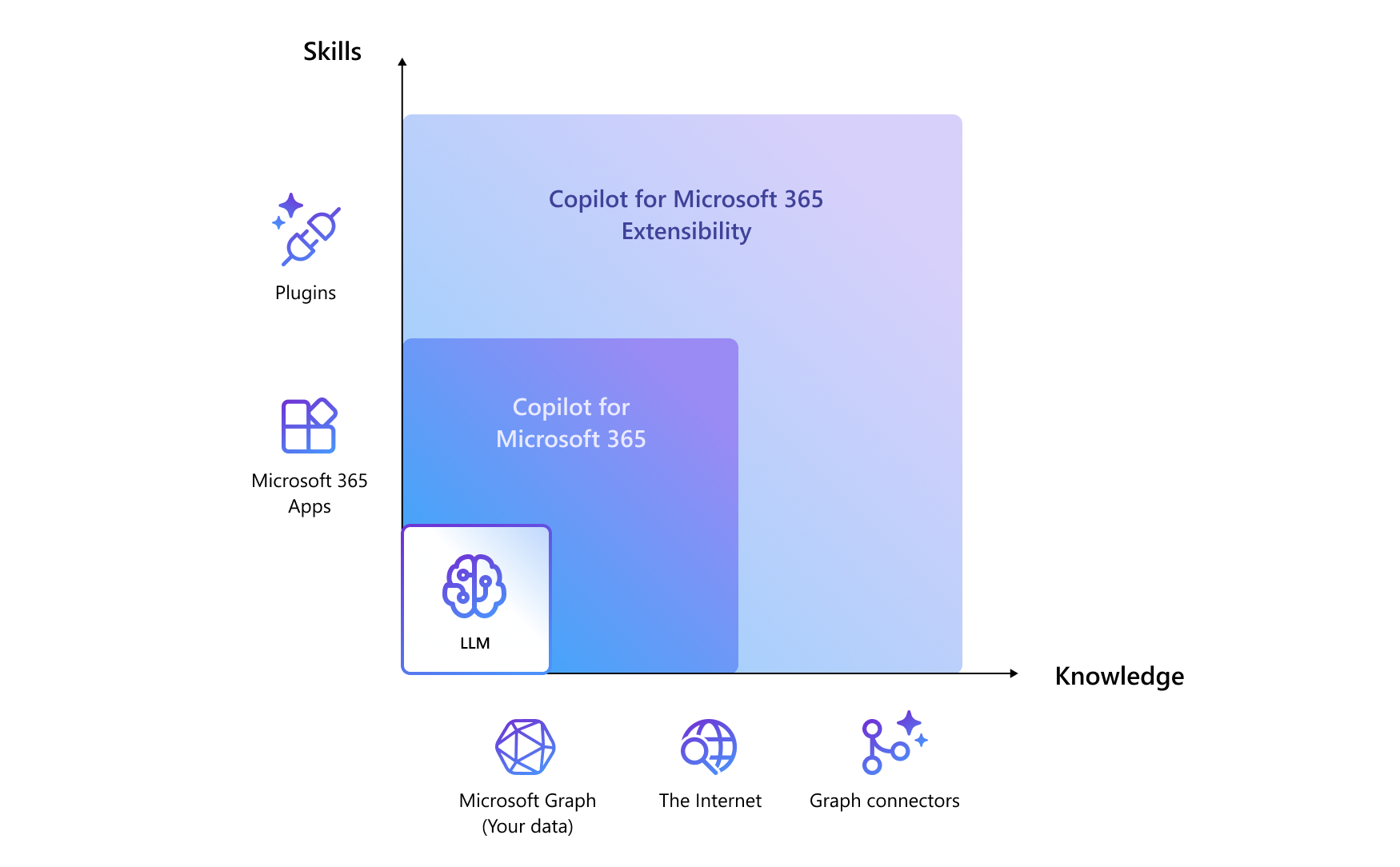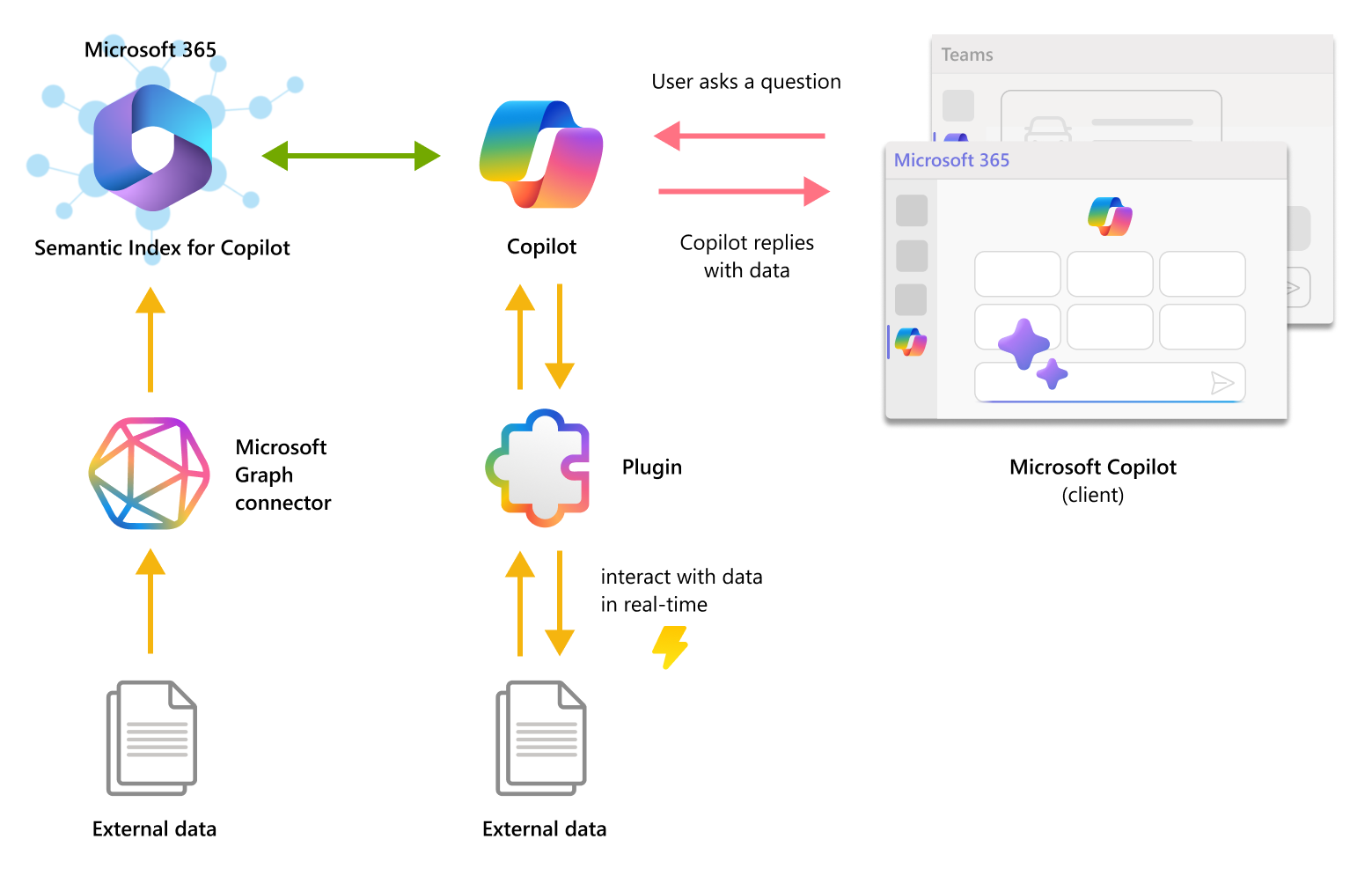Extend Microsoft Copilot for Microsoft 365
As a developer, you can extend, enrich, and customize Microsoft Copilot for Microsoft 365 for the unique way your customers work.
On its own, Copilot for Microsoft 365 is a powerful productivity tool for keeping users in the flow of their work across Microsoft 365 applications. It provides users with general skills such as understanding, summarizing, predicting, recalling, translating, and generating content. It draws from a baseline of your organizational knowledge by indexing content in the Microsoft Graph, such as the emails, chats and documents that users have permission to access.
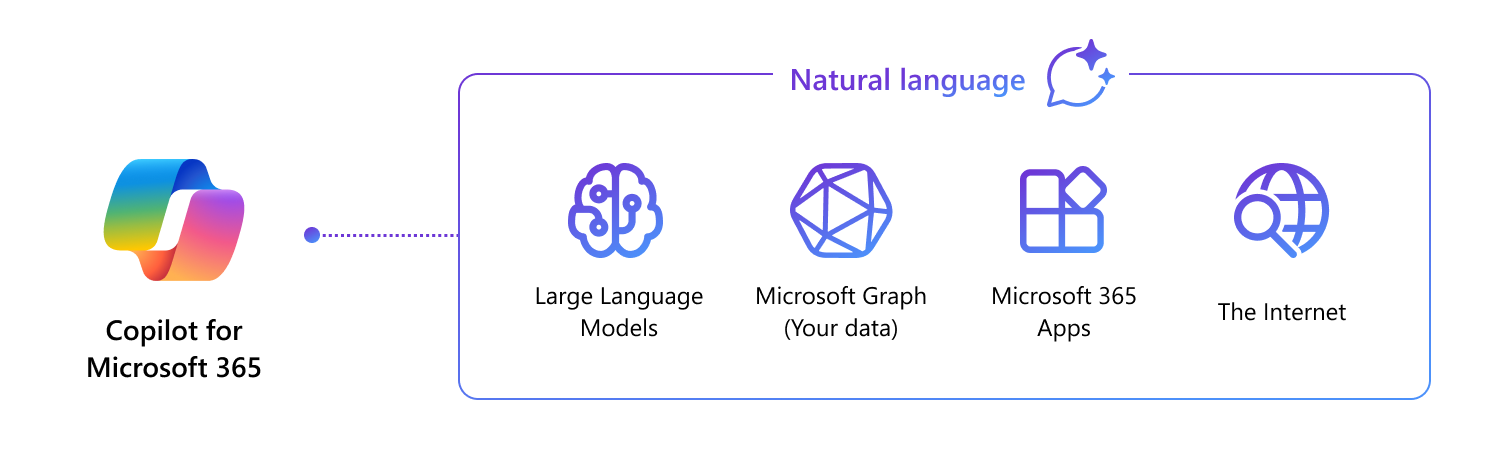
However, business workflows don't typically run exclusively on Microsoft 365 applications and data formats. With Copilot extensibility, you can augment Copilot for Microsoft 365 with custom skills and organizational knowledge specific to your enterprise and users to enable truly spectacular AI scenarios. You can extend Copilot's skills by transforming your app into a plugin that increases user productivity across daily tasks and workflows. You can enrich the organizational knowledge accessible to Copilot by ingesting your enterprise data and content with Microsoft Graph connectors.
When you extend Copilot for Microsoft 365, you maximize the efficiency of your apps and data with AI, by:
Enriching the data estate of your enterprise with industry-leading AI.
Keeping your users in the flow of their work, start to finish.
Inheriting world-class security, compliance, and privacy policies.
Watch the overview
Extend Copilot for your scenario
Copilot extensibility helps your collaborative workspace to be more productive by bringing key information, common tools, and trusted processes to where people increasingly gather, learn, and work. Create something brand new for Copilot or integrate an existing app.
Here are some practical examples of what you can develop for your organization:
Issue tracking for engineering team
Assume your engineering team relies on a project management software. You can build a custom tool that enables users to monitor open tickets. For instance, a user can request information on all issues assigned to them, and Copilot for Microsoft 365 can seamlessly retrieve and present this data from your plugin.
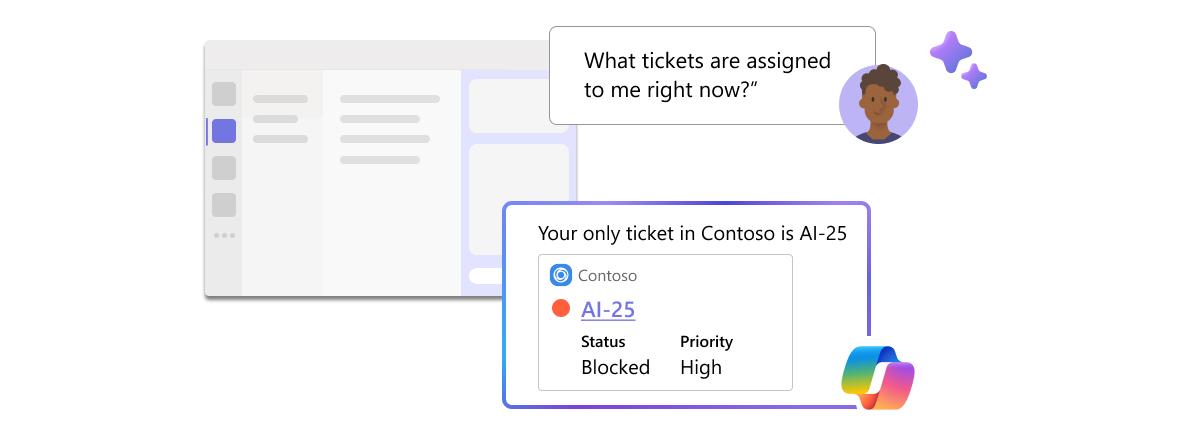
Product inventory for E-commerce
If your business operates in the realm of commerce, you can build an internal inventory tool by connecting it to your product database. For example, a user can ask Copilot to verify the availability of specific items, streamlining your internal processes.
Enterprise knowledge sharing
Consider a multinational corporation with a wealth of knowledge and insights stored in various formats - documents, emails, chat transcripts, spread across multiple systems. Microsoft Graph connectors can facilitate the consolidation of this data, making it searchable from a single, unified interface. This ensures that your organization's collective wisdom is readily accessible.
Plug in your apps, connect your data
There are two ways of extending Copilot for Microsoft 365: by augmenting Copilot with skills through plugins, and grounding it with organizational data through Graph connectors.
Plugins
Important
- Plugins for Microsoft Copilot for Microsoft 365 are in public preview and only work in Microsoft 365 Chat in Microsoft Teams.
- The capability is enabled by default in all Microsoft 365 Copilot licensed tenants. Admins can disable this functionality on a user and group basis and control how individual plugins are approved for use, and which plugins are enabled. For details see: Manage Plugins for Copilot in Integrated Apps.
Plugins expand your users' skills by interacting with your web service using natural language in Microsoft Copilot. With plugins, you can:
- Access real-time information such as finding the latest news coverage on a product launch
- Retrieve relational data such as reporting on service tickets assigned to a given team member
- Perform actions across apps such as creating a new task in your organization's work tracking system
You can build plugins by building a Microsoft Teams message extension or a Power Platform connector, with even more options coming soon. If you already have a message extension or Power Platform connector, then you already have the foundation to create a plugin for Copilot. Learn more about what makes a good plugin for Copilot and how to ensure Copilot chooses your plugin to use when its skills are needed.
Microsoft Graph connectors
Graph connectors increase the discoverability and engagement of your enterprise data by deeply integrating your data into the Copilot for Microsoft 365 experience. With Graph connectors, you can:
- Make the most of your external data by giving Copilot the ability to access and summarize your diverse datasets from different sources, enabling more comprehensive insights
- Use Copilot as a research aid, letting Copilot find, summarize, and perform Q&A natively by leveraging the dataset of your choice
- Surface the intelligence of Copilot in Microsoft Search, ContextIQ, and more to enhance the ways your users are already searching for answers
There are three main steps to set up a Graph connector: (1) Create a connection, (2) Register your schema, and then (3) Ingest your content to the Microsoft Graph. Each item is sent with properties that match the schema you registered to power your content as discoverable in Microsoft 365 App. Learn more about how Graph connectors work in Copilot and best practices for configuration.
Extensibility preview support
Support for plugins is in preview and limited to Microsoft 365 Chat for Teams.
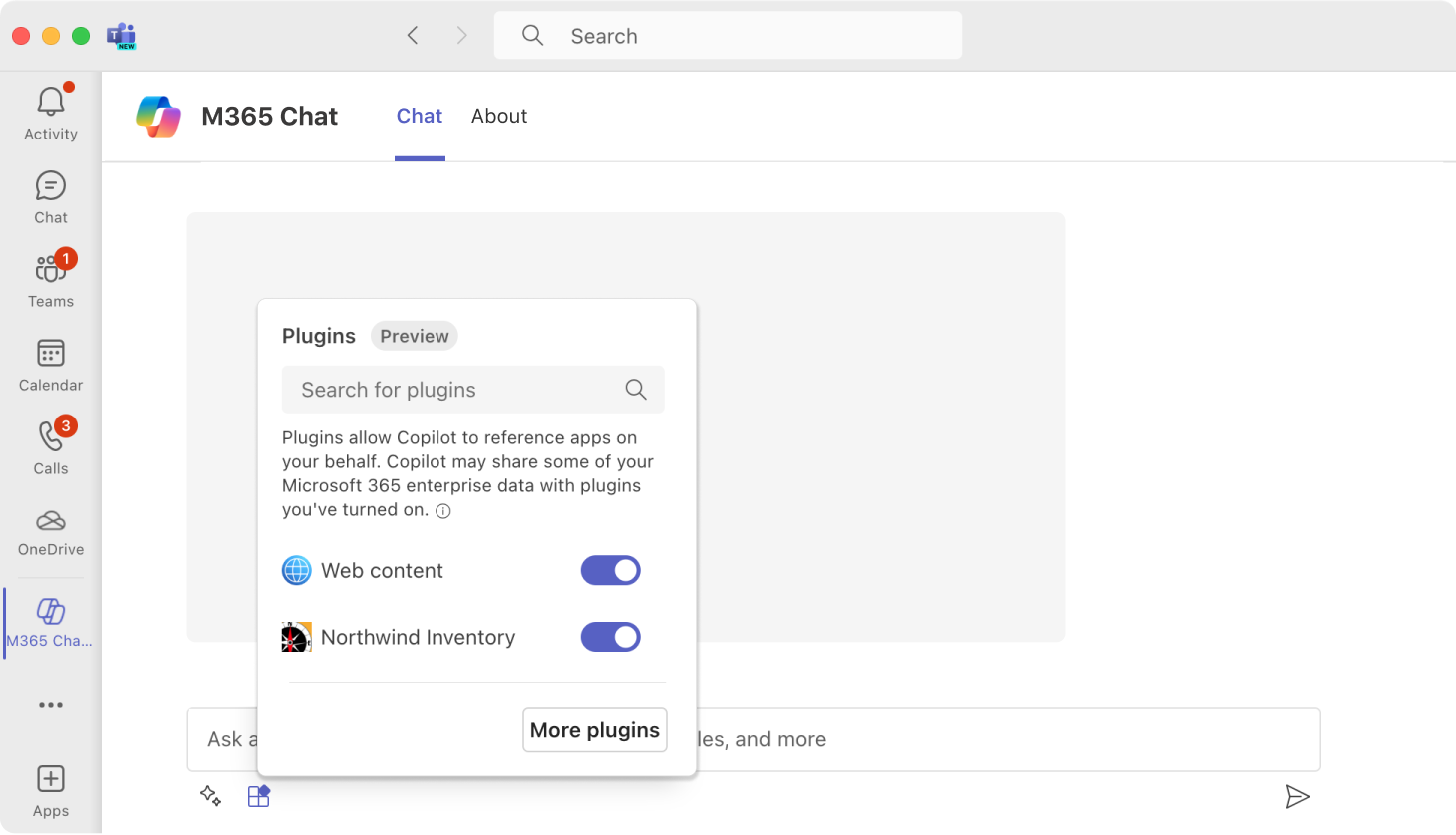
Support for Graph connectors currently includes Microsoft 365 Chat experiences in Teams, Microsoft 365 (Office) app, and Microsoft Bing.
Next step
There's a growing number of ways you can extend Copilot for Microsoft 365, including Microsoft Graph connectors, Teams message extension plugins, and Power Platform connector plugins.
Feedback
Coming soon: Throughout 2024 we will be phasing out GitHub Issues as the feedback mechanism for content and replacing it with a new feedback system. For more information see: https://aka.ms/ContentUserFeedback.
Submit and view feedback for