Note
Access to this page requires authorization. You can try signing in or changing directories.
Access to this page requires authorization. You can try changing directories.
Check out all of our small business content on Small business help & learning.
You can now use the Microsoft Entra subscription that is included with your Microsoft 365 subscription to customize the sign-in page your users see.
Add company branding to your sign in page and Access Panel pages
If you have a paid subscription to Microsoft 365 for business, Microsoft Dynamics CRM Online, Enterprise Mobility Suite, or other Microsoft services, you have a free subscription to Microsoft Entra ID. You can use Microsoft Entra ID to create and manage user and group accounts, and add company branding to your pages. To activate this subscription and access the Microsoft Azure Management Portal, you have to complete a one-time registration process. Afterward, you can access Microsoft Entra ID from your Microsoft service that uses it. For instructions on how to register your Microsoft 365 subscription see Register your free Microsoft Entra subscription, and see Manage the directory for your Microsoft 365 subscription in Azure for general management instructions.
The following figure shows which parts of the sign-in page can be modified in Azure.
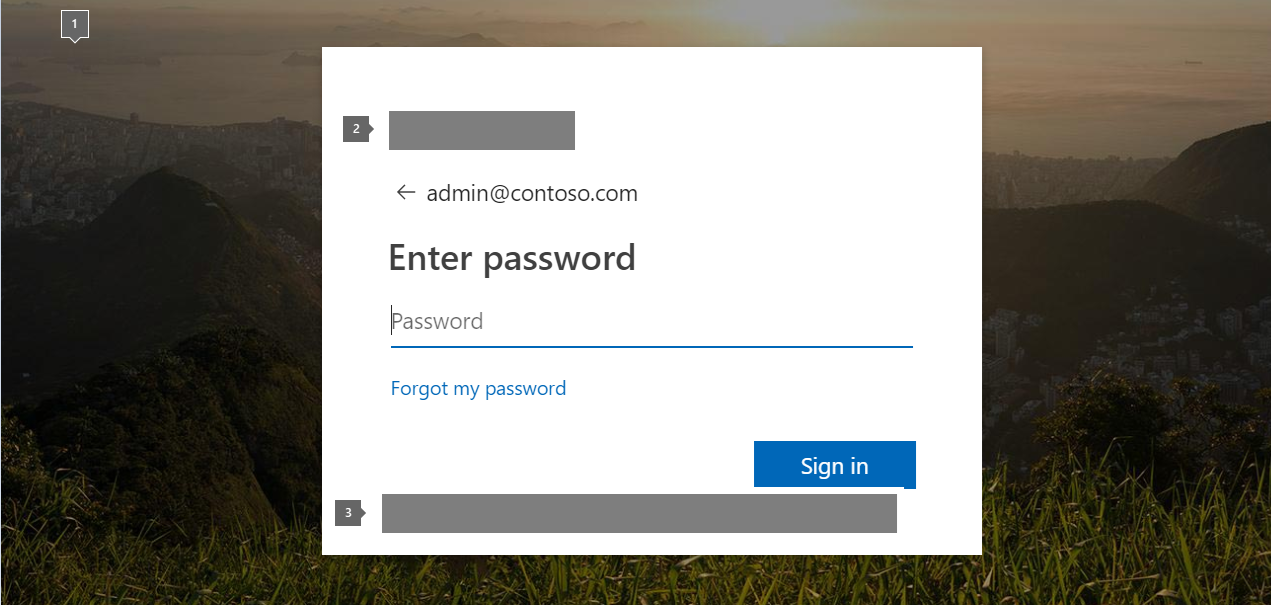
The large illustration and/or its background color
The banner logo
You can also add text to this area
In addition to the sign-in page, you can customize the Access Panel page in Azure.
Next steps
If you are ready to add branding, explore the customization options in the Azure content set: Add company branding to your Sign-in and Access Panel pages.
Related content
Customize the Microsoft 365 theme for your organization (article)
Difference between the setup wizard and the Setup page (article)
Set up mobile devices for Microsoft 365 for business users (video)