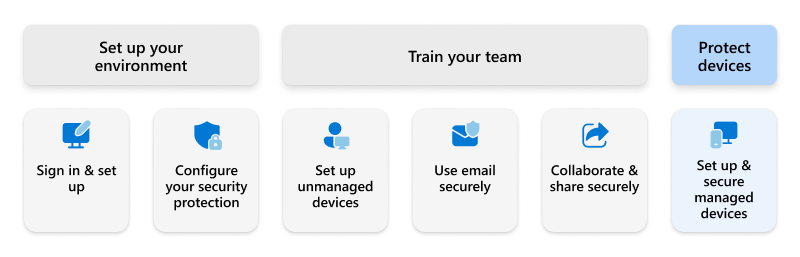Note
Access to this page requires authorization. You can try signing in or changing directories.
Access to this page requires authorization. You can try changing directories.
Microsoft 365 Business Premium includes Microsoft Defender for Business to help protect your organization's devices from ransomware, malware, phishing, and other threats.
Note
This article applies primarily to managed devices. Guidance for protecting unmanaged devices is available here: Set up unmanaged (BYOD) devices.
Your tasks are to:
Upgrade eligible devices to the latest version of Windows. See Upgrade Windows devices running Windows 7 Pro, Windows 8 Pro, or Windows 8.1 Pro to Windows 10 or 11 Pro.
Protect devices with Defender for Business. See Onboard devices to Defender for Business and apply security policies.
If you have Windows computers to set up or reset, see Use Windows Autopilot to set up and configure new devices, or to reset, repurpose, and recover devices.
Get Microsoft 365 Apps installed on devices. See Manage Microsoft 365 installation options for devices.