Note
Access to this page requires authorization. You can try signing in or changing directories.
Access to this page requires authorization. You can try changing directories.
You can integrate with Microsoft 365 for the web to enable your users to view and edit Word, Excel, and PowerPoint documents directly in the browser using the Web Application Open Platform Interface Protocol (WOPI).
Partner companies must join the Microsoft Cloud Solution Partner Program to use WOPI in their solution.
CSPP engagement cycle
The CSPP engagement cycle includes the following steps:
Application
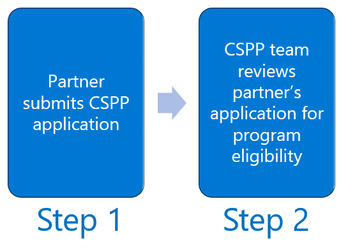
- Start by applying to the CSPP program
- CSPP program managers review your CSPP application for program eligibility
Onboarding
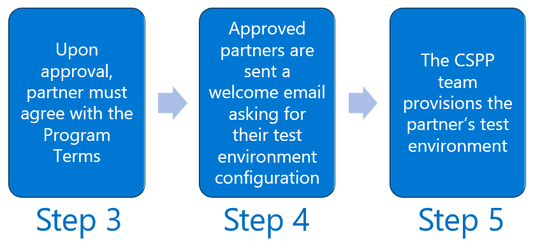
- If approved for participation in the CSPP program, you must agree with the Program Terms
- Once you've agreed to the Program Terms, you will be sent a "Welcome" email asking for your test environment configuration
- The CSPP team will then provision your test environment for access to Microsoft 365 for the web
Development and release
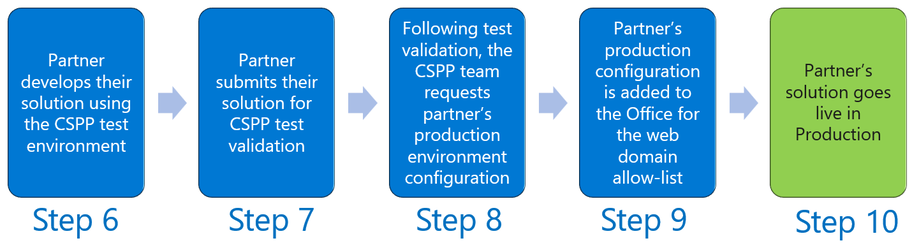
- You are now able to develop your solution using the CSPP test environment integrated fully with Microsoft 365 for the web
- After you complete your development, you will need to submit your solution for validation by the CSPP team. This will ensure your solution works well and meets program requirements such as Microsoft branding guidelines
- After your solution is validated by the CSPP team, you will be asked to provide Microsoft your production environment configuration
- Your solution production configuration is added to the Microsoft 365 for the web production domain allow-list
- Your solution goes live in Production for our joint end-users
Note
The propagation of the environment configuration changes needed in Step 5 and Step 9 above, typically take 4-5 weeks each and is not something that can be expedited.
Engage with the CSPP team
If you think the CSPP program can help you provide Microsoft 365 for the web to your users start the CSPP application process..