Note
Access to this page requires authorization. You can try signing in or changing directories.
Access to this page requires authorization. You can try changing directories.
To begin uploading a set of chunks, the client must first request a new upload session. This creates a temporary storage location where the bytes of the chunks are saved until the complete chunk payload is uploaded.
Upload session binary stream
The binary stream for an upload session is a collection of chunks (FullChunk) encoded in similar way as PutChunkedFile, where a list of chunks to be uploaded is encoded by using Frames. Make sure there isn't MessageJSON at the beginning or EndFrame at the end.
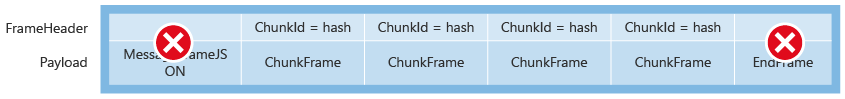
CreateUploadSession
POST /wopi/files/(file_id)
Parameters
file_id (string)– Required. A string that specifies a file ID of a file managed by the host. This string must be URL safe.
Query parameters
access_token(string) – Required. An access token that the host uses to determine whether the request is authorized.
Request headers
X-WOPI-Override(string) – Required. The string isCREATE_UPLOAD_SESSION.
The response to this request provides the details of the newly created UploadSession, which includes the sessiontoken string used for uploading the parts and the expiry time for the upload session. This session token must be a unique identifier tied to this specific upload session. A given user ID might have more than one upload session active at a time. Every upload session has a 30-minute expiry interval from the time it was last updated.
Response headers
X-WOPI-FailureReason(string) – Optional. Used for logging purposes only. It should be set on non-200 OK responses.
Response body
The response is JSON containing the following required properties:
UploadSessionToken– A string identifier for the newly created upload session. This is used to reference the upload session for any future operations.
Sample response:
{
"UploadSessionToken": "sessiontoken"
}
Status codes
- 200 OK – Success.
- 401 Unauthorized – Invalid access token.
- 404 Not Found – Resource not found/user unauthorized.
- 500 Internal Server Error – Server error.
- 501 Not Implemented – Operation not supported.