Note
Access to this page requires authorization. You can try signing in or changing directories.
Access to this page requires authorization. You can try changing directories.
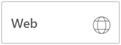


The response to a CheckFileInfo call is JSON containing a number of properties, most of
which are optional.
All optional values default to the following values based on their type:
| Type | Default value |
|---|---|
| Boolean | false |
| String | The empty string |
| Integer/Long | Varies; see individual properties for details |
| Array | Empty array |
Important
No properties should be set to null. If you don't wish to set a property, omit it from the response and WOPI clients will use the default value.
Required response properties
The following properties must be present in all CheckFileInfo responses:
BaseFileName
The string name of the file, including extension, without a path. Used for display in user interface (UI), and determining the extension of the file.
OwnerId
A string that uniquely identifies the owner of the file. In most cases, the user who uploaded or created the file is considered the owner.
Important
This ID is subject to uniqueness and consistency requirements. For more information, see Requirements for user identity properties.
Size
The size of the file in bytes, expressed as a long, a 64-bit signed integer.
UserId
A string value uniquely identifying the user currently accessing the file.
Important
This ID is subject to uniqueness and consistency requirements. See Requirements for user identity properties for more information.
Version
The current version of the file based on the server's file version schema, as a string. This value must change when the file changes, and version values must never repeat for a given file.
Important
This value must be a string, even if numbers are used to represent versions.
Requirements for user identity properties
Hosts use the OwnerId and UserId properties to provide user ID data to WOPI clients. User identity properties are intended for telemetry purposes, and thus should not be shown in any WOPI client UI. These properties must meet the following requirements:
- Unique to a single user.
- Consistent over time. For example, if a particular user uses a WOPI client to view a document on Monday, then returns and views another document on Tuesday, the value of the user identity properties should match.
Important
Hosts must only use alphanumeric (A-Z, a-z, and 0-9) characters in user identity properties.
WOPI host capabilities properties
The WOPI host capabilities properties indicate to the WOPI client what WOPI capabilities that the host supports for a file. All of these properties are optional and thus default to false; hosts should set them to true if their WOPI implementation meets the requirements for a particular property.
Important
If a WOPI server sets any capabilities properties to true, WOPI clients assume that all of the operations represented by that capability property are supported. So, a WOPI host must implement all operations represented by that capability property if they set the property to true.
SupportedShareUrlTypes
An array of strings containing the Share URL types supported by the host.
These types are passed in the X-WOPI-UrlType request header to signify which Share URL type to return for the GetShareUrl (files) operation.
| Possible Values | Description |
|---|---|
| ReadOnly | This type of Share URL allows users to view the file using the URL, but does not give them permission to edit the file. |
| ReadWrite | This type of Share URL allows users to both view and edit the file using the URL. |
SupportsCobalt
A Boolean value that indicates that the host supports the following WOPI operations:
SupportsContainers
A Boolean value that indicates that the host supports the following WOPI operations:
Tip
SupportsContainers is a superset of SupportsDeleteFile. However, WOPI hosts should explicitly return true for both properties if SupportsContainers is true.
SupportsDeleteFile
A Boolean value that indicates that the host supports the DeleteFile operation.
SupportsEcosystem
A Boolean value that indicates that the host supports the following WOPI operations:
SupportsExtendedLockLength
A Boolean value that indicates that the host supports lock IDs up to 1024 ASCII characters long. If not provided, WOPI clients will assume that lock IDs are limited to 256 ASCII characters.
Important
While the 256 ASCII character lock length is currently sufficient, longer lock IDs will likely be required to support future scenarios, so we recommend hosts support extended lock lengths as soon as possible. See lock ID lengths for more information.
SupportsFolders
A Boolean value that indicates that the host supports the following WOPI operations:
SupportsGetFileWopiSrc
A Boolean value that indicates that the host supports the 🚧 GetFileWopiSrc (ecosystem) operation.
SupportsGetLock
A Boolean value that indicates that the host supports the GetLock operation.
SupportsLocks
A Boolean value that indicates that the host supports the following WOPI operations:
Lock,
UnlockAndRelock operations for this file.
SupportsRename
A Boolean value that indicates that the host supports the RenameFile operation.
SupportsUpdate
A Boolean value that indicates that the host supports the following WOPI operations:
SupportsUserInfo
A Boolean value that indicates that the host supports the PutUserInfo operation.
User metadata properties
The following properties are used to provide additional information about users.
IsAnonymousUser
A Boolean value indicating whether the user is authenticated with the host or not. Hosts should always set this to true for unauthenticated users, so that clients are aware that the user is anonymous.
When setting this to true, hosts can choose to omit the UserId property, but must still set the OwnerId property.
IsEduUser
A Boolean value indicating whether the user is an education user or not.
LicenseCheckForEditIsEnabled
A Boolean value indicating whether the user is a business user or not.
UserFriendlyName
A string that is the name of the user, suitable for displaying in UI.
UserInfo
A string value containing information about the user. This string can be passed from a WOPI client to the host by means of a PutUserInfo operation. If the host has a UserInfo string for the user, they must include it in this property. See the PutUserInfo documentation for more details.
User permissions properties
A WOPI client must always assume that users have limited permissions to documents. If a host does not set the appropriate user permissions properties, users will not be able to perform operations such as editing documents using a WOPI client.
Ultimately, the host has final control over whether WOPI operations attempted by the client should succeed or fail based on the access token provided in the WOPI request. Thus, these properties do not act as an authorization mechanism. Rather, these properties help WOPI clients tailor their UI and behavior to the specific permissions a user has. For example, a WOPI client can hide file renaming UI if the UserCanRename property is false.
However, a WOPI client expects that even if that UI were somehow made available to a user without appropriate permissions, the WOPI RenameFile request would fail since the host would determine the action was not permissible based on the access token passed in the request.
Note that there is no property that indicates the user has permission to read/view a file. This is because WOPI requires the host to respond to any WOPI request, including CheckFileInfo, with a 401 Unauthorized or 404 Not Found if the access token is invalid or expired.
ReadOnly
A Boolean value that indicates that, for this user, the file cannot be changed.
RestrictedWebViewOnly
A Boolean value that indicates that the WOPI client should restrict what actions the user can perform on the file. The behavior of this property is dependent on the WOPI client.
UserCanAttend
A Boolean value that indicates that the user has permission to view a broadcast of this file.
UserCanNotWriteRelative
A Boolean value that indicates the user does not have sufficient permission to create new files on the WOPI server. Setting this to true tells the WOPI client that calls to PutRelativeFile will fail for this user on the current file.
UserCanPresent
A Boolean value that indicates that the user has permission to broadcast this file to a set of users who have permission to broadcast or view a broadcast of the current file.
UserCanRename
A Boolean value that indicates the user has permission to rename the current file.
UserCanWrite
A Boolean value that indicates that the user has permission to alter the file. Setting this to true tells the WOPI client that it can call PutFile on behalf of the user.
File URL properties
Hosts can return a number of URLs for the file that WOPI clients may navigate to in various scenarios.
Tip
These properties can be used to customize the user experience of the Office for the web applications. See Customize Office for the web with CheckFileInfo properties for more information about how each property is used in Office for the web.
CloseUrl
A URI to a web page that the WOPI client should navigate to when the application closes, or in the event of an unrecoverable error.
DownloadUrl
A user-accessible URI to the file intended to allow the user to download a copy of the file.
Important
This URI should directly download the file. In other words, WOPI clients expect that when directing users to this URL, the file will be immediately downloaded. This URL should not direct the user to some separate UI to download the file.
Important
This URI should always provide the most recent version of the file.
FileEmbedCommandUrl
A URI to a location that allows the user to create an embeddable URI to the file.
FileSharingUrl
A URI to a location that allows the user to share the file.
FileUrl
A URI to the file location that the WOPI client uses to get the file. If this is provided, the WOPI client may use this URI to get the file instead of a GetFile request. A host might set this property if it is easier or provides better performance to serve files from a different domain than the one handling standard WOPI requests. WOPI clients must not add or remove parameters from the URL; no other parameters, including the access token, should be appended to the FileUrl before it is used.
Important
The FileUrl is meant as a performance enhancement. The GetFile operation must still be supported for the file even when the FileUrl property is provided.
Note
Requests to the FileUrl can not be signed using proof keys. The FileUrl is used exactly as provided by the host, so it does not necessarily include the access token, which is required to construct the expected proof.
FileVersionUrl
A URI to a location that lets the user view the version history for the file.
HostEditUrl
A URI to a host page that loads the edit WOPI action.
HostEmbeddedViewUrl
A URI to a web page that provides access to a viewing experience for the file that can be embedded in another HTML page. This is typically a URI to a host page that loads the embedview WOPI action.
HostViewUrl
A URI to a host page that loads the view WOPI action. This URL is used by Office for the web to navigate between view and edit mode.
SignoutUrl
A URI that signs the current user out of the host’s authentication system.
Note
See also SignInUrl