Note
Access to this page requires authorization. You can try signing in or changing directories.
Access to this page requires authorization. You can try changing directories.
Data Streamer is a bidirectional data transfer utility that streams data between Excel and a microcontroller via the serial port, or app to app via Universal Windows Platform (UWP) app service. This connection provides interactivity between a data source and the powerful calculation engine of Microsoft Excel. By using a set of commands and techniques users can design dynamic Excel dashboards to visualize data and control program flow.
How Data Streamer Works
Data Streamer connects to a data source which can be a serial device, such as the Arduino UNO microcontroller, a UWP app via App Service, or an Electron app using a UWP middleman via App Service. The data source collects data and packages it into a Comma Separated Values (CSV) format and sends the data at a frequency to Data Streamer. Data Streamer displays the data into an Excel worksheet. Data can also be sent from Excel to the device or app.
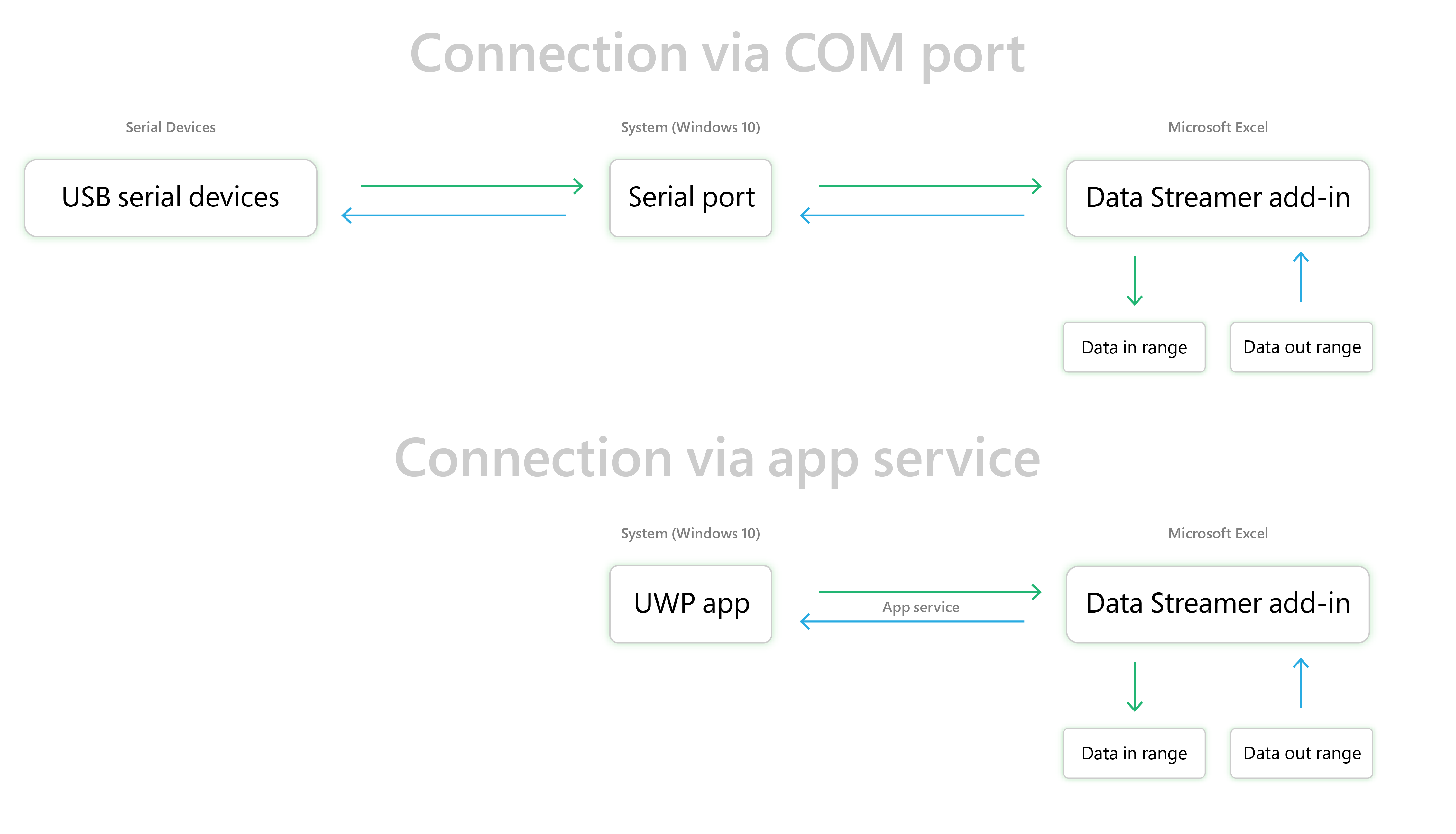
Once an app or device is connected Data Streamer will generate 3 worksheets: Data In, Data Out, and Settings.
Data In
CSV data is streamed into the Data In worksheet and Excel is updated whenever a new data packet is received.
Data Out
Data that is entered into the Data Out worksheet is packaged in CSV format and sent to the connected device or app.
Settings
Sets the parameters for the Data In and Data Out ranges and user settings. For more information see Workbook settings for Excel's Data Streamer add-in.