URL reputation demonstrations
Applies to:
- Microsoft Defender for Endpoint Plan 2
- Microsoft Defender for Business
- Microsoft Defender for Endpoint Plan 1
Test how Microsoft Defender SmartScreen helps you identify phishing and malware websites based on URL reputation. Scenario requirements and setup
- Windows 11 or Windows
- Windows Server 2022, Windows Server 2019, Windows Server 2016, Windows Server 2012 R2 and Windows Server 2008 R2 SP1.
- Microsoft Edge browser required
- For more information, see Microsoft Defender SmartScreen
SmartScreen for Microsoft Edge URL scenario demonstrations
Is This Phishing?
Alerts the user to a suspicious page and ask for feedback:
-
Launching this link should render a message similar to the following screenshot:
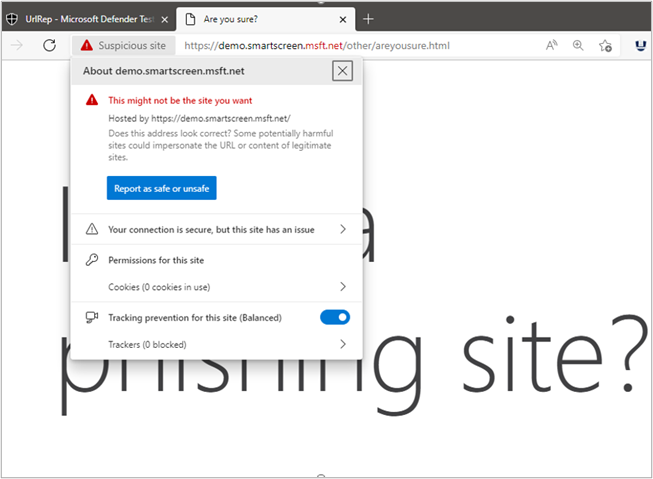
Phishing Page
A page known for phishing that should be blocked:
-
Launching this link should render a message similar to the following example:
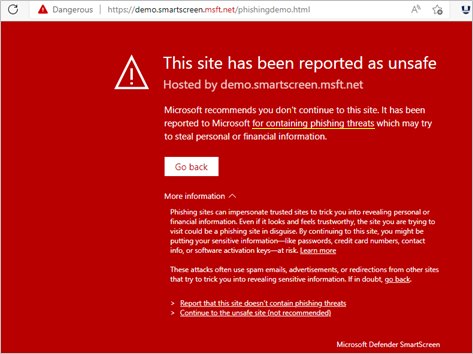
Malware page
A page that hosts malware and should be blocked:
-
Launching this link should render a message similar to the following screenshot:
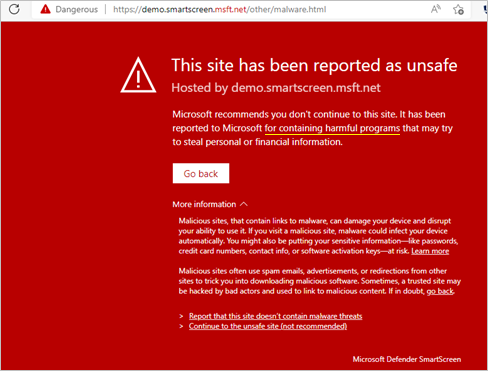
Blocked download
Blocked from downloading because of its URL reputation
Download blocked due to URL reputation
Launching this link should render a message similar to the Malware page message.
Exploit page
A page that attacks a browser vulnerability
-
Launching this link should render a message similar to the Malware page message.
Malvertising
A benign page hosting a malicious advertisement
A page known to contain malicious advertisements
Launching this link should render a message similar to the following screenshot:
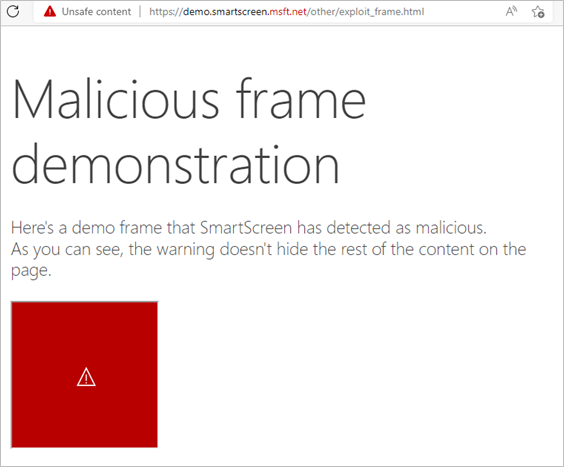
See also
Microsoft Defender SmartScreen Documentation
Microsoft Defender for Endpoint - demonstration scenarios
Tip
Do you want to learn more? Engage with the Microsoft Security community in our Tech Community: Microsoft Defender for Endpoint Tech Community.
Feedback
Coming soon: Throughout 2024 we will be phasing out GitHub Issues as the feedback mechanism for content and replacing it with a new feedback system. For more information see: https://aka.ms/ContentUserFeedback.
Submit and view feedback for