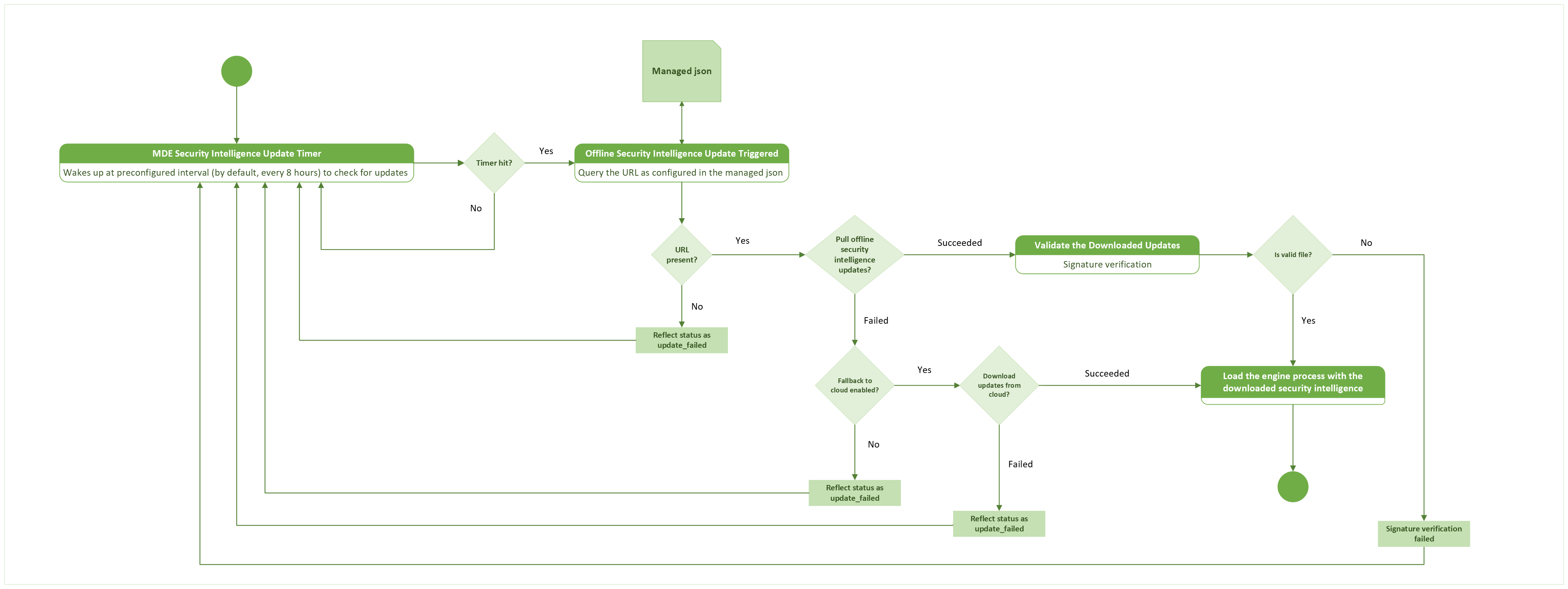Configure Offline Security Intelligence Update for Microsoft Defender for Endpoint on Linux
Applies to:
- Microsoft Defender for Endpoint on Linux
- Microsoft Defender for Endpoint Plan 1
- Microsoft Defender for Endpoint Plan 2
This document describes the Offline Security Intelligence Update feature of Microsoft Defender for Endpoint on Linux.
Important
Information in this article relates to a prerelease product which may be substantially modified before it's commercially released. Microsoft makes no warranties, express or implied, with respect to the information provided here.
This feature enables an organization to update the security intelligence (also referred to as definitions or signatures in this document) on Linux endpoints with limited or no exposure to the internet using a local hosting server (termed as Mirror Server in this document).
Mirror Server is any server in the customer's environment that can connect to the Microsoft cloud to download the signatures. Other Linux endpoints pull the signatures from the Mirror Server at a predefined interval.
Key benefits include:
- Ability to control and manage the frequency of signature downloads on the local server & the frequency at which endpoints pull the signatures from the local server.
- Adds an extra layer of protection & control as the downloaded signatures can be tested on a test device before being propagated to the entire fleet.
- Reduces network bandwidth as now only one local server will poll MS cloud to get the latest signatures on behalf of your entire fleet.
- Local server can run any of the three OS - Windows, Mac, Linux, and isn't required to install Defender for Endpoint.
- Provides the most up to date antivirus protection as signatures are always downloaded along with the latest compatible AV engine.
- In each iteration, signature with n-1 version is moved to a backup folder on the local server. If there's any issue with the latest signature, you can pull the n-1 signature version from the backup folder to your endpoints.
- On the rare occasion the offline update fails, you can also choose to fallback to online updates from Microsoft cloud(traditional method).
How Offline Security Intelligence Update works
- Organizations need to set up a Mirror Server, which is a local Web/NFS server that is reachable by the Microsoft cloud.
- Signatures are downloaded from Microsoft Cloud on this Mirror Server by executing a script using cron job/task scheduler on the local server.
- Linux endpoints running Defender for Endpoint pull the downloaded signatures from this Mirror Server at a user-defined time interval.
- Signatures pulled on the Linux endpoints from the local server are first verified before loading it into the AV engine.
- To trigger and configure the update process, update the managed config json file on the Linux endpoints.
- The status of the update can be seen on the mdatp CLI.
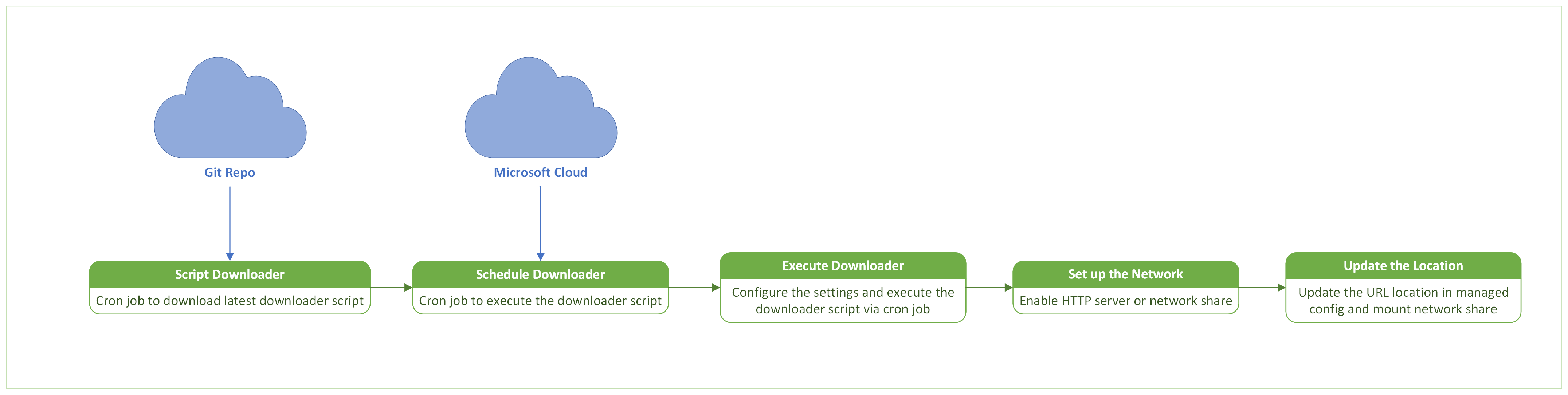 Fig. 1: Process flow diagram on the Mirror Server for downloading the security intelligence updates
Fig. 1: Process flow diagram on the Mirror Server for downloading the security intelligence updates
Fig. 2: Process flow diagram on the Linux endpoint for security intelligence updates
Prerequisites
Defender for Endpoint version "101.24022.0001" or higher needs to be installed on the Linux endpoints.
The Linux endpoints need to have connectivity to the Mirror Server.
The Linux endpoint must be running any of the Defender for Endpoint supported distributions.
The Mirror Server can be either an HTTP/ HTTPS server or a network share server. For example, an NFS Server.
The Mirror Server needs to have access to the following URLs:
https://github.com/microsoft/mdatp-xplat.githttps://go.microsoft.com/fwlink/?linkid=2144709
The following operating systems are supported on the Mirror Server:
- Linux (Any Flavor)
- Windows (Any Version)
- Mac (Any version)
The Mirror Server should support bash or PowerShell.
The following minimum system specifications are required for the Mirror Server:
CPU Core RAM Free disk Swap 2 cores (Preferred 4 Core) 1 GB Min (Preferred 4 GB) 2 GB System Dependent Note
This configuration may vary depending on the number of requests that are served and the load each server must process.
Configuring the Mirror Server
Note
The management and ownership of the Mirror Server lies solely with the customer as it resides in the customer's private environment.
Note
The Mirror Server does not need to have Defender for Endpoint installed.
Get the offline security intelligence downloader script
Microsoft hosts an offline security intelligence downloader script on this GitHub repo.
Follow these steps to get the downloader script:
Option 1: Clone the repo (Preferred)
- Install giton the Mirror Server.
- Navigate to the directory where you want to clone the repo.
- Execute the command:
git clone https://github.com/microsoft/mdatp-xplat.git
Option 2: Download the zip file
Download the zip file of the repo from here
Copy the zip file to the folder where you want to keep the script
Extract the zip
Note
Schedule a cron job to keep the repo/downloaded zip file updated to the latest version at regular intervals.
After cloning the repo/downloaded zip file, the local directory structure should be as follows:
user@vm:~/mdatp-xplat$ tree linux/definition_downloader/
linux/definition_downloader/
├── README.md
├── settings.json
├── settings.ps1
├── xplat_offline_updates_download.ps1
└── xplat_offline_updates_download.sh
0 directories, 5 files
Note
Go through the README.md file to understand in detail about how to use the script.
The settings.json file consists of a few variables that the user can configure to determine the output of the script execution.
| Field Name | Value | Description |
|---|---|---|
downloadFolder |
string | Maps to the location where the script downloads the files to |
downloadLinuxUpdates |
bool | When set to true, the script downloads the Linux specific updates to the downloadFolder |
logFilePath |
string | Sets up the diagnostic logs at a given folder. This file can be shared with Microsoft for debugging the script if there are any issues |
downloadMacUpdates |
bool | The script downloads the Mac specific updates to the downloadFolder |
downloadPreviewUpdates |
bool | Downloads the preview version of the updates available for the specific OS |
backupPreviousUpdates |
bool | Allows the script to copy the previous update in the _back folder, and new updates are downloaded to downloadFolder |
Execute the offline security intelligence downloader script
To manually execute the downloader script, configure the parameters in the settings.json file as per the description in the previous section, and use one of the following commands based on the OS of the Mirror Server:
Bash:
./xplat_offline_updates_download.shPowerShell:
./xplat_offline_updates_download.ps1
Note
Schedule a cron job to execute this script to download the latest security intelligence updates in the Mirror Server at regular intervals.
Host the offline security intelligence updates on the Mirror Server
Once the script is executed, the latest signatures get downloaded to the folder configured in the settings.json file (updates.zip).
Once the signatures zip is downloaded, the Mirror Server can be used to host it. The Mirror Server can be hosted using any HTTP / HTTPS / Network share servers.
Once hosted, copy the absolute path of the hosted server (up to and not including the arch_* directory).
For example, if the script is executed with downloadFolder=/tmp/wdav-update, and the HTTP server (www.example.server.com:8000) is hosting the /tmp/wdav-update path, the corresponding URI is: www.example.server.com:8000/linux/production/
Once the Mirror Server is set up, we need to propagate this URL to the Linux endpoints using the Managed Configuration as described in the next section.
Configure the Endpoints
- Use the following sample
mdatp_managed.jsonand update the parameters as per the configuration and copy the file to the location/etc/opt/microsoft/mdatp/managed/mdatp_managed.json.
{
"cloudService": {
"automaticDefinitionUpdateEnabled": true,
"definitionUpdatesInterval": 1202
},
"antivirusEngine": {
"offlineDefinitionUpdateUrl": "http://172.22.199.67:8000/linux/production/",
"offlineDefintionUpdateFallbackToCloud":false,
"offlineDefinitionUpdate": "enabled"
}
}
| Field Name | Values | Comments |
|---|---|---|
automaticDefinitionUpdateEnabled |
True / False | Determines the behavior of Defender for Endpoint attempting to perform updates automatically, is turned on or off respectively |
definitionUpdatesInterval |
Numeric | Time of interval between each automatic update of signatures (in seconds) |
offlineDefinitionUpdateUrl |
String | URL value generated as part of the Mirror Server set up |
offlineDefinitionUpdate |
enabled / disabled | When set to enabled, the offline security intelligence update feature is enabled, and vice versa. |
offlineDefinitionUpdateFallbackToCloud |
True / False | Determine Defender for Endpoint security intelligence update approach when offline Mirror Server fails to serve the update request. If set to true, the update is retried via the Microsoft cloud when offline security intelligence update failed, else vice versa. |
Note
As of today the offline security intelligence update feature can be configured on Linux endpoints via managed json only. Integration with security settings management on the security portal is in our roadmap.
Verify the configuration
To test if the settings are applied correctly on the Linux endpoints, run the following command:
mdatp health --details definitions
For example, a sample output would look like:
user@vm:~$ mdatp health --details definitions
automatic_definition_update_enabled : true [managed]
definitions_updated : Mar 14, 2024 at 12:13:17 PM
definitions_updated_minutes_ago : 2
definitions_version : "1.407.417.0"
definitions_status : "up_to_date"
definitions_update_source_uri : "https://go.microsoft.com/fwlink/?linkid=2144709"
definitions_update_fail_reason : ""
offline_definition_url_configured : "http://172.XX.XXX.XX:8000/linux/production/" [managed]
offline_definition_update : "enabled" [managed]
offline_definition_update_verify_sig : "enabled"
offline_definition_update_fallback_to_cloud : false[managed]
Triggering the Offline Security Intelligence Updates
Automatic update
- If the fields
automaticDefinitionUpdateEnabledand 'offline_definition_update' in the managed json are set to true, then the offline security intelligence updates are triggered automatically at periodic intervals. - By default, this periodic interval is 8 hours. But it can be configured by setting the
definitionUpdatesIntervalin the managed json.
Manual update
In order to trigger the offline security intelligence update manually to download the signatures from the Mirror Server on the Linux endpoints, run the command:
mdatp definitions update
Check update status
After triggering the offline security intelligence update by either the automatic or manual method, verify that the update was successful by running the command:
mdatp health --details --definitions.Verify the following fields:
user@vm:~$ mdatp health --details definitions ... definitions_status : "up_to_date" ... definitions_update_fail_reason : "" ...
Troubleshooting and Diagnostics
Issues: MDATP update failure
- Update stuck or update didn't trigger
- Update failed
Common Troubleshooting Steps
Check the status of the offline security intelligence update feature by using the command:
mdatp health --details definitions- This command should provide us with some user-friendly message in the
definitions_update_fail_reasonsection. - Check if
offline_definition_updateandoffline_definition_update_verify_sigis enabled. - Check if
definitions_update_source_uriis equal tooffline_definition_url_configureddefinitions_update_source_uriis the source from where the signatures were downloaded.offline_definition_url_configuredis the source from where signatures should be downloaded, the one mentioned in the managed config file.
- This command should provide us with some user-friendly message in the
Try performing the connectivity test to check if Mirror Server is reachable from the host:
mdatp connectivity testTry to trigger manual update using the command:
mdatp definitions update
Known Issues:
Offline signature update might fail in the following scenario:
You enabled the feature, applied the signature updates, then disabled the feature to apply further signature updates from cloud, and subsequently re-enabled the feature for additional signature updates.
Mitigation steps:
The fix for this will be available in the upcoming release.
Useful Links
Downloader script
Scheduling a cron job
Feedback
Coming soon: Throughout 2024 we will be phasing out GitHub Issues as the feedback mechanism for content and replacing it with a new feedback system. For more information see: https://aka.ms/ContentUserFeedback.
Submit and view feedback for