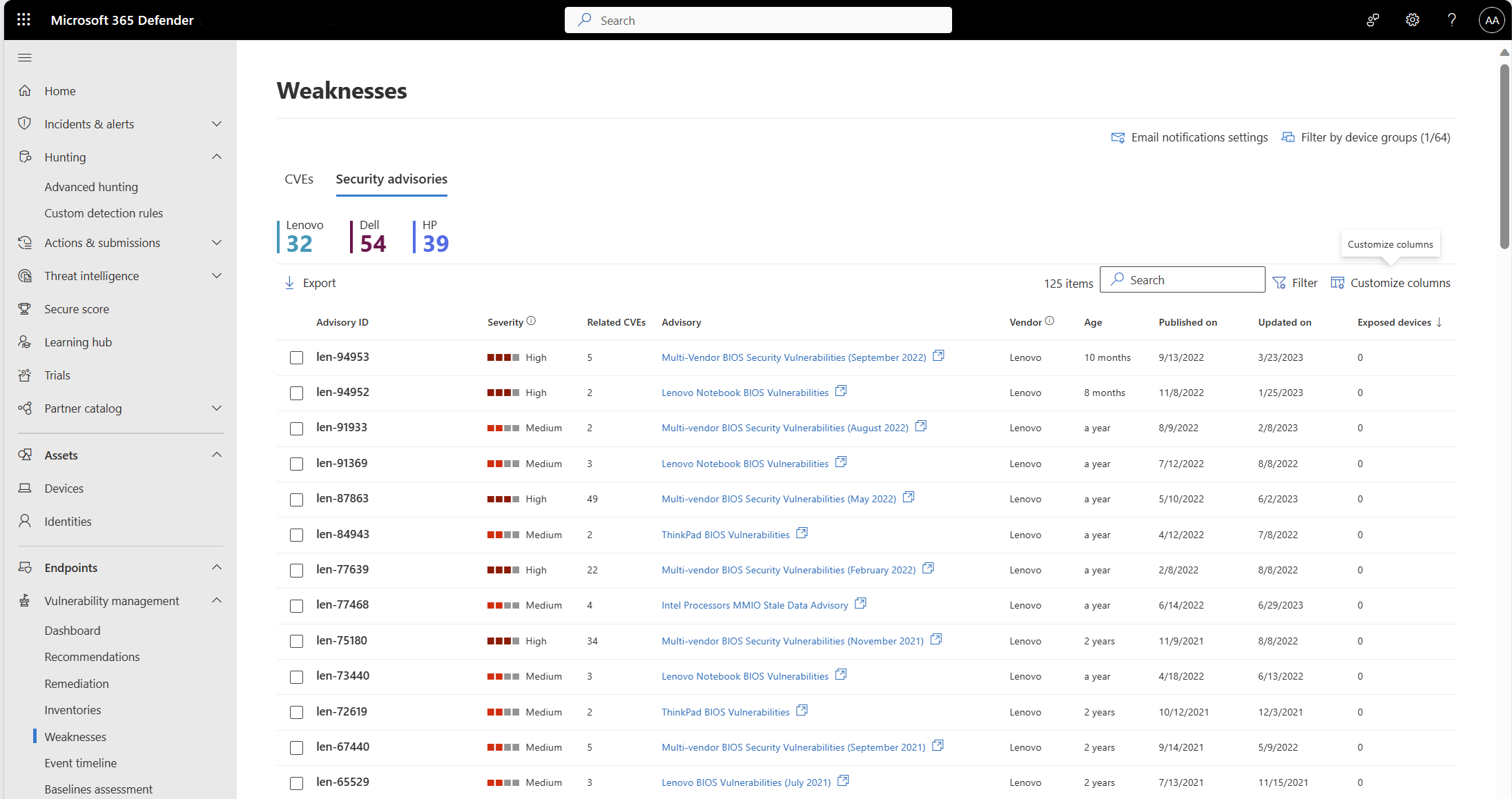Security advisories
Security advisories provide an efficient way to view, track, and monitor firmware advisories for affected devices. You can filter on exposed devices and view advisories that affect specific devices. By monitoring these advisories, security teams can take action more quickly to prevent attackers from targeting firmware vulnerabilities.
Note
This capability is currently available in public preview and may be substantially modified before it's commercially released.
Applies to:
- Microsoft Defender Vulnerability Management
- Microsoft Defender for Endpoint Plan 2
- Microsoft Defender XDR
- Microsoft Defender for Servers Plan 1 & 2
Note
To use this feature you'll require Microsoft Defender Vulnerability Management Standalone or if you're already a Microsoft Defender for Endpoint Plan 2 customer, the Defender Vulnerability Management add-on.
Tip
Did you know you can try all the features in Microsoft Defender Vulnerability Management for free? Find out how to sign up for a free trial.
To view firmware security advisories:
- Select Weaknesses from the Vulnerability management navigation menu in the Microsoft Defender portal
- Select the Security advisories tab.
Security advisories include information about specific version of affected devices or software in your organization that are affected and, if available, instructions for how to update the firmware to address the vulnerability.
Note
Security Advisories are available for the following vendors: Lenovo, Dell, HP.
For each published advisory, you can see the following information:
- Advisory ID
- Severity (provided by the vendor)
- Related CVEs
- Advisory link
- Vendor
- Age
- Published on
- Updated on
- Exposed devices
Related articles
Feedback
Coming soon: Throughout 2024 we will be phasing out GitHub Issues as the feedback mechanism for content and replacing it with a new feedback system. For more information see: https://aka.ms/ContentUserFeedback.
Submit and view feedback for