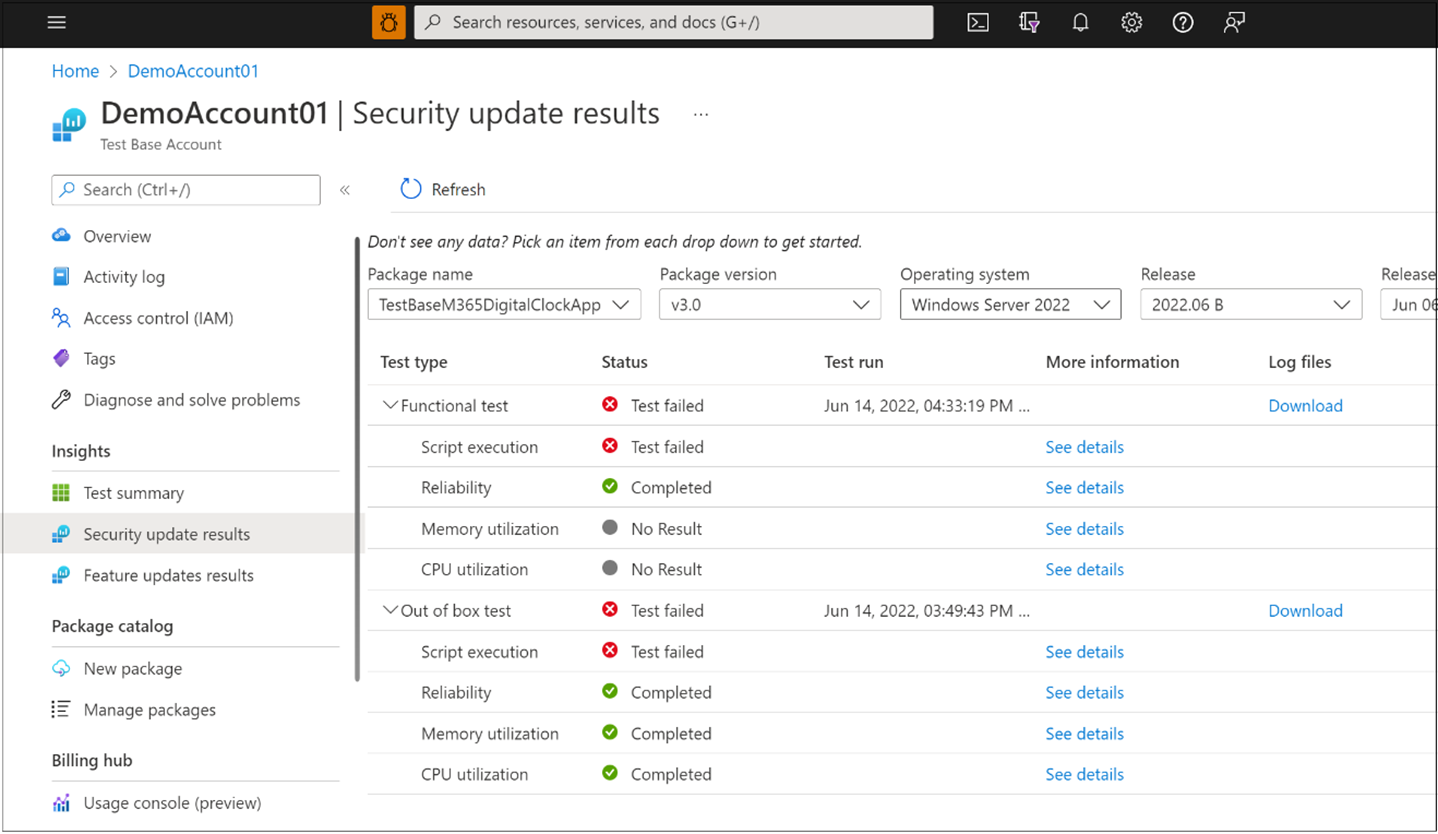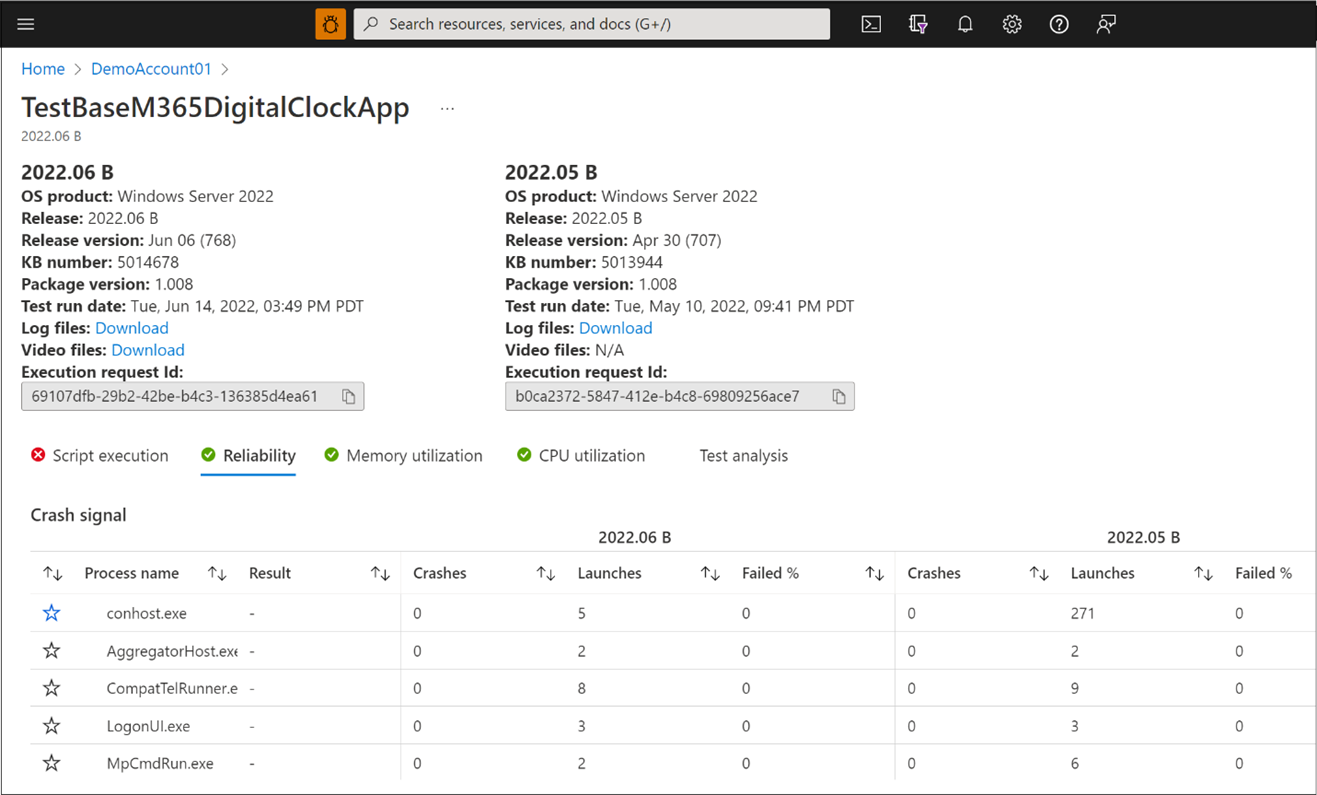Viewing Application Reliability Results
Important
Test Base for Microsoft 365 will transition to end-of-life (EOL) on May 31, 2024. We're committed to working closely with each customer to provide support and guidance to make the transition as smooth as possible. If you have any questions, concerns, or need assistance, submit a support request.
You can determine application reliability by reviewing the data in the tables on the Reliability tab. For example, by reviewing data from this tab on how your application processes performed, you can determine if such processes are crashing or hanging at an unacceptable rate. This is possible because the Reliability tab exposes statistics for all the underlying running processes, which is inclusive of specific application reliability performance data. The dashboard also organizes the details of these processes that ran on the test machine into Crash signal and Unresponding signal categories for better assessment of results.
To display the Reliability tab, perform the steps of the procedure that follows:
Click Security update results under Insights.
Select the values associated with your package in the following drop-downs: Package name, Package version, Operating system, Release, and Release build version, as shown in the figure that follows.
The drop-downs are populated with data followed by Test results for the Functional and Out of box tests.
Figure 2. Populating security update results
Click See details in the Reliability row to display the Reliability data, providing that the status is Completed, as shown in the figure that follows.
Figure 3. Reliability tab
From the Reliability tab you can also sort the Crash and Unresponding data to ensure quick visibility into prominent information of interest. For example, you could sort processes by the highest failure rate, by the number of crashes, or by the number of times a process became unresponsive.
For more information about how relevant processes are identified, see Determining Relevant Process for Regression Detection.
Feedback
Coming soon: Throughout 2024 we will be phasing out GitHub Issues as the feedback mechanism for content and replacing it with a new feedback system. For more information see: https://aka.ms/ContentUserFeedback.
Submit and view feedback for