Note
Access to this page requires authorization. You can try signing in or changing directories.
Access to this page requires authorization. You can try changing directories.
Level: Intermediate
In this tutorial, you'll learn how Azure Communication Services can be used in a custom React application to allow a user to make an audio/video call into a Microsoft Teams meeting. You'll learn about the different building blocks that can be used to make this scenario possible and be provided with hands-on steps to walk you through the different Microsoft Cloud services involved.
What You'll Build in this Tutorial
Overview of the Application Solution
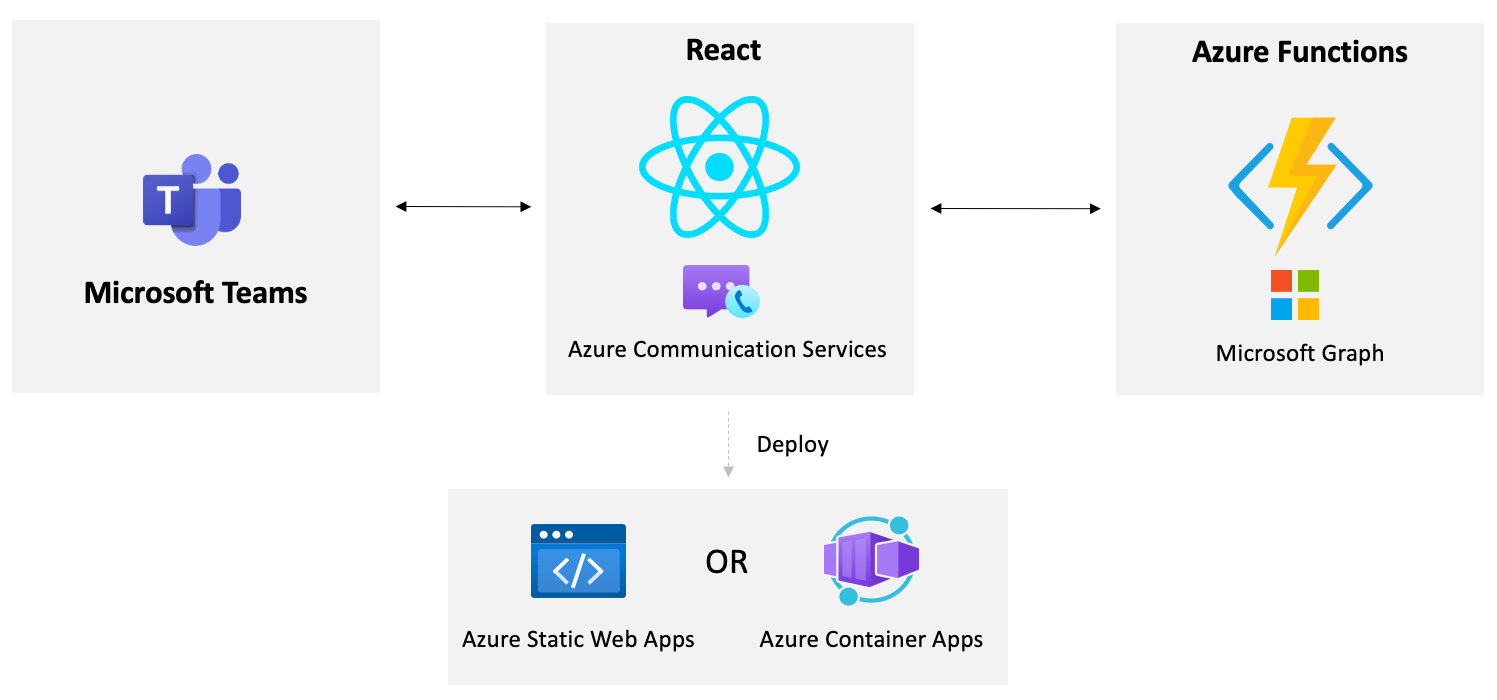
Prerequisites
- Node LTS - Node LTS is used for this project
- git
- Visual Studio Code or another IDE of your choice.
- Azure Functions Extension for VS Code
- Azure Functions Core Tools
- Azure subscription
- Microsoft 365 developer tenant
- GitHub account
- Visual Studio if using the C# version of the tutorial. Visual Studio Code can also be used if preferred.
Technologies used in this tutorial include
- React
- Azure Communication Services
- Azure Functions
- Microsoft Graph
- Microsoft Teams