Note
Access to this page requires authorization. You can try signing in or changing directories.
Access to this page requires authorization. You can try changing directories.
Copilot Studio offers generative AI features to reduce manual authoring and dramatically expand the scope of an agent's knowledge and its ability to interact with users.
Generative AI is an artificial intelligence technology that uses language models to generate original content and provide natural language understanding and responses. Learn more about Generative AI in the Artificial Intelligence (AI) playbook.
In Copilot Studio, you can use the following generative AI features to retrieve and create content, either individually or all together.
Create an instantly useful agent. With no manual authoring of topics required, an empty agent can generate answers based on knowledge sources you specify such as websites and files. See Generative answers and the Quickstart.
Harness AI general knowledge. When this option is enabled, the agent can answer general questions unrelated to your specific knowledge sources or topics. See AI general knowledge.
Author topics using natural language. Describe what you want your topic to do, and Copilot Studio creates it for you. Your agent includes conversational responses and multiple types of nodes. Use the suggested default topic or as a starting point for further development. See Create and edit topics with Copilot.
Turn on generative orchestration. Let the agent select the most appropriate topics, actions (formerly known as plugins), and knowledge sources at runtime. See Orchestrate agent behavior with generative AI.
Using generative AI in Copilot Studio transforms how you build agents, significantly reducing manual work and configuration.
Generative answers
Generative answers in Copilot Studio allow your agent to find and present information from multiple sources, internal or external, without created topics. Generative answers can be used as primary information sources or as a fallback source when authored topics can't answer a user's query. As a result, you can quickly create and deploy a functional agent. You don't need to manually author multiple topics that might not address all customer questions.
What changed?
Traditionally, when an agent can't determine a user's intent, it asks the user to rephrase their question. If after two prompts, the agent still can't determine the user's intent, the agent escalates to a live agent, using the Escalate system topic.
Today, before involving a live agent, the agent uses natural language processing (NLP) to:
- Parse what a user types to determine what they're asking.
- Find, collate, and parse relevant information from a specified source. This source can be your company's website, or from multiple sources, including Sharepoint.
- Summarize search results into plain language delivered to the agent user.
Your workflow might look like this:
You create an agent and enable the Generative option in the Generative AI page of Settings. You test the agent thoroughly.
After testing, you publish your agent to instantly provide answers, help, and guidance to your agent users.
You create individual topics for frequently asked questions. These topics might develop from analytics from previous agents or existing support issues.
AI general knowledge
In addition to generative answers, you can use AI general knowledge to allow your agent to find and present information in response to your customer's questions. General knowledge saves you from needing to manually author multiple topics, which might not address all your customer's questions. It can also help when a user's intent can't be addressed by existing agent topics.
What is AI general knowledge?
AI general knowledge applies the capabilities of AI to access and provide information, insights, and assistance across a wide range of topics.
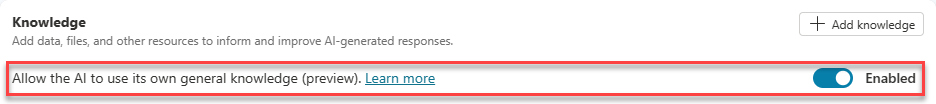
Why use it?
Accessibility: The agent can instantly access a vast repository of information and expertise across a wide range of subjects.
Versatility: It's capable of addressing diverse topics and tasks, making it a versatile resource for various needs.
Note
While AI general knowledge can provide valuable information and assistance, it's essential to critically evaluate the information it provides and consider consulting other sources for verification or further clarification when necessary.
Prerequisites
An account for Copilot Studio. If you don't have an account, follow the instruction in Sign up for a Copilot Studio trial.
The current version of Copilot Studio. The agent type must not be Classic. Classic agents have (classic) added to their name, for example "Contoso store hours (classic)."
Review AI response generation training, model, and usage in the FAQ for generative answers and Learn more about Azure OpenAI.
What's supported?
AI-based authoring might be subject to usage limits or capacity throttling.
Quotas
Quotas are default constraints applied to agents that limit how often messages can be sent to an agent. The purpose of quotas is to throttle the client's service load, which protects a service from being overloaded and the client from unexpected resource usage.
Agents with generative answers enabled have a limit on the number of queries they can make derive answers from the URL you specified. Normal conversations that use agent topics follow the usual quotas and limitations.
Languages
See Conversational agent creation experience for the list of supported languages.
Related content
- Get up and running with Quickstart: Create and deploy an agent.
- Add knowledge sources to your agent.
- Have a conversation to author topics using natural language.
- Use generative orchestration to call your actions automatically at runtime.