Note
Access to this page requires authorization. You can try signing in or changing directories.
Access to this page requires authorization. You can try changing directories.
Collaboration spaces in Microsoft Teams offer purpose-built places to work with your colleagues and customers on account and opportunity activities—but what if Teams isn't part of your normal workflow? If you prefer to work in Outlook or Dynamics 365 Sales, you can still get convenient access to teams and channels that you linked to your CRM using a sales template or enhanced collaboration in the Sales app.
Access linked teams and channels from Outlook
In Outlook, open Copilot for Sales, and scroll down to the Collaborate in Teams card.
The card shows the teams and channels that were linked from the Sales app (indicated by the Dynamics 365 Sales icon) or created in Outlook using the Copilot for Sales add-in.

Select a team or channel to open it in Microsoft Teams.
Alternatively, you can also access linked teams and channels from the Accounts or Opportunities card in Copilot for Sales.
In the Accounts or Opportunities card, hover over a record, select More actions (...) > Teams, and then select the account team name or, for opportunities, the opportunity channel name.
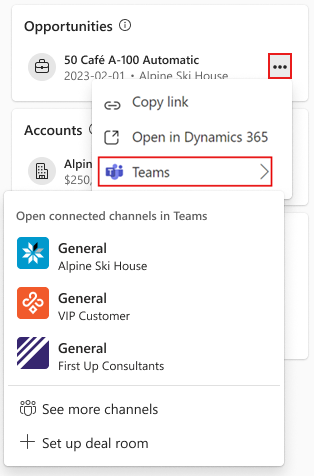
Open account or opportunity details. Scroll down to the Collaborate in Teams card, and then select the account team name or, for opportunities, the opportunity channel name.
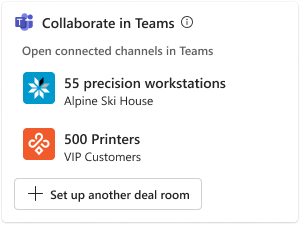
Access linked teams and channels from Dynamics 365 Sales
The Sales app offers two ways to get to your collaboration spaces.
In Dynamics 365 Sales, start by opening the account or opportunity.
Select Collaborate, select a team or channel, and then select Open in Teams.
The Collaborate in Microsoft Teams window shows the teams and channels that were created in Outlook using the Copilot for Sales add-in (indicated by the Copilot for Sales icon) or linked from the Sales app.

Select the Teams chats and channels integration
 icon in the upper-right corner. In the Teams chat pane, select the Channels tab, and then select a channel to open it in Microsoft Teams.
icon in the upper-right corner. In the Teams chat pane, select the Channels tab, and then select a channel to open it in Microsoft Teams.The Teams chats pane shows the teams and channels that were created in Outlook using the Copilot for Sales add-in (indicated by the Copilot for Sales icon) or linked from the Sales app.
