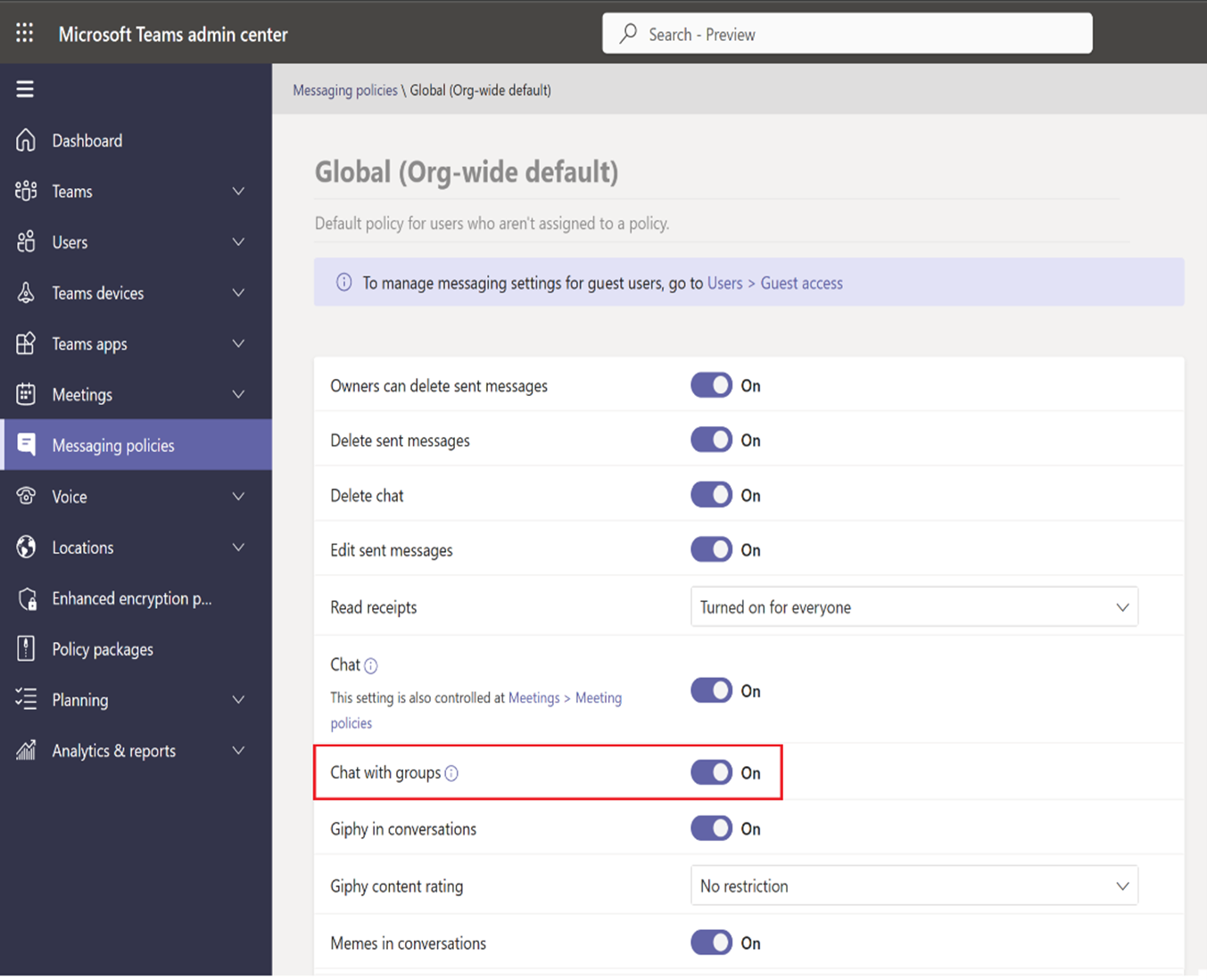Note
Access to this page requires authorization. You can try signing in or changing directories.
Access to this page requires authorization. You can try changing directories.
Users can start a chat with distribution groups (distribution lists), mail-enabled security groups, and Microsoft 365 groups. Once the Chat with groups setting is enabled, users can search, select the group, and start chatting with the members of the group.
Note
Users can only add members from distribution lists, Microsoft 365 groups, or mail-enabled security groups.
Users can add up to 250 members to their recipient list.
As an admin, you can enable or disable Chat with groups setting in the Microsoft Teams admin center.
Enable your Teams client for the public preview. See Microsoft Teams Public Preview.
Sign in to the Microsoft Teams admin center.
In the left navigation pane, select Messaging policies and select Global (Org-wide default).
Turn on the Chat with groups setting and then select Save.