Planning for a successful move from Kaizala to Microsoft Teams
Important
Microsoft Kaizala has retired on August 31, 2023. We recommend using Microsoft Teams for continued connection, sharing, and collaboration.
As you embark on your move from Kaizala to Microsoft Teams, it's important to take the time to plan for a successful transition. A solid transition plan gives you structure for your move and ensures that all stakeholders are working towards a common goal. Using a proven framework to implement the change can help you get started on your transition today.
Framework for your move
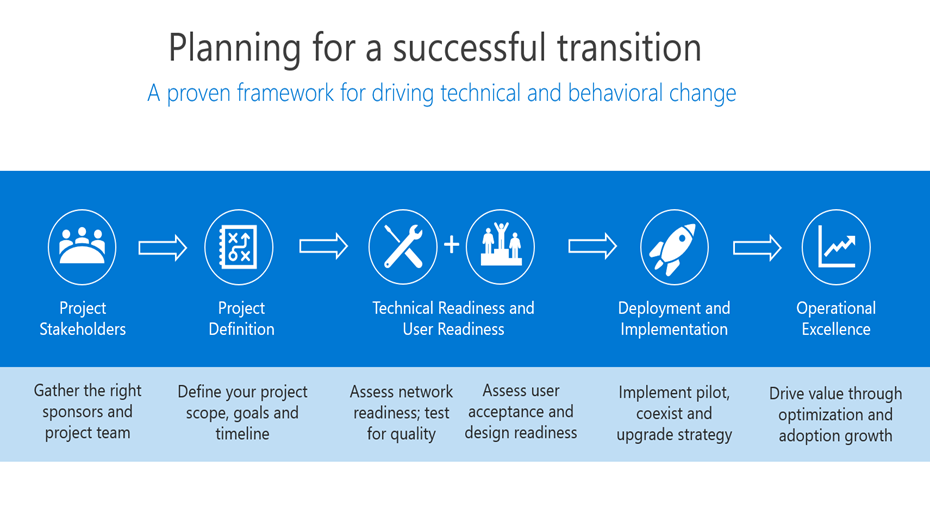
We’ve outlined our recommended approach to a successful transition (in the following sections which are phases) and encourage you to follow the phases in order, as each step in the framework builds upon the step prior.
Envisioning teamwork for your organization
Identifying champions and critical stakeholders
Defining your project scope
Piloting Microsoft Teams
Before getting started, ensure that:
Teams is installed and licenses are assigned in your environment. At least minimum licenses should be assigned to your core team and to the early adopters who will participate in this initial project phase.
You've downloaded the desktop and mobile applications.
Envision teamwork for your organization
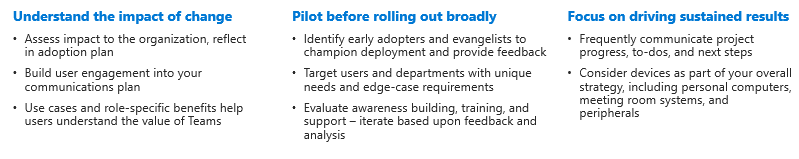
A healthy technical environment, sustained user adoption, and the realization of your business goals all begin with proper planning. A solid plan gives you a framework for your upgrade project and ensures that all stakeholders are working towards the same goals. Take time to list the current scenarios in which Kaizala is used. Next, envision usage scenarios above and beyond in modern workplace with Microsoft Teams. To get started with defining usage scenarios, see Define usage scenarios for Microsoft Teams.
Identify champions and critical stakeholders
Begin by bringing together the right stakeholders and define your upgrade plan. A proper plan should include your scope, goals, and a clear timeline for transition. With an agreed plan in place, confirm that your technical environment and your end users are ready for Teams. Identify people who are interested in new technology and in helping others. Create a champion program to drive excitement, awareness, and adoption across your transition. We’ve created a Champions Program Guide to kickstart this program in your organization; for more information, see Build a champion program.
Define your project scope
As you plan for your move to Microsoft Teams, it's critical to define what success looks like for your business. The project scope defines the focus of your project at this time and serves to keep your project team focused on their current tasks, enabling you to realize your long-term vision.
For more information about our recommended strategy for defining outcomes and success, see Define outcomes and success for adopting Microsoft Teams.
Pilot Microsoft Teams
Once you’ve defined your project scope and vision, it’s time to pilot Microsoft Teams. Identify a user group of early adopters to participate in an initial experiment with Teams. Conducting your pilot includes communicating with your users, monitoring your network and usage to ensure your network performance and call quality remain healthy, gathering feedback from participants, and reviewing help desk tickets for questions related to Teams.
Prepare your organization
After following the recommended framework for planning a successful transition from Kaizala, prepare your organization for a successful transition of Microsoft Teams.
Get ready
Ensure that there are Teams licenses for everybody. Check out Teams plans and Microsoft Teams service description.
Use Microsoft Teams Adoption guidance to roll out Teams across your organization.
Prepare administrators, champions, and your greater organization to embrace communication with Teams through skilling and adoption resources.
Use the following training resources to help users in your organization learn and get the most out of Teams:
IT Admin readiness: For more information, see Admin training resources.
Training videos: For more information, see Microsoft Teams video training.
Champion Microsoft Teams adoption
By driving adoption of Microsoft Teams, you can deliver an excellent user experience and increased business value inside your company.
Throughout your Teams rollout, ensure that you take advantage of these resources with guidance on driving Teams adoption.
Strengthen your knowledge about Teams and drive usage in your organization through training for administrators and users. For training resources, see Microsoft Teams training.
If your organization is interested in a customizable experience to align to your usage and adoption plans, see Microsoft 365 learning pathways to learn more about the on-demand training solution.
To stay on top of what's coming for Teams and all other Microsoft 365 or Office 365 products and services in your organization, ensure that you check Message center and the Teams roadmap. You'll get announcements about new and updated features, planned changes, and issues to help keep you informed and prepared.
Additional Resources
Bring everyone together, get conversations going effectively, connect with employees, and digitize everyday tasks with Microsoft Teams. Teams makes it easy to connect and coordinate with your frontline workers, members, customers, and distributors.
For additional resources, we’ve compiled a library of documentation on Microsoft Teams for administrators and IT professions. Use the documentation to ensure your organization is prepared along your journey from Kaizala to Microsoft Teams.