Note
Access to this page requires authorization. You can try signing in or changing directories.
Access to this page requires authorization. You can try changing directories.
Anonymous users don't have a Microsoft Entra identity and aren't federated with a tenant. The anonymous participants are external users but their identity isn't shown in the meeting. An anonymous user can be a presenter or an attendee but can't be an organizer. You can build bots, messaging extensions, cards, and dialogs (referred as task modules in TeamsJS v1.x) in your app to engage with anonymous meeting participants.
Note
- Apps for anonymous users are supported in the new Teams desktop and mobile clients for Windows and Mac.
- Meeting apps for anonymous users are only supported in Microsoft Edge and Chrome.
For anonymous users to interact with the apps in Teams meetings, ensure to:
- Update your app manifest.
- Enable the anonymous user app interaction in Teams admin center.
App manifest update for anonymous users
Note
The supportsAnonymousGuestUsers property in the app manifest schema v1.16 is supported only in new Teams client.
To allow anonymous users to interact with the tab app, update the supportsAnonymousGuestUsers property to true in your app manifest schema v1.16 or later. Following is an example of the manifest:
"meetingExtensionDefinition": {
"supportsAnonymousGuestUsers": true
}
For more information, see app manifest schema.
Anonymous user authentication flow
Anonymous users can't be authenticated through Microsoft Entra authentication or getAuthToken from the client SDK as they aren't Microsoft Entra accounts. getAuthToken fails for anonymous users by returning the error useGetAuthToken: Failed with error - User is not authenticated. If you need to authenticate anonymous users, your app must identify anonymous users and provide an alternative authentication experience in the meetings. You can determine if a user is anonymous by validating user's context.
Admin setting for anonymous user app interaction
Admins can use Teams admin center to enable or disable anonymous user app interaction for the entire tenant. If anonymous users need to access your app, ensure that the admins enable the anonymous user app interaction. This setting is enabled by default. For more information, see allow anonymous users to interact with apps in meetings.
To test your apps experience for anonymous users, select the URL in the meeting invite and join the meeting from a private browser window.
In-Meeting getContext from Teams client library
Apps receive the following information for an anonymous user when they call the getContext API from the shared app stage. You can recognize anonymous users by checking for a userLicenseType value of Anonymous.
import * as microsoftTeams from "@microsoft/teams-js";
microsoftTeams.app.getContext().then((context) => {
if (context.user.licenseType === "Anonymous") {
// Add your custom logic here
}
});
| Property name | Description |
|---|---|
userObjectId |
Empty string for anonymous user. |
userLicenseType |
Anonymous represents anonymous user. |
loginHint |
Empty string for anonymous user. |
userPrincipalName |
Empty string for anonymous user. |
For more information on getContext, see get context by using the Microsoft Teams JavaScript library.
Bot activities and APIs
With a few differences, the activities sent to your bot and the responses that it receives from bot APIs are consistent between anonymous and non-anonymous meeting participants.
Get members and get single member APIs
The get members and get single member APIs return limited information for anonymous users:
{
"id": "<GUID1>",
"name": "<AnonTest (Guest)>",
"tenantId": "<GUID2>",
"userRole": "anonymous"
}
| Property name | Description |
|---|---|
id |
Unique generated value for the anonymous user. |
name |
Name provided by the anonymous user when joining the meeting. |
tenantId |
Tenant ID of the meeting organizer. |
userRole |
anonymous represents anonymous user. |
ConversationUpdate activity MembersAdded and MembersRemoved
MembersAdded
protected override async Task OnTeamsMembersAddedAsync(IList<TeamsChannelAccount> membersAdded, TeamInfo teamInfo, ITurnContext<IConversationUpdateActivity> turnContext, CancellationToken cancellationToken)
{
foreach (var teamMember in membersAdded)
{
// If UserRole == "anonymous", it indicates an anonymous user
if (teamMember.UserRole == "anonymous" )
{
// Add your custom logic here
}
else
{
// Add your custom logic here
}
}
}
MembersRemoved
protected override async Task OnTeamsMembersRemovedAsync(IList<TeamsChannelAccount> membersRemoved, TeamInfo teamInfo, ITurnContext<IConversationUpdateActivity> turnContext, CancellationToken cancellationToken)
foreach (var member in membersRemoved)
{
// If AadObjectId is null, it indicates an anonymous user
if (member.AadObjectId == null)
{
// Add your custom logic here
}
else
{
// Add your custom logic here
}
}
Note
When an anonymous user joins or leaves a meeting, the from object in the payload always has the ID of the meeting organizer, even if the action was taken by someone else.
Create Conversation API
Bots aren't allowed to initiate a one-on-one conversation with an anonymous user. If a bot calls the Create Conversation API with the user ID of an anonymous user, it receives a 400 Bad Request status code and the following error response:
var conversationParameters = new ConversationParameters
{
IsGroup = false,
Bot = turnContext.Activity.Recipient,
Members = new ChannelAccount[] { teamMember },
TenantId = turnContext.Activity.Conversation.TenantId,
};
await ((CloudAdapter)turnContext.Adapter).CreateConversationAsync(
conversationParameters,
async (t1, c1) =>
{
conversationReference = t1.Activity.GetConversationReference();
await ((CloudAdapter)turnContext.Adapter).ContinueConversationAsync(
_appId,
conversationReference,
async (t2, c2) =>
{
await t2.SendActivityAsync(proactiveMessage, c2);
},
cancellationToken);
},
cancellationToken);
{
"error": {
"code": "BadArgument",
"message": "Bot cannot create a conversation with an anonymous user"
}
}
Adaptive Cards
Anonymous users can view and interact with Adaptive Cards in the meeting chat. Adaptive Card actions behave the same way for anonymous and non-anonymous users. For more information, see Card actions.
Known issues and limitations
Apps for anonymous users aren't supported on live event, Virtual desktop infrastructure (VDI), and Linux platforms.
Apps for anonymous users aren't supported on Firefox and Safari browsers.
Apps for anonymous users aren't supported in Teams channel meetings.
The
getContextAPI doesn't return a user ID for the anonymous user, though the bot APIs do, and it's not possible to correlate the anonymous user between these two APIs.Anonymous users see a generic app icon on bot messages and cards, instead of the app's actual icon.
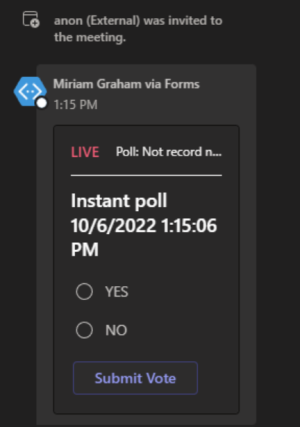
Code sample
| Sample name | Description | .NET | Node.js |
|---|---|---|---|
| Anonymous user support | This sample app enables anonymous user support in Teams meeting apps using Microsoft Entra ID, Bot Framework, and tunneling setup, allowing guests to interact through features like meeting tabs and Stageview. | View | View |
Next step
See also
Platform Docs