FAQ for Teams Toolkit
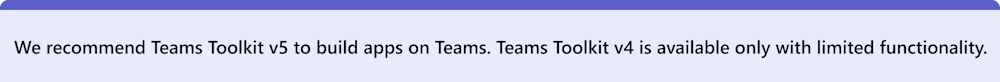
You can see the FAQ for all the sections of Teams Toolkit for Visual Studio Code.
FAQ for Provision cloud resources using Teams Toolkit
How to troubleshoot?
If you get errors with Teams Toolkit in Visual Studio Code, you can select Get Help on the error notification to go to the related document. If you're using TeamsFx CLI, a hyperlink appears at the end of the error message that directs you to the help doc.
How can I switch to another Azure subscription while provisioning?
- Switch subscription in current account or log out and select a new subscription.
- If you have already provisioned current environment, you need to create a new environment and perform provision because ARM doesn't support moving resources.
- If you didn't provision current environment, you can trigger provision directly.
How can I change resource group while provisioning?
Before provision, the tool asks you if you want to create a new resource group or use an existing one. You can provide a new resource group name or choose an existing one in this step.
How can I provision SharePoint-based app?
You can follow provision SharePoint-based app.
Note
Teams app built with SharePoint framework and Teams Toolkit doesn't have direct integration with Azure, the contents in the doc doesn't apply to SPFx-based apps.
Platform Docs