Note
Access to this page requires authorization. You can try signing in or changing directories.
Access to this page requires authorization. You can try changing directories.
Important
Microsoft Kaizala has retired on August 31, 2023. We recommend using Microsoft Teams for continued connection, sharing, and collaboration.
You’ve decided to move from Kaizala to Microsoft Teams.
Before getting started, it's important to answer the following two questions:
What user groups will be moving to Teams?
What is your path to Teams?
Identify User Groups
What groups exist in your organization? Who will be using Teams and how? What needs will these groups have for effective teamwork? To begin your journey to Teams, first identify users groups for your transition. User groups are a set of employees within your workforce that conduct work in similar areas of the business.
We’ve identified three common user groups to support you in identifying collaboration needs. Every user group has its own unique needs in terms of communication.
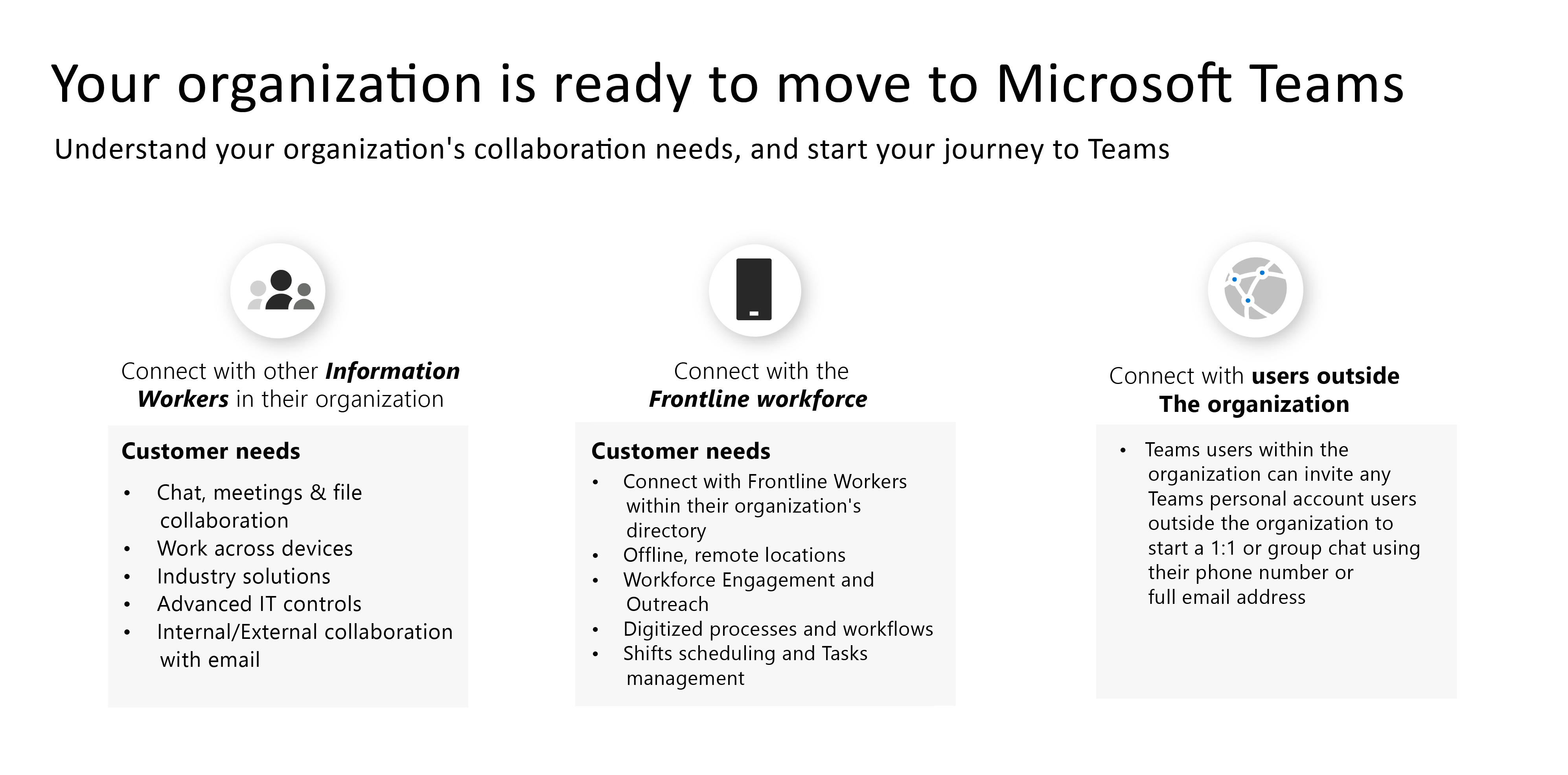
Information workers are employees who create, use, transform, consume, or manage information in the course of their work.
Frontline workers are mostly desk-less workers whose primary function is to work directly with customers or the general public providing services; support; and selling products; or are directly involved in the manufacturing of products/services.
External users are people outside your organization such as your suppliers, vendors, business partners, clients, or customers.
Users connecting with other information workers in their workforce need:
Chat, meeting, file collaboration
Work across devices
Industry solutions
Advanced IT controls
Internal and external collaboration with email
Users connecting with the frontline workforce need:
Connection with frontline workers within their organization’s directory
Offline, remote locations
Workforce engagement and outreach
Digitized processes and workflows
Shifts-scheduling and tasks management
Users connecting with external users (suppliers/vendors) could use:
Determine your path
After you verify the collaboration needs of your user groups, you'll be able to determine what your path from Kaizala to Teams will look like. Every organization is unique, and no workforce’s journey will be the exact same. Organizations not currently using Teams will need to make additional strategic decisions to ensure a successful transition journey. Determining your path will help you identify any important actions that should be completed for a successful transition.
We’ve outlined what the path may consist of depending on your organization’s usage today:
For organizations not using Teams:
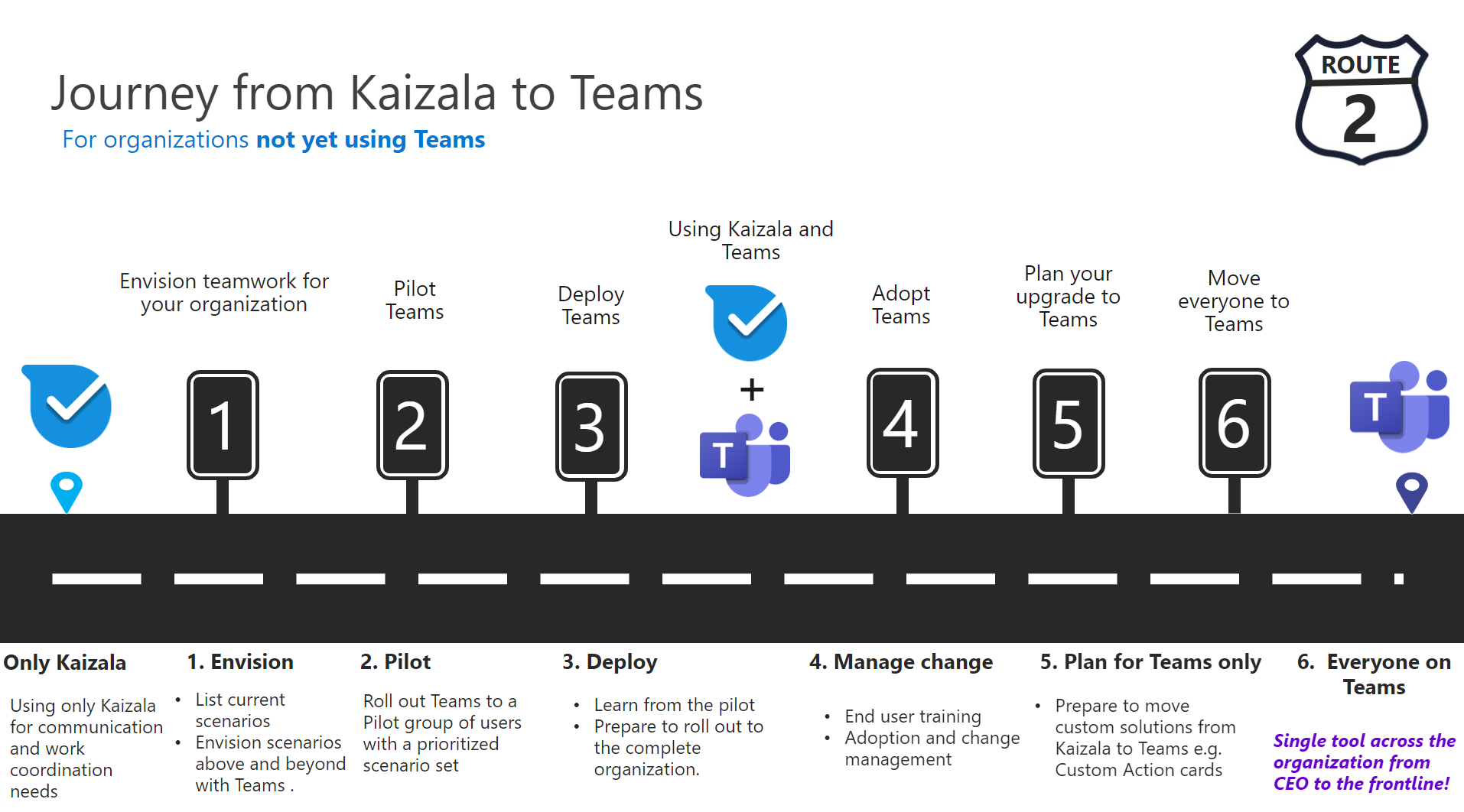
Envision teamwork for your organization.
Pilot Teams.
Deploy Teams.
Use Kaizala and Teams.
Manage change.
Plan for your adoption of Teams.
Move your organization to Teams.
For organizations already using Teams:
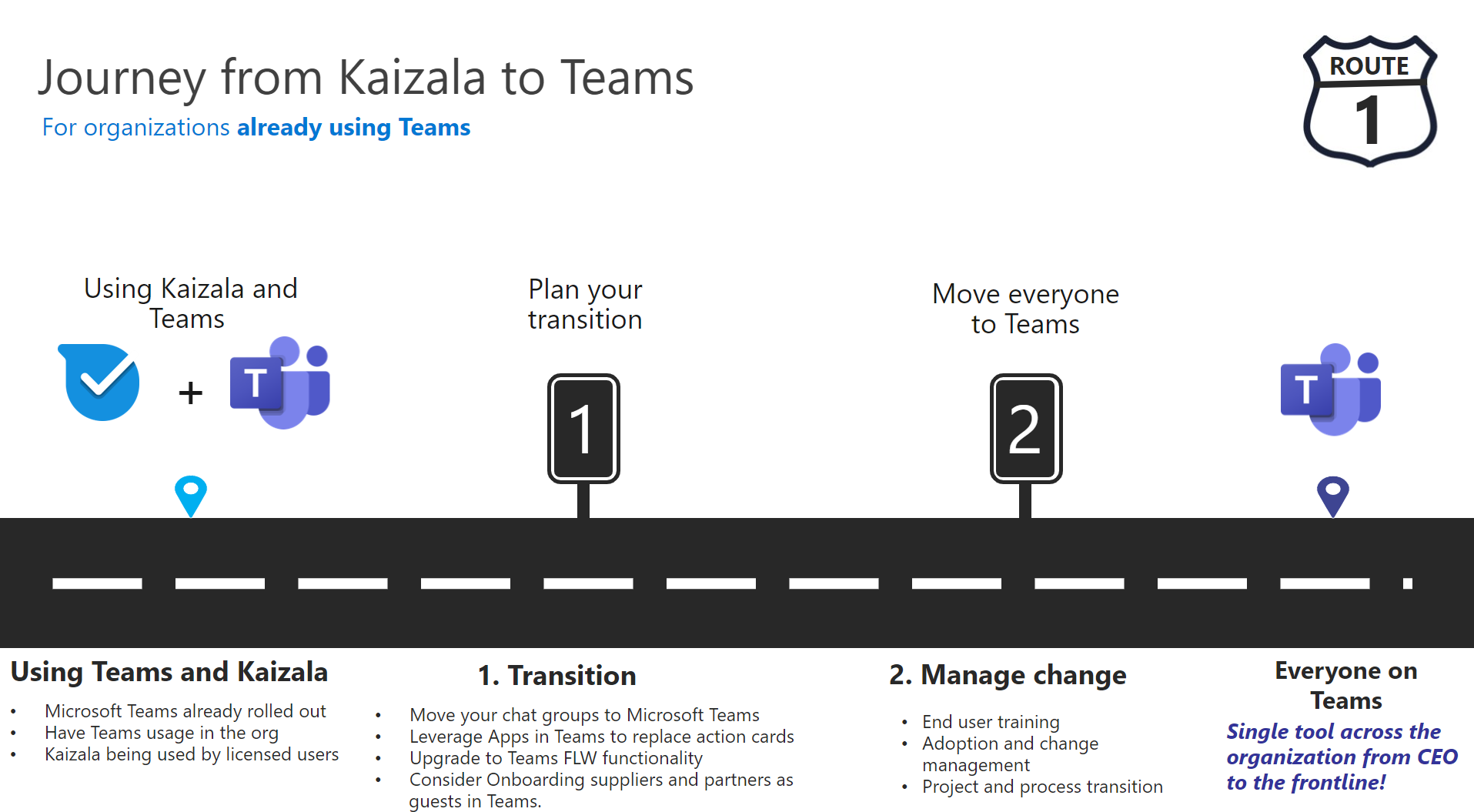
Plan for your transition.
Manage change.