Note
Access to this page requires authorization. You can try signing in or changing directories.
Access to this page requires authorization. You can try changing directories.
Symptoms
Error message 1
When you try to access a dial plan in the Microsoft Teams admin center, you receive the following error message:
We can’t get the effective dial plan so the dial plan can’t be tested.
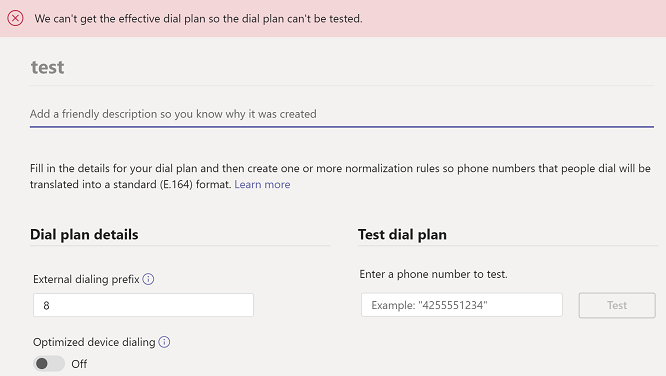
Error message 2
When you try to test a dial plan, you receive the following error message:
Something went wrong while testing this phone number. If you continue to have problems, contact Microsoft customer support.
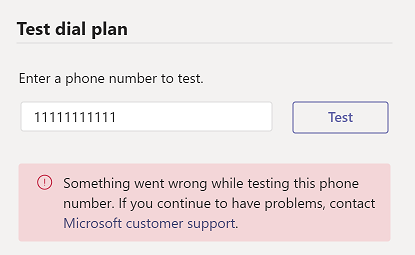
Error message 3
When you run the Get-CsEffectiveTenantDialPlan cmdlet in Teams PowerShell to see the details of a dial plan, you receive the following error message:
Management object not found for identity OrgID_of_unlicensed_user
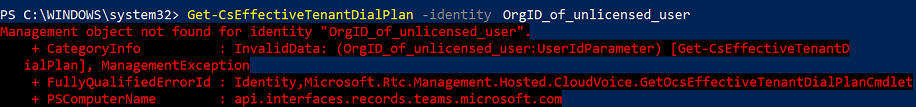
Cause
These actions trigger a query to look up the value of the EffectiveTenantDialPlanName property. This property is used to populate the information in the dial plan. If you’re an administrator who does not have an applicable product license, this query can’t run. Because the value is not returned, an error occurs.
Resolution
If you have to manage dial plans, your administrator account must be assigned a Teams license.