Note
Access to this page requires authorization. You can try signing in or changing directories.
Access to this page requires authorization. You can try changing directories.
Tip
While ray tracing is still supported, it's largely been superseded by Vibrant Visuals.
Minecraft: Bedrock Edition has cutting-edge path-traced ray tracing, enabling gamers and world builders to craft incredible new sights and immersive environments. Physically-based textures have been introduced for creating more complex and realistic (or fabulously unrealistic!) block textures. To further enhance the visual experience of RTX, creators can also define their own settings for fog via resource packs.
With these new features, creators can dramatically change the look and feel of the game. Immerse players in volumetric fog or use a cutting-edge, dynamic lighting system to make a world more vibrant.
 Ray Tracing Off with Physically-Based Textures
Ray Tracing Off with Physically-Based Textures
 Ray Tracing On with Physically-Based Textures
Ray Tracing On with Physically-Based Textures
By the end of this series, you will learn:
- How ray tracing can be used Minecraft.
- How to enable ray tracing in Minecraft.
- How to create a physically-based texture resource pack.
Requirements
It's recommended that you have the following when working with ray tracing in Minecraft: Bedrock Edition:
- Operating System (OS): Windows 64-bit
- GPU: DirectX hardware ray tracing capable GPU like NVIDIA GeForce® RTX 20 Series and higher, and AMD Radeon RX 6000 Series and higher
- Hardware: PC
- CPU: Intel Core i5 or equivalent
- RAM: At least 8 GB of RAM
- Minecraft: version 1.16.200 or higher
Important
Virtual Reality (VR) headsets and Mixed Reality (MR) headsets are not supported.
Ray Tracing Examples in Minecraft
Ray tracing makes Minecraft look more like the real world. Rays of light shine from different sources onto block textures that can reflect, absorb, and scatter light in different ways. The result is a highly realistic depiction of the way light behaves, creating dramatic effects.
| Features | Example |
|---|---|
| Sunbeams and atmospherics - Directional shafts of light typically occur at sunrise and sunset when sunlight passes through particles in the atmosphere or underwater. |

|
| Dynamic shadows - More realistic shadows that change as lighting conditions change. |
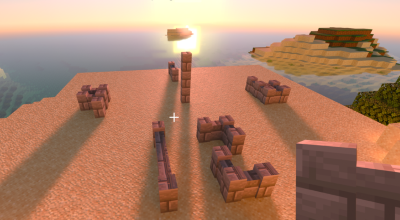
|
| Ambient Occlusion - shadows cast in corners or crevices where light rays cannot escape |
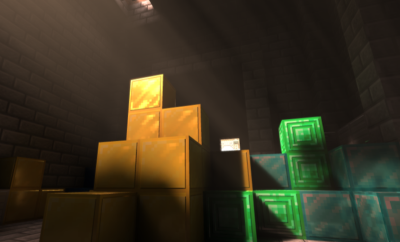
|
| Reflections - Light bounces off surfaces, both casting and picking up color as it travels. Bouncing light hits smooth surfaces and maintains a spread depending on the material. This can create diffuse reflections or very sharp ones. |
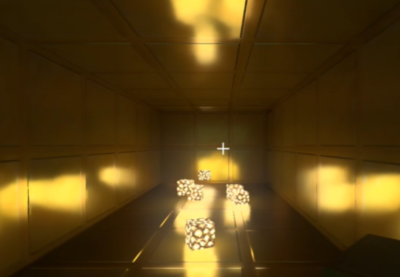
|
| Refraction - As light passes through translucent materials, it bends and bounces. The image you see may be distorted, refracted, and its color will be affected by the translucent material. |
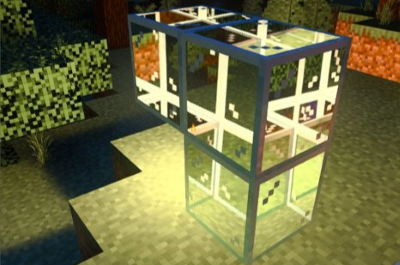
|
Explore a Ray Tracing World in Minecraft
If you meet the minimum requirements and you are on the Windows version of the game, you can check out a ray tracing world now. Many free worlds featuring PBR and ray tracing are available in the Minecraft Marketplace, with more to come. You can find all the content supporting ray tracing in the Marketplace by selecting the blue icon.
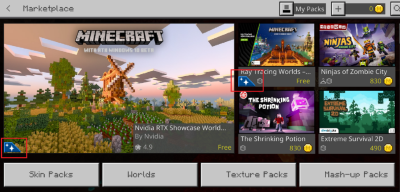
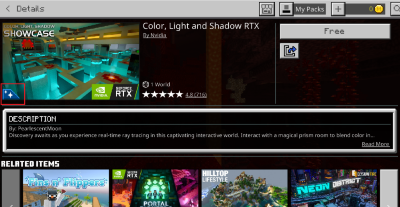
Next, we will create PBR textures as a resource pack and you can enable it in the downloaded ray tracing world.
What's Next?
Introduction to Physically Based Rendering
You will learn about each new texture map creators can use to build and design photorealistic materials and lighting effects, and you will learn how to use texture maps to create a mirror in-game.
Fog in Resources
Along with ray tracing, fog in Minecraft has been updated to use a similar JSON structure that allows you to create and control its in-game appearance.