Note
Access to this page requires authorization. You can try signing in or changing directories.
Access to this page requires authorization. You can try changing directories.
Applies To: # OData Core lib v6 supported OData Core Lib V6
OData Core Lib V6
The EDM (Entity Data Model) library (abbr. EdmLib) primarily contains APIs to build an entity data model that conforms to CSDL (Common Schema Definition Language) as well as APIs to read (or write) an entity data model from (or to) a CSDL document.
This section shows how to build a basic entity data model using EdmLib APIs.
Software Versions Used in the Tutorial
Create the Visual Studio Project
In Visual Studio, from the File menu, select New > Project.
Expand Installed > Templates > Visual C# > Windows Desktop, and select the Console Application template. Name the project EdmLibSample. Click OK.

Install the EdmLib Package
From the Tools menu, select NuGet Package Manager > Package Manager Console. In the Package Manager Console window, type:
Install-Package Microsoft.OData.Edm
This command configures the solution to enable NuGet restore and installs the latest EdmLib package.
Add the SampleModelBuilder Class
The SampleModelBuilder class is used to build and return an entity data model instance at runtime.
In Solution Explorer, right-click the project EdmLibSample. From the context menu, select Add > Class. Name the class SampleModelBuilder.
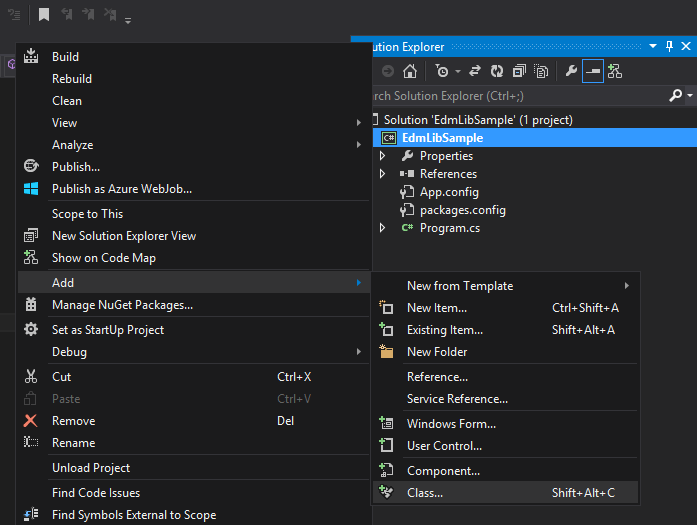
In the SampleModelBuilder.cs file, add the following using clauses to introduce the EDM definitions:
using Microsoft.OData.Edm;
using Microsoft.OData.Edm.Library;
Then replace the boilerplate code with the following:
namespace EdmLibSample
{
public class SampleModelBuilder
{
private readonly EdmModel _model = new EdmModel();
public IEdmModel GetModel()
{
return _model;
}
}
}
Add a Complex Type Address
In the SampleModelBuilder.cs file, add the following code into the SampleModelBuilder class:
namespace EdmLibSample
{
public class SampleModelBuilder
{
...
private EdmComplexType _addressType;
...
public SampleModelBuilder BuildAddressType()
{
_addressType = new EdmComplexType("Sample.NS", "Address");
_addressType.AddStructuralProperty("Street", EdmPrimitiveTypeKind.String);
_addressType.AddStructuralProperty("City", EdmPrimitiveTypeKind.String);
_addressType.AddStructuralProperty("PostalCode", EdmPrimitiveTypeKind.Int32);
_model.AddElement(_addressType);
return this;
}
...
}
}
This code:
- Defines a keyless complex type
Addresswithin the namespaceSample.NS; - Adds three structural properties
Street,CityandPostalCode; - Adds the
Sample.NS.Addresstype to the model.
Add an Enumeration Type Category
In the SampleModelBuilder.cs file, add the following code into the SampleModelBuilder class:
namespace EdmLibSample
{
public class SampleModelBuilder
{
...
private EdmEnumType _categoryType;
...
public SampleModelBuilder BuildCategoryType()
{
_categoryType = new EdmEnumType("Sample.NS", "Category", EdmPrimitiveTypeKind.Int64, isFlags: true);
_categoryType.AddMember("Books", new EdmIntegerConstant(1L));
_categoryType.AddMember("Dresses", new EdmIntegerConstant(2L));
_categoryType.AddMember("Sports", new EdmIntegerConstant(4L));
_model.AddElement(_categoryType);
return this;
}
...
}
}
This code:
- Defines an enumeration type
Categorybased onEdm.Int64within the namespaceSample.NS; - Sets the attribute
IsFlagstotrueso multiple members can be selected simultaneously; - Adds three enumeration members
Books,DressesandSports; - Adds the
Sample.NS.Categorytype to the model.
Add an Entity Type Customer
In the SampleModelBuilder.cs file, add the following code into the SampleModelBuilder class:
namespace EdmLibSample
{
public class SampleModelBuilder
{
...
private EdmEntityType _customerType;
...
public SampleModelBuilder BuildCustomerType()
{
_customerType = new EdmEntityType("Sample.NS", "Customer");
_customerType.AddKeys(_customerType.AddStructuralProperty("Id", EdmPrimitiveTypeKind.Int32, isNullable: false));
_customerType.AddStructuralProperty("Name", EdmPrimitiveTypeKind.String, isNullable: false);
_customerType.AddStructuralProperty("Credits",
new EdmCollectionTypeReference(new EdmCollectionType(EdmCoreModel.Instance.GetInt64(isNullable: true))));
_customerType.AddStructuralProperty("Interests", new EdmEnumTypeReference(_categoryType, isNullable: true));
_customerType.AddStructuralProperty("Address", new EdmComplexTypeReference(_addressType, isNullable: false));
_model.AddElement(_customerType);
return this;
}
...
}
}
This code:
- Defines an entity type
Customerwithin the namespaceSample.NS; - Adds a non-nullable property
Idas the key of the entity type; - Adds a non-nullable property
Name; - Adds a property
Creditsof the typeCollection(Edm.Int64); - Adds a nullable property
Interestsof the typeSample.NS.Category; - Adds a non-nullable property
Addressof the typeSample.NS.Address; - Adds the
Sample.NS.Customertype to the model.
Add the Default Entity Container
In the SampleModelBuilder.cs file, add the following code into the SampleModelBuilder class:
namespace EdmLibSample
{
public class SampleModelBuilder
{
...
private EdmEntityContainer _defaultContainer;
...
public SampleModelBuilder BuildDefaultContainer()
{
_defaultContainer = new EdmEntityContainer("Sample.NS", "DefaultContainer");
_model.AddElement(_defaultContainer);
return this;
}
...
}
}
This code:
- Defines an entity container
DefaultContainerof the namespaceSample.NS; - Adds the container to the model.
[!Note] that each model MUST define exactly one entity container (aka. the DefaultContainer) which can be referenced later by the _model.EntityContainer property.
Add an Entity Set Customers
In the SampleModelBuilder.cs file, add the following code into the SampleModelBuilder class:
namespace EdmLibSample
{
public class SampleModelBuilder
{
...
private EdmEntitySet _customerSet;
...
public SampleModelBuilder BuildCustomerSet()
{
_customerSet = _defaultContainer.AddEntitySet("Customers", _customerType);
return this;
}
...
}
}
This code directly adds a new entity set Customers to the default container.
Write the Model to a CSDL Document
Congratulations! You now have a working entity data model! In order to show the model in an intuitive way, we would write it to a CSDL document.
In the Program.cs file, add the following using clauses:
using System.Collections.Generic;
using System.IO;
using System.Xml;
using Microsoft.OData.Edm;
using Microsoft.OData.Edm.Csdl;
using Microsoft.OData.Edm.Validation;
Then replace the boilerplate Program class with the following:
namespace EdmLibSample
{
class Program
{
public static void Main(string[] args)
{
var builder = new SampleModelBuilder();
var model = builder
.BuildAddressType()
.BuildCategoryType()
.BuildCustomerType()
.BuildDefaultContainer()
.BuildCustomerSet()
.GetModel();
WriteModelToCsdl(model, "csdl.xml");
}
private static void WriteModelToCsdl(IEdmModel model, string fileName)
{
using (var writer = XmlWriter.Create(fileName))
{
IEnumerable<EdmError> errors;
model.TryWriteCsdl(writer, out errors);
}
}
}
}
For now, there is no need to understand how the model is being written as CSDL. The details will be explained in the following section.
Run the Sample
From the DEBUG menu, click Start Debugging to build and run the sample. The console window should appear and then disappear in a flash.
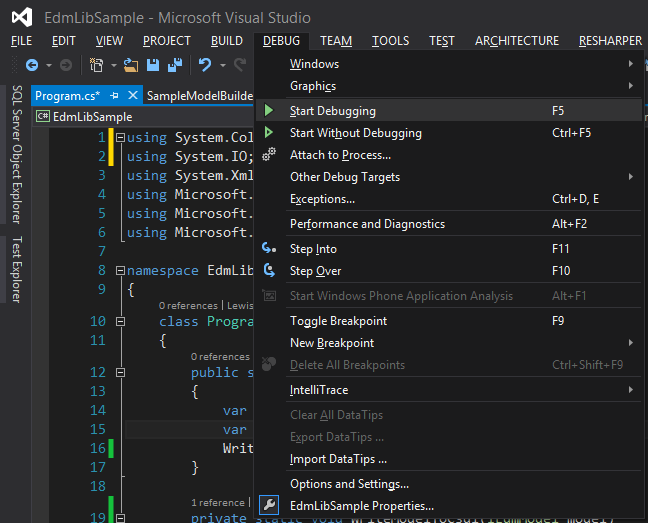
Open the csdl.xml file under the output directory with Internet Explorer (or other XML viewer if you like). The content should look similar to the following:
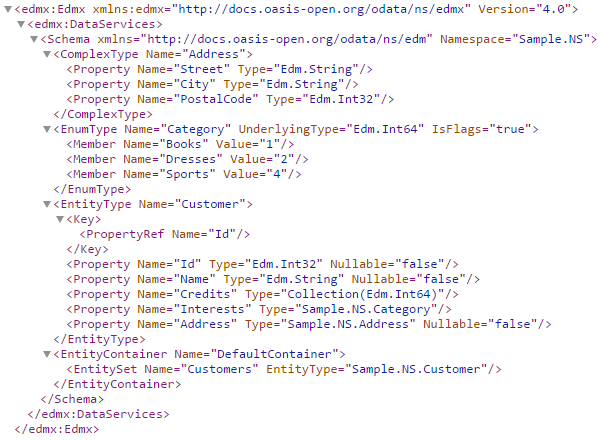
As you can see, the document contains all the elements we have built so far.