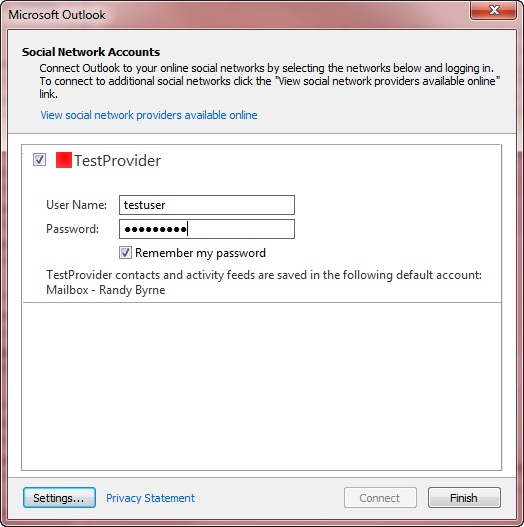Capabilities XML elements
The tables in this topic describe child elements of the capabilities XML and are grouped by the areas they support. The default value of each capabilities element is false. If the element is not specified in the capabilities XML returned by the ISocialProvider::GetCapabilities method, the value of the element is equal to false.
For an overview description of capabilities XML, see XML for Capabilities. For an example of capabilities XML, see Capabilities XML Example. For a complete definition of the Microsoft Outlook Social Connector (OSC) provider XML schema, including which elements are required or optional, see Outlook Social Connector Provider XML Schema.
Capabilities for supporting friends
The following table shows elements that apply to any form of synchronization of friends or non-friends.
| Element | Description |
|---|---|
| doNotFollowPerson |
Indicates whether the provider supports the ISocialSession::UnFollowPerson method call. followPerson and doNotFollowPerson are independent features of an OSC provider. An OSC provider can indicate the capability of being able to add a person as a friend (setting followPerson to true) or being able to remove a person as a friend on a social network account (setting doNotFollowPerson to true). In general, being able to follow does not imply being able to stop following. followPerson is a capability, and it is not to be misinterpreted as an action to follow a specific person or every person on the social network account. followPerson being true does not imply doNotFollowPerson is false. |
| followPerson |
Indicates whether the provider supports the ISocialSession::FollowPerson method call. The OSC checks followPerson if cacheFriends is true (cached synchronization of friends), dynamicContactsLookup is true (on-demand synchronization of friends and non-friends), or both cacheFriends and dynamicContactsLookup are true (hybrid synchronization of friends and non-friends). If the provider sets followPerson as true, the OSC displays a network badge in the People Pane for people that the user is following, and enables the on <NetworkName> command on the Add (+) menu in the People Pane. If the provider sets followPerson as false, the network badge is not displayed, and the on <NetworkName> command is hidden. |
| getFriends |
Indicates whether the provider supports the ISocialPerson::GetFriendsAndColleagues or ISocialSession2::GetPeopleDetails method call. If the provider sets getFriends as true, the OSC uses the value of cacheFriends or dynamicContactsLookup to determine whether the social network allows storing friends as Outlook contact items or in memory. If the provider sets getFriends as false, the social network does not support friends and the ISocialPerson::GetFriendsAndColleagues and ISocialSession2::GetPeopleDetails methods, and the OSC ignores the values of cacheFriends and dynamicContactsLookup. |
The following elements apply only to cached synchronization of friends or hybrid synchronization of friends and non-friends. For more information about synchronizing friends, see Synchronizing Friends and Activities.
| Element | Description |
|---|---|
| cacheFriends |
Indicates whether the OSC provider allows storing friends as Outlook contact items. The OSC checks cacheFriends only if getFriends is true. If the provider sets cacheFriends as true, the OSC synchronizes friends by caching, and creates a network-specific contacts folder in the user's default store for friend contacts. The name of the network-specific contacts folder is the value of the ISocialProvider::SocialNetworkName property. If the provider sets cacheFriends as false, the OSC does not create a network-specific contacts folder for friend contacts to store friends. |
| contactSyncRestartInterval |
Determines the retry interval, in minutes, between attempts to synchronize friends' information from the social network, if a synchronization error occurs. The OSC uses this element only if the OSC provider supports cached synchronization or hybrid synchronization of friends to a social network-specific contacts folder (cacheFriends is true). The default retry interval is 30 minutes, unless the default is overridden by the ContactSyncRestartInterval key under HKEY_CURRENT_USER\Software\Microsoft\Office\Outlook\SocialConnector. If the provider sets contactSyncRestartInterval, the provider value will override the default retry interval of 30 minutes or the registry key value. For more information about synchronizing friends and non-friends information on demand, see Synchronizing Friends and Activities. |
The following elements apply to only on-demand synchronization or hybrid synchronization of friends and non-friends.
| Element | Description |
|---|---|
| dynamicContactsLookup |
Indicates whether the OSC provider supports the ISocialSession2::GetPeopleDetails call for on-demand synchronization of friends and non-friends. The OSC checks dynamicContactsLookup only if getFriends is true.The default setting for dynamicContactsLookup is false. If the OSC provider specifies dynamicContactsLookup as true and getFriends as true, the OSC calls ISocialSession2::GetPeopleDetails every time the People Pane is refreshed. The People Pane is refreshed when the user selects another user in the People Pane or another item in the Outlook explorer window, or opens an Outlook inspector window. Dynamic contacts lookup ensures that the user always sees the latest user pictures and profile information in the People Pane, but increases the number of calls from the provider to the social network. If the provider sets dynamicContactsLookup as false, the OSC does not call ISocialSession2::GetPeopleDetails to refresh the People Pane. |
| showOnDemandContactsWhenMinimized |
Indicates if the OSC should carry out on-demand synchronization for friends and non-friends when the People Pane is minimized. |
Capabilities for supporting activities
The following element applies to any form of synchronization of activities supported by the OSC provider.
| Element | Description |
|---|---|
| getActivities |
Indicates whether the provider supports the ISocialSession2::GetActivitiesEx or ISocialPerson::GetActivities method calls. If the provider sets getActivities as true, the OSC uses the value of cacheActivities or dynamicActivitiesLookupEx to determine whether the social network site allows storing activities as Outlook RSS items or as in-memory activities. If the provider sets getActivities as false, the social network does not support activities and the ISocialSession2::GetActivitiesEx and ISocialPerson::GetActivities methods, and the OSC ignores the values of cacheActivities and dynamicActivitiesLookupEx. |
The following element applies to only cached synchronization or hybrid synchronization of activities.
| Element | Description |
|---|---|
| cacheActivities |
Starting in Outlook Social Connector 2013, the OSC ignores this element since providers can no longer synchronize activities by caching them in a hidden folder in the user's store. If the provider supports activities, the provider must support synchronize activities on-demand. The provider sets cacheActivities as false and sets dynamicActivitesLookupEx as true. The OSC synchronizes activities on-demand, and caches activities in memory. The activities memory cache is refreshed on a 30-minute interval. |
The following elements apply to only on-demand synchronization or hybrid synchronization of activities.
| Element | Description |
|---|---|
| dynamicActivitiesLookup |
Deprecated in OSC 1.1. Starting in OSC 1.1, the OSC no longer calls ISocialSession::GetActivities and ignores the value of dynamicActivitiesLookup. To support on-demand activities lookup, set cacheActivities as false and getActivities and dynamicActivitiesLookupEx as true, and the OSC will call ISocialSession2::GetActivitiesEx. |
| dynamicActivitiesLookupEx |
Indicates whether the OSC provider supports the ISocialSession2::GetActivitiesEx call for on-demand synchronization of activities. If the OSC provider supports on-demand activities synchronization, it sets getActivities and dynamicActivitiesLookupEx as true, and cacheActivities as false. The OSC calls ISocialSession2::GetActivitiesEx every time the People Pane is refreshed. The People Pane is refreshed when the user changes the selected item in the Outlook explorer window or opens an Outlook inspector window. Dynamic activities lookup ensures that the user will always see the latest activities in the People Pane, but will increase the number of calls from the provider to the social network. If the provider sets dynamicActivitiesLookupEx as false, the OSC does not call ISocialSession2::GetActivitiesEx for people displayed in the People Pane. |
| showOnDemandActivitiesWhenMinimized |
Indicates whether the OSC should carry out on-demand synchronization for activities when the People Pane is minimized. |
Common capabilities for supporting on-demand or hybrid synchronization of friends, non-friends, and activities
| Element | Description |
|---|---|
| hashFunction |
Specifies the hash function that the OSC provider supports. To protect personally identifiable information of users who are not on the provider's social network or line-of-business application, the OSC passes hashed email addresses to ISocialSession2::GetPeopleDetails and ISocialSession2::GetActivitiesEx. If dynamicContactsLookup is set to true or dynamicActivitiesLookupEx is set to true, the provider must set hashFunction to one of the allowed values: SHA1, MD5, or CRC32MD5. If hashFunction is missing or specifies an incorrect value, the OSC returns an error. SHA1 is Internet Engineering Task Force (IETF) US Secure Hash Algorithm 1 defined by [RFC3174]. For example, the SHA1 hashed value of email address melissa@contoso.com is bb81577b567262a21a4df5f6e335c1250acd7b50. MD5 is Internet Engineering Task Force (IETF) MD5 Message-Digest Algorithm defined by [RFC1321]. For example, the MD5 hashed value of email address melissa@contoso.com is c8c39e61ca1662477b39b83d7b0a0615. CRC32MD5 is a combination of CRC32 and MD5 defined as follows: Normalize the email address by removing leading and trailing whitespace and converting all characters to lowercase. Compute the CRC32 value for the normalized email address and use the decimal integer representation of this value. If your implementation returns signed integers, you must convert the signed integer to an unsigned integer. Compute the MD5 value for the normalized email address and use the hex representation of this value (using lowercase for A through F). Combine these two values with an underscore. For example, the CRC32MD5 hashed value of email address melissa@contoso.com is 2149665315_c8c39e61ca1662477b39b83d7b0a0615. |
Capabilities for supporting authentication and account configuration
| Element | Description |
|---|---|
| allowChangesToAutoConfigure |
Indicates whether the social network allows the user to change auto-configuration settings, such as providing a different URL to log on. |
| createAccountUrl |
If the provider sets hideHyperlinks as false, when the user clicks Click here to create an account in the Account configuration dialog box, the URL specified by createAccountUrl opens in the default browser. |
| displayUrl |
Indicates whether the OSC should display the URL Address text box for the social network in the account configuration dialog box. |
| forgotPasswordUrl |
If the provider sets hideHyperlinks as false, when the user clicks Forgot your password? in the Account configuration dialog box, the URL specified by forgotPasswordUrl opens in the default browser. |
| hideHyperlinks |
Indicates whether the OSC should hide the Click here to create an account and Forgot your password? hyperlinks in the account configuration dialog box. OSC 1.0 ignores this setting, and the hyperlinks are always hidden. OSC 1.1 observes the value of this setting. |
| hideRememberMyPassword |
Indicates whether the OSC should hide the Remember my password check box in the account configuration dialog box. If the provider sets hideRememberMyPassword as true, the OSC will act as if the Remember my password box is unchecked and will not save the password. If the provider sets hideRememberMyPassword as false, the OSC will display the Remember my password check box in the account configuration dialog box. |
| supportsAutoConfigure |
Indicates whether the OSC should call the GetAutoConfiguredSession function on the ISocialProvider interface to attempt automatic configuration and log on to the social network for the user. |
| useLogonCached |
Indicates whether the OSC provider supports the ISocialSession2::LogonCached call to log on with cached credentials. If the provider sets useLogonCached as true, the OSC ignores the setting for useLogonWebAuth and the OSC calls ISocialSession2::LogonCached for authentication. If the provider sets dynamicActivitiesLookupEx as false, the OSC does not call ISocialSession2::LogonCached for authentication. |
| useLogonWebAuth |
Indicates whether the OSC should use forms-based authentication and the ISocialSession::LogonWeb method. If the provider sets useLogonWebAuth as false, the OSC uses basic authentication and calls the ISocialSession::Logon method. If the provider sets useLogonWebAuth as true, the OSC uses forms-based authentication and calls ISocialSession::LogonWeb. |
Depending on the capabilities XML returned by the provider in the ISocialProvider::GetCapabilities method, the account configuration dialog box changes. For example, Figure 1 shows the account configuration dialog box for a TestProvider example.
Figure 1. TestProvider example in the account configuration dialog box