Note
Access to this page requires authorization. You can try signing in or changing directories.
Access to this page requires authorization. You can try changing directories.
This article provides code samples that set font color, fill color, and number format for cells in a range with the Excel JavaScript API. For the complete list of properties and methods that the Range object supports, see Excel.Range class.
Note
The Excel JavaScript API doesn't have a "Cell" object or class. Instead, the Excel JavaScript API defines all Excel cells as Range objects. An individual cell in the Excel UI translates to a Range object with one cell in the Excel JavaScript API. A single Range object can also contain multiple contiguous cells. See Work with cells using the Excel JavaScript API to learn more.
Set font color and fill color
The following code sample sets the font color and fill color for cells in range B2:E2.
await Excel.run(async (context) => {
let sheet = context.workbook.worksheets.getItem("Sample");
let range = sheet.getRange("B2:E2");
range.format.fill.color = "#4472C4";
range.format.font.color = "white";
await context.sync();
});
Data in range before font color and fill color are set
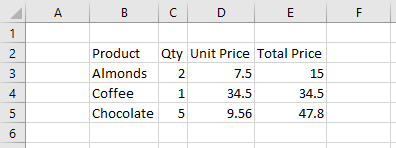
Data in range after font color and fill color are set
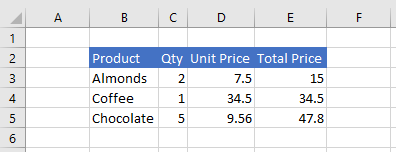
Set number format
The following code sample sets the number format for the cells in range D3:E5.
await Excel.run(async (context) => {
let sheet = context.workbook.worksheets.getItem("Sample");
let formats = [
["0.00", "0.00"],
["0.00", "0.00"],
["0.00", "0.00"]
];
let range = sheet.getRange("D3:E5");
range.numberFormat = formats;
await context.sync();
});
Data in range before number format is set
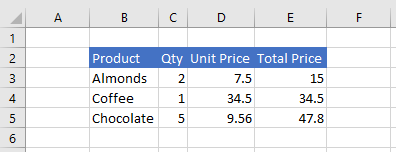
Data in range after number format is set

See also
Office Add-ins