Note
Access to this page requires authorization. You can try signing in or changing directories.
Access to this page requires authorization. You can try changing directories.
Visual Studio subscribers with standard Professional or Enterprise subscriptions qualify for a Microsoft 365 E5 developer subscription that renews automatically for as long as you remain a subscriber. When you join the program as a Visual Studio subscriber, you can set up a developer sandbox subscription that is linked to your Visual Studio subscription. It will not be subject to expiration due to inactivity (or our failure to detect activity that is not in scope for renewal monitoring).
Note
Your Microsoft 365 E5 developer subscription is for development purposes only and can be revoked if you use it for purposes other than development. For details, see the Microsoft 365 Developer Program Terms and Conditions.
How do I get a renewable Microsoft 365 developer subscription?
Note
Only Visual Studio "standard" type subscriptions are eligible.
You must have either a Visual Studio Professional standard or Visual Studio Enterprise standard subscription to receive an automatically renewable Microsoft 365 E5 developer subscription.
Monthly Visual Studio subscriptions (such as "Professional monthly" or "Enterprise monthly") are not eligible.
If you don't have a Visual Studio standard Professional or Enterprise subscription and you want one, see the Visual Studio subscription page.
If you already have a Visual Studio standard Professional or Enterprise subscription, after you join the program, when you set up your Microsoft 365 developer subscription, you have the option to link it to your Visual Studio subscription. For details, see Set up your Microsoft 365 E5 sandbox subscription.
You can also join the Microsoft 365 Developer Program and get a Microsoft 365 developer subscription from your Visual Studio subscriber portal. Go to Visual Studio | My Benefits and click the Microsoft 365 Developer subscription (E5) tile, and you will automatically join the Microsoft 365 developer program with your Visual Studio ID.
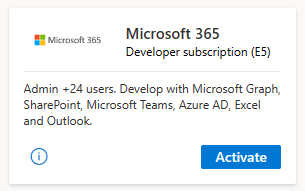
Note
If you have already set up your Microsoft 365 developer subscription, you can link it to an active Visual Studio subscription. On the subscription tile on your Developer Program dashboard, click Link with your Visual Studio subscription.
When you link your Microsoft 365 developer subscription to Visual Studio, it will renew automatically for as long as your Visual Studio subscription is active.
What is the difference between joining the program directly and joining with my Visual Studio subscription?
When you join the Microsoft 365 Developer Program with your Visual Studio subscription, your Microsoft 365 E5 developer sandbox subscription will automatically renew for the lifetime of your Visual Studio subscription.
If you join the developer program directly, your Microsoft 365 E5 developer sandbox subscription is good for up to 90 days, depending on your development activity, and will renew regularly for as long as you use it for qualified activities.