Note
Access to this page requires authorization. You can try signing in or changing directories.
Access to this page requires authorization. You can try changing directories.
Symptoms
When opening Access from a mapped drive, using linked tables mapped to a drive, or executing VBA code based on mapped drive locations, you get the following error:
Your network access was interrupted. To continue, close the database, and then open it again.
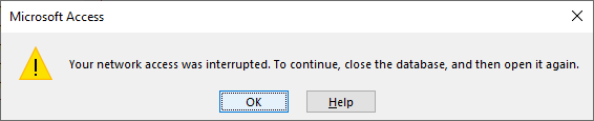
Cause
Access requires a fast and stable network connection when opening databases over a local area network. There are two common causes using mapped drives which may result in an interruption to the network connection:
- A group policy that maintains the mapped drive is using Replace instead of Update. This results in the mapped drive being disconnected and reconnected during each group policy refresh interval.
- The mapped drive detects an idle period resulting in the drive performing an auto disconnect.
Resolution
Review the mapped drive preferences within the Group Policy Management Console. If the GPO is set to Replace, change the GPO to Update.
See the following article to prevent mapped drives from performing an auto disconnect:
Mapped Drive Connection to Network Share May Be Lost
More information
You may also consider using a UNC path to specify the database location on a network instead of using mapped drives within Access as the UNC path is unaffected by mapped drive policies. A UNC path uses the server name instead of the mapped drive letter. Sample UNC path: \\ServerName\FolderName\FileName.accdb.