Note
Access to this page requires authorization. You can try signing in or changing directories.
Access to this page requires authorization. You can try changing directories.
This article was written by Eric Ashton, Senior Support Escalation Engineer.
Summary
This article describes how to activate the Office 2010 KMS host through telephone when you are in a disconnected environment.
More Information
Download and install Microsoft Office 2010 KMS Host License Pack.
At a command prompt, change the directory to c:\windows\system32.
Type cscript slmgr.vbs /dlv bfe7a195-4f8f-4f0b-a622-cf13c7d16864, and then press Enter. You see all the license files that are installed on your KMS server.
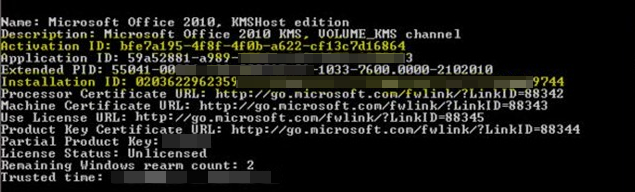
Copy the activation ID and installation ID into Notepad. You may have to put dashes after every six characters in the installation ID. For example:
020362-296235-955944-683420-831782-XXXXXX-XXXXXX-XXXXXX-XXXXXX
If you are in United States, you can dial phone # 888-725-1047 to input your installation ID.
If you are NOT in United States, at a command prompt, type c:\windows\system32\slui.exe 4, and then select your country/region to get the phone #. After you get your phone # from this screen, close the activation window, as we only wanted the phone #.
After you give the automated voice your installation ID, it will return with a confirmation ID.
For example, a confirmation ID resembles the following:
XXXXXX-XXXXXX-XXXXXX-XXXXXX-XXXXXX-XXXXXX-XXXXXX
Remove the dashes from your confirmation ID. For example:
XXXXXXXXXXXXXXXXXXXXXXXXXXXXXXXXXXXXXXXXXX
Use the following command under c:\Windows\system32 to activate Office 2010 KMS host:
cscript slmgr.vbs /atp XXXXXXXXXXXXXXXXXXXXXXXXXXXXXXXXXXXXXXXXXX bfe7a195-4f8f-4f0b-a622-cf13c7d16864XXXXXXXXXXXXXXXXXXXXXXXXXXXXXXXXXXXXXXXXXX is your confirmation ID without dashes.
Note
You can activate new Office KMS hosts likes 2016 and 2019 in the same manner. The Activation ID is different in each version. If you do not know the Activation ID, you can run the following command:
slmgr.vbs /dlv All >C:\path\kmsinfo.txt
In this command, path is where you want to pipe the output of the command. Open the created file and search for Office. Find your Office KMS host installation, copy out the Activation ID, and then complete the previous steps with the Activation ID that you just copied.