Note
Access to this page requires authorization. You can try signing in or changing directories.
Access to this page requires authorization. You can try changing directories.
Symptoms
When you try to modify the oData connections in a Microsoft Excel 2103 PowerPivot workbook, you receive the following error message:
Some properties cannot be changed because this connection was modified using the PowerPivot Add-In.
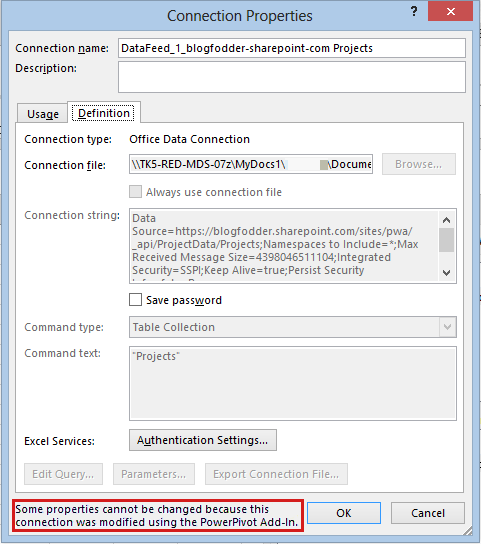
Cause
This is a limitation in PowerPivot for Excel.
Workaround
To work around this issue, follow these steps:
- You click the PowerPivot Tab.
- You click Home, click Get External Data, and then click Existing Connections.
- You select the connection, and then select Edit.
- You change the Data Feed Url or click Advanced, and then edit it.
- You save the changes and then refresh the workbook.