Note
Access to this page requires authorization. You can try signing in or changing directories.
Access to this page requires authorization. You can try changing directories.
Summary
Two new security options are now included in the Excel Trust Center in Microsoft 365 under the Security Settings for Dynamic Data Exchange heading:
- Enable Dynamic Data Exchange Server Lookup
- Enable Dynamic Data Exchange Server Launch (not recommended)
These new options are intended to help protect users from attackers who use Dynamic Data Exchange (DDE) to spread malware.
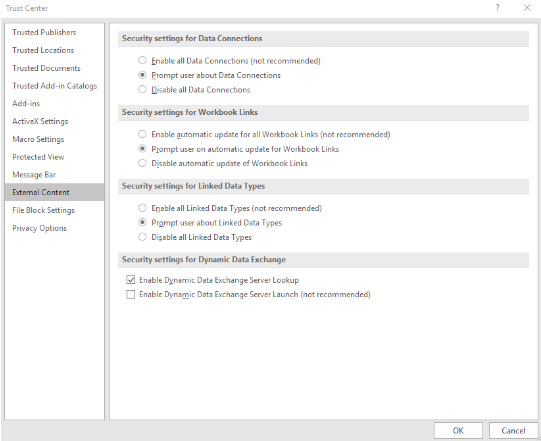
More Information
These new options are located in the Excel Trust Center (File > Options > Trust Center > Trust Center Settings > External Content). They're listed as follows.
Enable Dynamic Data Exchange Server Lookup
Select this option if you want to enable DDE server lookup. If this option is selected, DDE servers that are already running will be visible and usable. By default, this option is selected.
Enable Dynamic Data Exchange Server Launch (not recommended)
Select this option if you want to enable DDE server startup. If this option is selected, Excel starts DDE servers that are not already running, and enables data to be sent out of Excel. For security, we recommend that you leave this check box cleared. By default, this option isn't selected.
For more information about DDE, see About Dynamic Data Exchange.