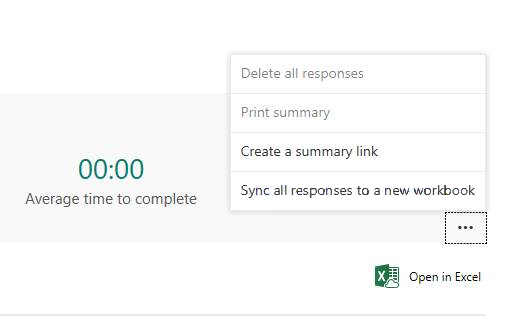Note
Access to this page requires authorization. You can try signing in or changing directories.
Access to this page requires authorization. You can try changing directories.
This article was written by Zakir Haveliwala, Senior Support Escalation Engineer.
Symptoms
In Microsoft Forms, you may experience an issue in which the response columns are out of order in the response workbook for a form when you compare the columns to the order of the questions on the form.
Cause
This is a known issue that's being investigated.
Workaround
To work around this issue, locate the Responses tab on the form, click the ellipses, and then select Sync all responses to a new workbook. This resets the order of the columns to match the order of the questions on the form.