Note
Access to this page requires authorization. You can try signing in or changing directories.
Access to this page requires authorization. You can try changing directories.
Symptoms
Consider the following scenario:
- You try to open a mail-merged document in Microsoft Word 2010, Word 2013, or Word 2016.
- The data for this document is a Microsoft Excel worksheet (*.xlsx) that's stored in shared folder.
- The document has already been opened.
In this scenario, you receive the following error message:
Error has occurred: External table is not in the expected format.
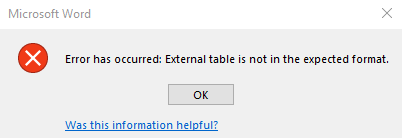
Cause
When you store an .xlsx file in a shared folder and use it as data source in a Word mail merge, Word opens the .xlsx file exclusively. If another user tries to open a Word file that uses the same data source simultaneously, only read-only permissions can be granted, and therefore the request fails.
Workaround
To work around this issue, use a .csv or .xls file instead of an .xlsx file as the data source. For example, open your data source in Excel, and then save it as an Excel 97-2003 Workbook (*.XLS) or CSV Comma Delimited (*.CSV) file.