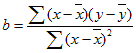Note
Access to this page requires authorization. You can try signing in or changing directories.
Access to this page requires authorization. You can try changing directories.
Calculates the point at which a line will intersect the y-axis by using existing x-values and y-values. The intercept point is based on a best-fit regression line plotted through the known x-values and known y-values.
Use the Intercept function when you want to determine the value of the dependent variable when the independent variable is 0 (zero). For example, you can use the Intercept function to predict a metal's electrical resistance at 0°C when your data points were taken at room temperature and higher.
Syntax
expression.Intercept (Arg1, Arg2)
expression A variable that represents a WorksheetFunction object.
Parameters
| Name | Required/Optional | Data type | Description |
|---|---|---|---|
| Arg1 | Required | Variant | Known_y's - the dependent set of observations or data. |
| Arg2 | Required | Variant | Known_x's - the independent set of observations or data. |
Return value
Double
Remarks
The arguments should be either numbers or names, arrays, or references that contain numbers.
If an array or reference argument contains text, logical values, or empty cells, those values are ignored; however, cells with the value zero are included.
If known_y's and known_x's contain a different number of data points or contain no data points, Intercept returns the #N/A error value.
The equation for the intercept of the regression line, a, is:
where the slope, b, is calculated as:
and where x and y are the sample means AVERAGE(known_x's) and AVERAGE(known_y's).
The underlying algorithm used in the Intercept and Slope functions is different than the underlying algorithm used in the LinEst function. The difference between these algorithms can lead to different results when data is undetermined and collinear. For example, if the data points of the known_y's argument are 0 and the data points of the known_x's argument are 1:
Intercept and Slope return a #DIV/0! error. The Intercept and Slope algorithm is designed to look for one and only one answer, and in this case there can be more than one answer.
LinEst returns a value of 0. The LinEst algorithm is designed to return reasonable results for collinear data, and in this case at least one answer can be found.
Support and feedback
Have questions or feedback about Office VBA or this documentation? Please see Office VBA support and feedback for guidance about the ways you can receive support and provide feedback.