Note
Access to this page requires authorization. You can try signing in or changing directories.
Access to this page requires authorization. You can try changing directories.
Learning pathways provides two SharePoint Application pages that you should know about as an administrator. These two pages are non-editable and shouldn't be deleted.
- CustomLearningAdmin.aspx
- CustomLearningViewer.aspx
CustomLearningAdmin.aspx
The CustomLearningAdmin.aspx page provides Administrative features for learning pathways, including hiding, and showing content and creating and editing subcategories and playlists. We’ll cover this page and its functionality in more detail in later sections.
View CustomLearningAdmin.aspx
- Select the SharePoint Settings icon, and then select Site Contents > Site Pages.
- Select CustomLearningAdmin.aspx.
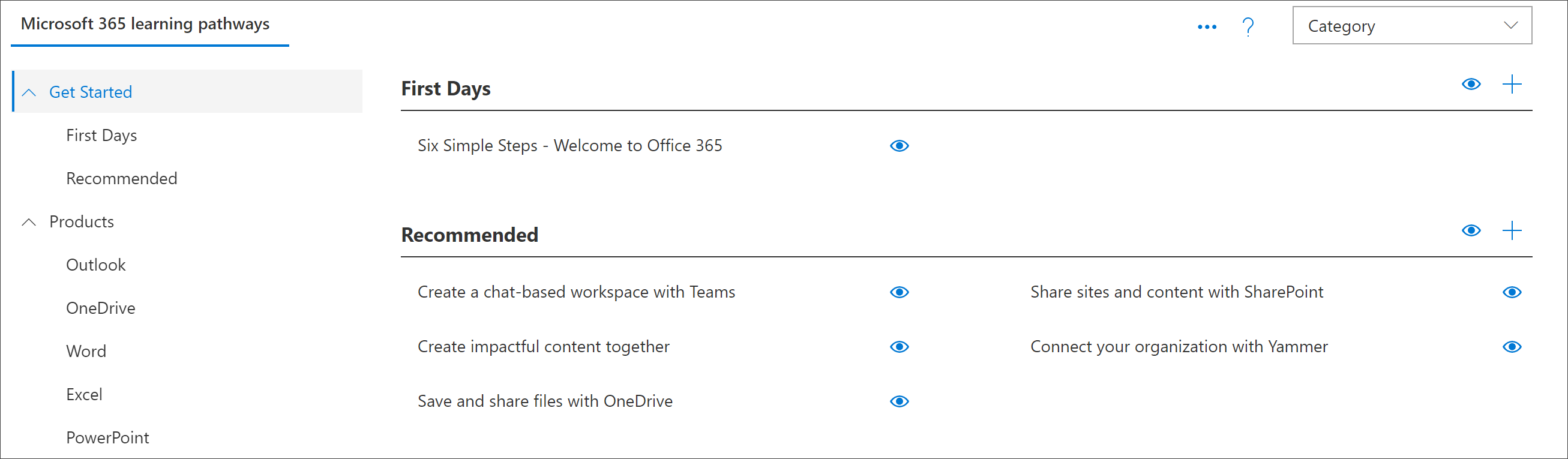
CustomLearningViewer.aspx
The CustomLearningViewer.aspx page provides a viewer for displaying learning pathways contents in the web part. For example, if you copy a Playlist link and share it with a co-worker, the link, when clicked, takes the user to the Viewer page and displays the linked content.
View CustomLearningViewer.aspx
- Select the SharePoint Settings icon, and then select Site Contents > Site Pages.
- Select CustomLearningViewer.aspx.
