Note
Access to this page requires authorization. You can try signing in or changing directories.
Access to this page requires authorization. You can try changing directories.
With the SharePoint Online Provisioning Service, an Office 365 Tenant Administrator can start the provisioning process with a few simple selections. The Provisioning Service is the recommended way to provision Custom Learning. It's fast, easy, and takes only a few minutes to start the process. Before getting started with the Provisioning Service, however, make sure you've met the prerequisites for provisioning.
Prerequisites
To successfully set up Custom Learning with the Provisioning Service SharePoint Online Provisioning Service, the person doing the provisioning must meet the following prerequisites:
- The person provisioning Custom Learning must be a Tenant Administrator of the tenant where Custom Learning will be provisioned.
- A tenant App Catalog must be available within the Apps option of the SharePoint Admin Center. If your organization doesn't have a SharePoint tenant App catalog, refer to the SharePoint Online documentation to create one.
- The person provisioning Custom Learning must be a Site Collection Owner of the Tenant App Catalog. If the person provisioning Custom Learning isn't a Site Collection Owner of the App Catalog, complete these instructions and continue.
To provision Custom Learning
Go to
http://provisioning.sharepointpnp.comand sign in from the upper right hand corner of the home page. Sign in with the credentials for the targeted tenant where you plan to install the site template.
Clear the Consent on behalf of your organization and select Accept.

Select Custom Learning for Office 365 from the solution gallery.


From the solution home page, select Add to your Tenant

Complete the fields on the provisioning information page as appropriate for your installation. At a minimum, enter the email address where you wish to get notifications about the provisioning process and the destination URL for your site to be provisioned to.
Note
Make the destination URL for your site something friendly to your employees such as "/sites/MyTraining" or "/teams/LearnOffice365".
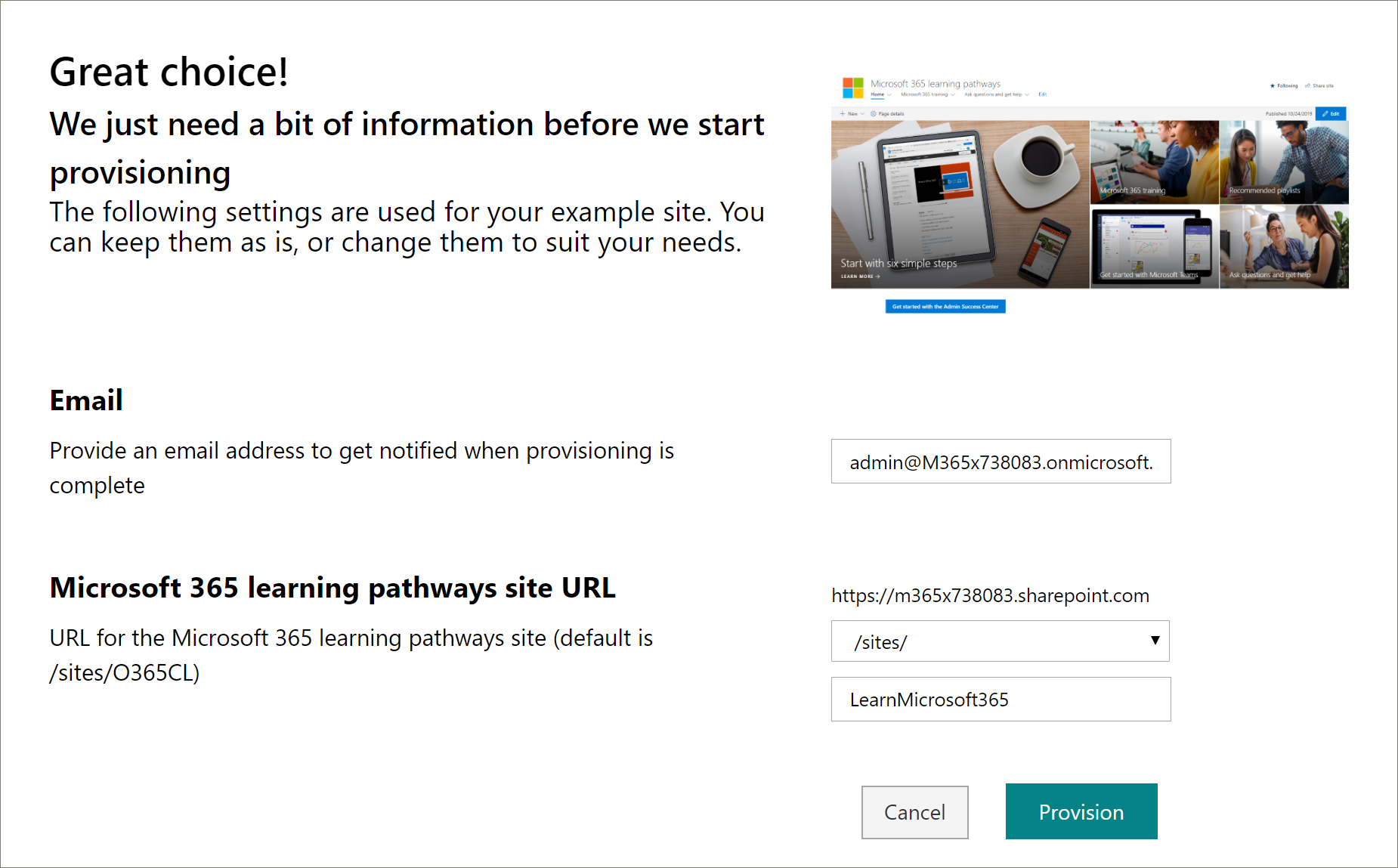
Select Provision when ready to install Custom Learning into your tenant environment. The provisioning process takes up to 15 minutes. You'll be notified via email (to the notification email address you entered on the Provisioning page) when the site is ready for access.
Important
The Tenant Admin who provisions the Custom Learning site must go to the site, and then open CustomLearningAdmin.aspx to initialize Custom Learning Admin properties. At this time, the Tenant Admin should also assign Owners to the site.
Validate Provisioning Success
When provisioning is complete, the Tenant Admin receives an email from the PnP Provisioning Service. The admin can copy the link to the site provided in the email, and then follow the instructions to go to the site. Alternately, the tenant admin can navigate to YOUR-SITE-COLLECTION-URL/SitePages/CustomLearningAdmin.aspx. This initializes the CustomConfig list item that sets up Custom Learning for its first use. The person who first opens this page must be a Tenant Admin, Site Collection Admin, or Owner of the site. You should see a page that looks like this:
Add Owners to Site
As the Tenant Admin, it's unlikely you are the person customizing the site, so you need to assign Owners to the site. Owners have administrative privileges on the site so they can modify site pages and rebrand the site. They also have the ability to hide and show content delivered through the Custom Learning Web part. They also have the ability to build custom playlist and assign them to custom subcategories.
From the SharePoint Settings menu, select Site Permissions.
Select Advanced Permission Settings.
Select Custom learning for Office 365 Owners.
Select New > Add Users to this group, add the people you want to be Owners, and then select Share.
Select the Following option in the upper right hand corner of the page to follow the site.