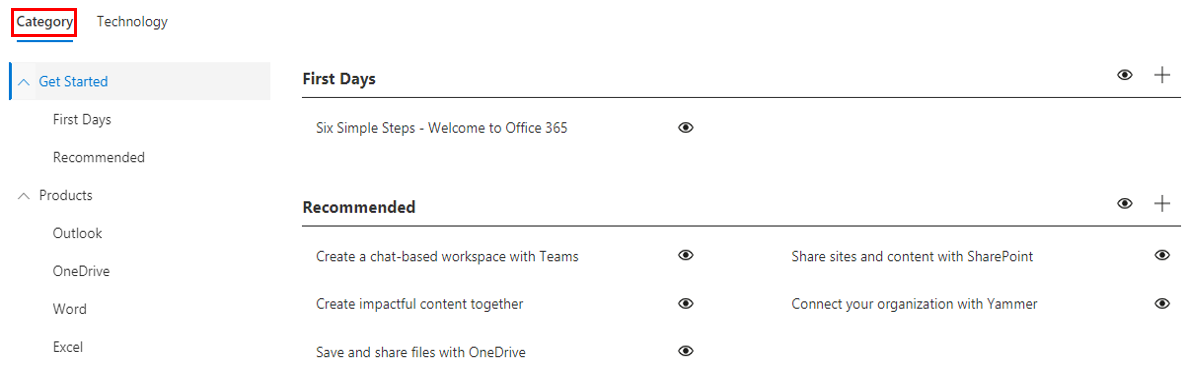Note
Access to this page requires authorization. You can try signing in or changing directories.
Access to this page requires authorization. You can try changing directories.
This is a test four. By default, both the site experience and the web part include content for all Office 365 and Windows 10 services. If only all or some of these services are available in your company, you can adjust what content is available to your users.
There are several kinds of customizations that are available to the owners of this site.
Some or all of these customizations can be completed before you launch the site to your user community.
Tip
Gather feedback from your employees and periodically complete additional customizations. Add playlists, target webpages to specific roles or turn on new training content when launching new services.
Customizing web pages
You can fully customize the Custom Learning web site. If you aren't familiar with creating pages within modern SharePoint Online sites, we suggest you review Customize your SharePoint site article on support.office.com.
Customize the Ask Questions and Get Help page
As a starting point for customizing the site, select Ask questions and get help from the menu bar, then select the SharePoint Edit button and change the images and the links.
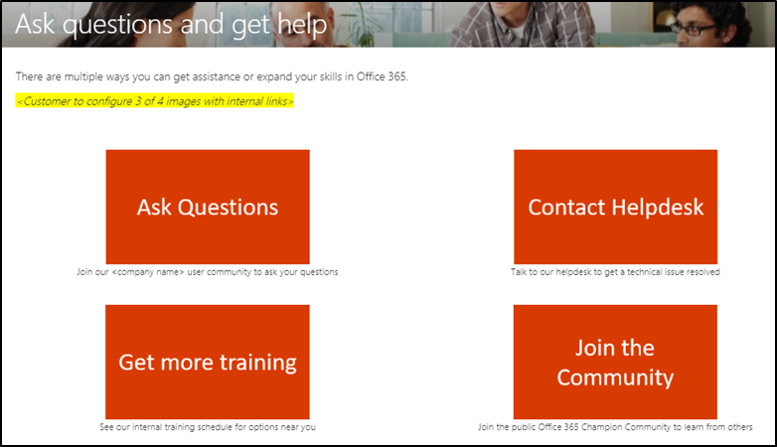
Customize available services
Navigate to the Custom Learning Administration page within the website
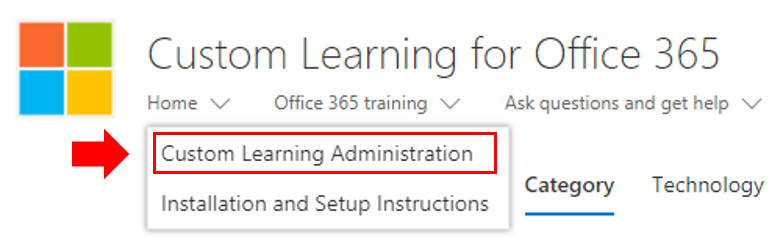
Select Technology to see the full list of services that are included in the solution
Select a technology and click the eye symbol to hide this content. Select the eye symbol again to show the content within the experience.
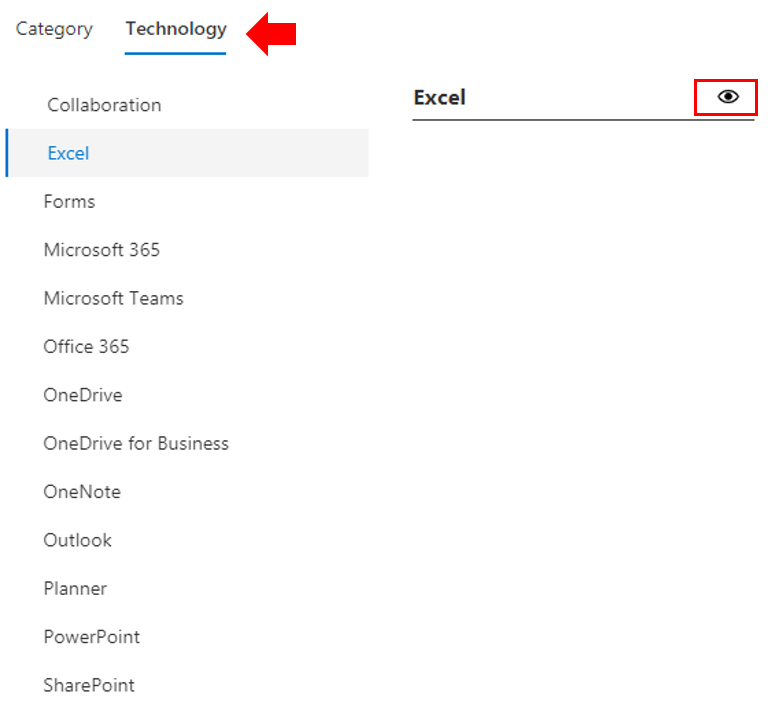
The same process can be repeated for categories of playlists within the experience. Simply select the Category option to show/hide playlists.