2.8.2 AnimationInfoAtom
Referenced by: AnimationInfoContainer
An atom record that specifies the animation information for a shape or text.
|
|
|
|
|
|
|
|
|
|
1 |
|
|
|
|
|
|
|
|
|
2 |
|
|
|
|
|
|
|
|
|
3 |
|
|---|---|---|---|---|---|---|---|---|---|---|---|---|---|---|---|---|---|---|---|---|---|---|---|---|---|---|---|---|---|---|---|
|
rh |
|||||||||||||||||||||||||||||||
|
... |
|||||||||||||||||||||||||||||||
|
dimColor |
|||||||||||||||||||||||||||||||
|
A |
B |
C |
D |
E |
F |
G |
H |
reserved |
|||||||||||||||||||||||
|
soundIdRef |
|||||||||||||||||||||||||||||||
|
delayTime |
|||||||||||||||||||||||||||||||
|
orderID |
slideCount |
||||||||||||||||||||||||||||||
|
animBuildType |
animEffect |
animEffectDirection |
animAfterEffect |
||||||||||||||||||||||||||||
|
textBuildSubEffect |
oleVerb |
unused |
|||||||||||||||||||||||||||||
rh (8 bytes): A RecordHeader structure (section 2.3.1) that specifies the header for this record. Sub-fields are further specified in the following table.
-
Field
Meaning
rh.recVer
MUST be 0x1.
rh.recInstance
MUST be 0x000.
rh.recType
MUST be RT_AnimationInfoAtom.
rh.recLen
MUST be 0x0000001C.
dimColor (4 bytes): A ColorIndexStruct structure that specifies a color for the dim effect after the animation is complete.
A - fReverse (2 bits): An unsigned integer that specifies whether the animation plays in the reverse direction. It MUST be a value from the following table.
-
Value
Meaning
0x0
Do not play in the reverse direction.
0x1
Play in the reverse direction.
B - fAutomatic (2 bits): An unsigned integer that specifies whether the animation starts automatically. It MUST be a value from the following table.
-
Value
Meaning
0x0
Start manually by click.
0x1
Start automatically.
C - fSound (2 bits): An unsigned integer that specifies whether the animation has an associated sound. It MUST be a value from the following table.
-
Value
Meaning
0x0
Has no associated sound.
0x1
Has associated sound.
D - fStopSound (2 bits): An unsigned integer that specifies whether all playing sounds are stopped when this animation begins. It MUST be a value from the following table.
-
Value
Meaning
0x0
All playing sounds are not stopped.
0x1
All playing sounds are stopped.
E - fPlay (2 bits): An unsigned integer that specifies whether an associated sound, media or action verb is activated when the shape is clicked. It MUST be a value from the following table.
-
Value
Meaning
0x0
No behavior happens when the shape is clicked.
0x1
The associated sound, media or action verb plays when the shape is clicked.
F - fSynchronous (2 bits): An unsigned integer that specifies that the animation, while playing, stops other slide show actions. If the shape is a media or OLE object, this field is valid; otherwise, it MUST be ignored. It MUST be a value from the following table.
-
Value
Meaning
0x0
Do not stop other slide show actions.
0x1
Stop other slide show actions.
G - fHide (2 bits): An unsigned integer that specifies whether the shape is hidden while the animation is not playing. If the shape is a media or OLE object, this field is valid; otherwise, it MUST be ignored. It MUST be a value from the following table.
-
Value
Meaning
0x0
Do not hide the shape while the animation is not playing.
0x1
Hide the shape while the animation is not playing.
H - fAnimateBg (2 bits): An unsigned integer that specifies whether the background of the shape is animated. It MUST be a value from the following table.
-
Value
Meaning
0x0
Do not animate the background.
0x1
Animate the background.
reserved (16 bits): MUST be zero, and MUST be ignored.
soundIdRef (4 bytes): A SoundIdRef that specifies the value to refer to in the SoundCollectionContainer record (section 2.4.16.1) to locate the embedded audio.
delayTime (4 bytes): A signed integer that specifies the delay time, in milliseconds, before the animation starts to play. If fAutomatic is 0x1, this value MUST be greater than or equal to 0; otherwise, this field MUST be ignored.
orderID (2 bytes): A signed integer that specifies the order of the animation in the slide. It MUST be greater than or equal to -2. The value -2 specifies that this animation follows the order of the corresponding placeholder shape on the main master slide or title master slide. The value -1 SHOULD NOT<104> be used.
slideCount (2 bytes): An unsigned integer that specifies the number of slides that this animation continues playing. This field is utilized only in conjunction with media. The value 0xFFFFFFFF specifies that the animation plays for one slide.
animBuildType (1 byte): An AnimBuildTypeEnum enumeration that specifies the animation build type for the animation effect.
animEffect (1 byte): An unsigned integer that specifies the animation effect type for the shape. The following diagrams are for example purposes only. Exact rendering of any animation effect is determined by the rendering application. As such, the same animation effect can have many variations depending on the implementation. It MUST be a value from the following table:
-
Value
Description
0x00
Cut animation effect that replaces the previous object instance with the new object instance instantaneously, as illustrated in the following example:
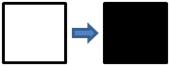
The animEffectDirection value MUST be one of the following:
0x00: Not through black
0x01: Through black
0x02: The same as 0x00
0x01
Random animation effect that chooses a random effect with a random applicable direction from the set available. This effect can be different each time it is used. animEffectDirection MUST be ignored.
0x02
Blinds animation effect that uses a set of horizontal or vertical bars and wipes them either left-to-right or top-to-bottom, respectively, until the new object instance is fully shown, as illustrated in the following example:
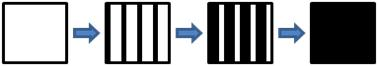
The animEffectDirection value MUST be one of the following:
0x00: Vertical direction
0x01: Horizontal direction
0x03
Checker animation effect that uses a set of horizontal or vertical checkerboard squares and wipes them either left-to-right or top-to-bottom, respectively, until the new object instance is fully shown, as illustrated in the following example:
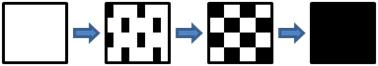
The animEffectDirection value MUST be one of the following:
0x00: Horizontal direction
0x01: Vertical direction
0x04
Cover animation effect that moves the new object instance in from the specified direction, continually covering more of the previous object instance until the new object instance is fully shown, as illustrated in the following example:

The animEffectDirection value MUST be one of the following:
0x00: Cover from the right to the left side of the object.
0x01: Cover from the bottom to the top side of the object.
0x02: Cover from the left to the right side of the object.
0x03: Cover from the top to the bottom side of the object.
0x04: Cover from the bottom-right to the top-left corner of the object.
0x05: Cover from the bottom-left to the top-right corner of the object.
0x06: Cover from the top-right to the bottom-left corner of the object.
0x07: Cover from the top-left to the bottom-right corner of the object.
0x05
Dissolve animation effect that uses a set of randomly placed squares on the object instance that continue to be added to until the new object instance is fully shown, as illustrated in the following example:
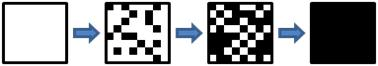
animEffectDirection MUST be 0x00.
0x06
Fade animation effect that smoothly fades the previous object instance either directly to the new object instance or first to a black screen and then to the new object instance, as illustrated in the following example:

animEffectDirection MUST be 0x00.
0x07
Pull animation effect that moves the previous object instance out from the specified direction, continually revealing more of the new object instance until the new object instance is fully shown, as illustrated in the following example:

The animEffectDirection value MUST be one of the following:
0x00: Reveal from the right to the left side of the object.
0x01: Reveal from the bottom to the top side of the object.
0x02: Reveal from the left to the right side of the object.
0x03: Reveal from the top to the bottom side of the object.
0x04: Reveal from the bottom-right to the top-left corner of the object.
0x05: Reveal from the bottom-left to the top-right corner of the object.
0x06: Reveal from the top-right to the bottom-left corner of the object.
0x07: Reveal from the top-left to the bottom-right corner of the object.
0x08
Random bar animation effect that uses a set of randomly placed horizontal or vertical bars on the object instance that continue to be added to until the new object instance is fully shown, as illustrated in the following example:
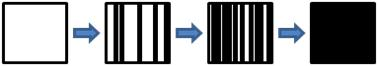
The animEffectDirection value MUST be one of the following:
0x00: Horizontal direction
0x01: Vertical direction
0x09
Strips animation effect that uses a set of bars that are arranged in a staggered fashion and wipes them across the screen until the new object instance is fully shown, as illustrated in the following example:
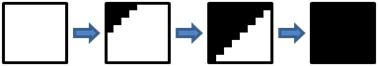
The animEffectDirection value MUST be one of the following:
0x04: Strips move from the bottom-right to the top-left corner of the object.
0x05: Strips move from the bottom-left to the top-right corner of the object.
0x06: Strips move from the top-right to the bottom-left corner of the object.
0x07: Strips move from the top-left to the bottom-right corner of the object.
0x0A
Wipe animation effect that wipes the new object instance over the previous object instance from one edge of the screen to the opposite until the new object instance is fully shown, as illustrated in the following example:

The animEffectDirection value MUST be one of the following:
0x00: Wipe effect is from the right to the left side of the object.
0x01: Wipe effect is from the bottom to the top side of the object.
0x02: Wipe effect is from the left to the right side of the object.
0x03: Wipe effect is from the top to the bottom side of the object.
0x0B
Zoom animation effect that uses a box pattern centered on the object instance that increases or decreases in size until the new object instance is fully shown, as illustrated in the following example:
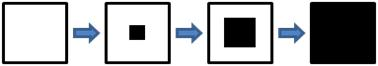
The animEffectDirection value MUST be one of the following:
0x00: Outward direction
0x01: Inward direction
0x0C
Fly animation effect that moves the new object instance in from the specified direction to the object’s on-screen location, as illustrated in the following example:
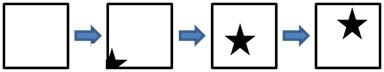
The animEffectDirection value MUST be one of the following:
0x00: Fly from the left side of the presentation slide.
0x01: Fly from the top side of the presentation slide.
0x02: Fly from the right side of the presentation slide.
0x03: Fly from the bottom side of the presentation slide.
0x04: Fly from the top-left corner of the presentation slide.
0x05: Fly from the top-right corner of the presentation slide.
0x06: Fly from the bottom-left corner of the presentation slide.
0x07: Fly from the bottom-right corner of the presentation slide.
0x08: Fly from the left edge of the shape or text.
0x09: Fly from the bottom edge of the shape or text.
0x0A: Fly from the right edge of the shape or text.
0x0B: Fly from the top edge of the shape or text.
0x0C: Crawl from the left side of the presentation slide.
0x0D: Crawl from the top side of the presentation slide.
0x0E: Crawl from the right side of the presentation slide.
0x0F: Crawl from the bottom side of the presentation slide.
0x10: The shape or text zooms in from zero size to its full size, and its center keeps unchanged.
0x11: The shape or text zooms in from half of its size to its full size, and its center remains unchanged.
0x12: The shape or text zooms out from 4 times its size to its full size, and its center remains unchanged.
0x13: The shape or text zooms out from 1.5 times its size to its full size, and its center remains unchanged.
0x14: The shape or text zooms in from zero size to its full size, and its center moves from the screen center to its actual center.
0x15: The shape or text zooms out from 4 times its size to its full size, and it moves from the bottom side of the screen to its actual position.
0x16: The shape or text stretches from its center to both left and right.
0x17: The shape or text stretches from its left side to its right side.
0x18: The shape or text stretches from its top side to its bottom side.
0x19: The shape or text stretches from its right side to its left side.
0x1A: The shape or text stretches from its bottom side to its top side.
0x1B: The shape or text rotates around the vertical axis that passes through its center.
0x1C: The shape or text flies in a spiral.
0x0D
Split animation that reveals the new object instance directly on top of the previous one by wiping either horizontally or vertically from the outside in, or from the inside out, until the new object instance is fully shown, as illustrated in the following example:
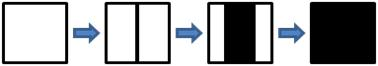
The animEffectDirection value MUST be one of the following:
0x00: The split animation plays horizontally from the middle to both the top and bottom of the shape or text.
0x01: The split animation plays horizontally from the top and bottom to the middle of the shape or text.
0x02: The split animation plays vertically from the middle to both the left and right of the shape or text.
0x03: The split animation plays vertically from the left and right to the middle of the shape or text.
0x0E
Flash animation effect that displays the new object instance for a period of time and then hides the object from view, as illustrated in the following example:

animEffectDirection specifies the time when the flash takes place. The following table is for description purposes only. Exact time when the flash takes place is determined by the application.
The animEffectDirection value MUST be one of the following:
0x00: Flash takes place after a short time.
0x01: Flash takes place after a medium time.
0x02: Flash takes place after a long time.
0x11
Diamond animation effect that uses a diamond pattern centered on the object instance that increases in size until the new object instance is fully shown, as illustrated in the following example:
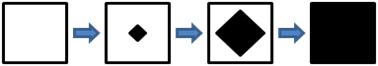
animEffectDirection MUST be 0x00.
0x12
Plus animation effect that uses a plus pattern centered on the object instance that increases in size until the new object instance is fully shown, as illustrated in the following example:
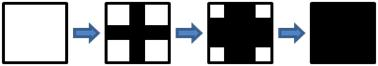
animEffectDirection MUST be 0x00.
0x13
Wedge animation effect that uses two radial edges that wipe from top to bottom in opposite directions until the new object instance is fully shown, as illustrated in the following example:

animEffectDirection MUST be 0x00.
0x1A
Wheel animation effect that uses a set of radial edges and wipes them in the clockwise direction until the new object instance is fully shown, as illustrated in the following example:

The animEffectDirection value MUST be one of the following:
0x01: Use 1 spoke.
0x02: Use 2 spokes.
0x03: Use 3 spokes.
0x04: Use 4 spokes.
0x08: Use 8 spokes.
0x1B
Circle animation effect that uses a circle pattern centered on the object instance that increases in size until the new object instance is fully shown, as illustrated in the following example:
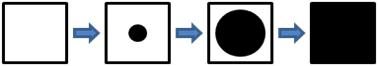
animEffectDirection MUST be 0x00.
animEffectDirection (1 byte): An unsigned integer that specifies the direction of the animation effect. It MUST be a value as specified by the animEffect field.
animAfterEffect (1 byte): An AnimAfterEffectEnum enumeration that specifies the behavior of the shape or text after the animation effect is finished.
textBuildSubEffect (1 byte): A TextBuildSubEffectEnum enumeration that specifies the behavior of text in the animation effect.
oleVerb (1 byte): An OLEVerbEnum enumeration that SHOULD<105> specify the OLE verb associated with this shape.
unused (2 bytes): Undefined and MUST be ignored.