Note
Access to this page requires authorization. You can try signing in or changing directories.
Access to this page requires authorization. You can try changing directories.
This example illustrates the process for synchronizing a custom dictionary of IME with a remote list (1). It corresponds to the use case described in "Synchronize IME with a Remote List" (section 2.5.12).
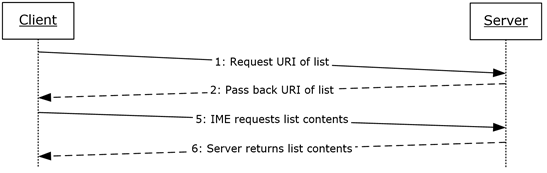
Figure 22: Sequence for synchronizing IME with a remote list
Preconditions
The protocol client can connect to the remote list (1).
The user has permissions to download list (1) contents from the remote list (1) by using the Lists Web Service Protocol [MS-LISTSWS].
The remote list (1) has the item scheme described in the IMESync Syntax Structure [MS-IMESYN].
Main Flow
The user clicks a link or button on a Web page to issue the URI protocol string described in the IMESync Syntax Structure [MS-IMESYN].
The protocol server passes the URI protocol string back to the protocol client.
On the protocol client side an IME component is launched and passed the URI protocol string.
The IME component parses the URI protocol string and extracts the location of the remote list (1).
The protocol client sends a request to get the list (1) contents to the protocol server located by the URI protocol string by using the Lists Web Service Protocol [MS-LISTSWS].
The protocol server returns the list (1) contents by using the Lists Web Service Protocol [MS-LISTSWS].
The protocol client receives the list (1) contents and converts it to an IME custom dictionary.
IME starts using this newly created custom dictionary with another existing IME dictionary.